Loading ...
Loading ...
Loading ...
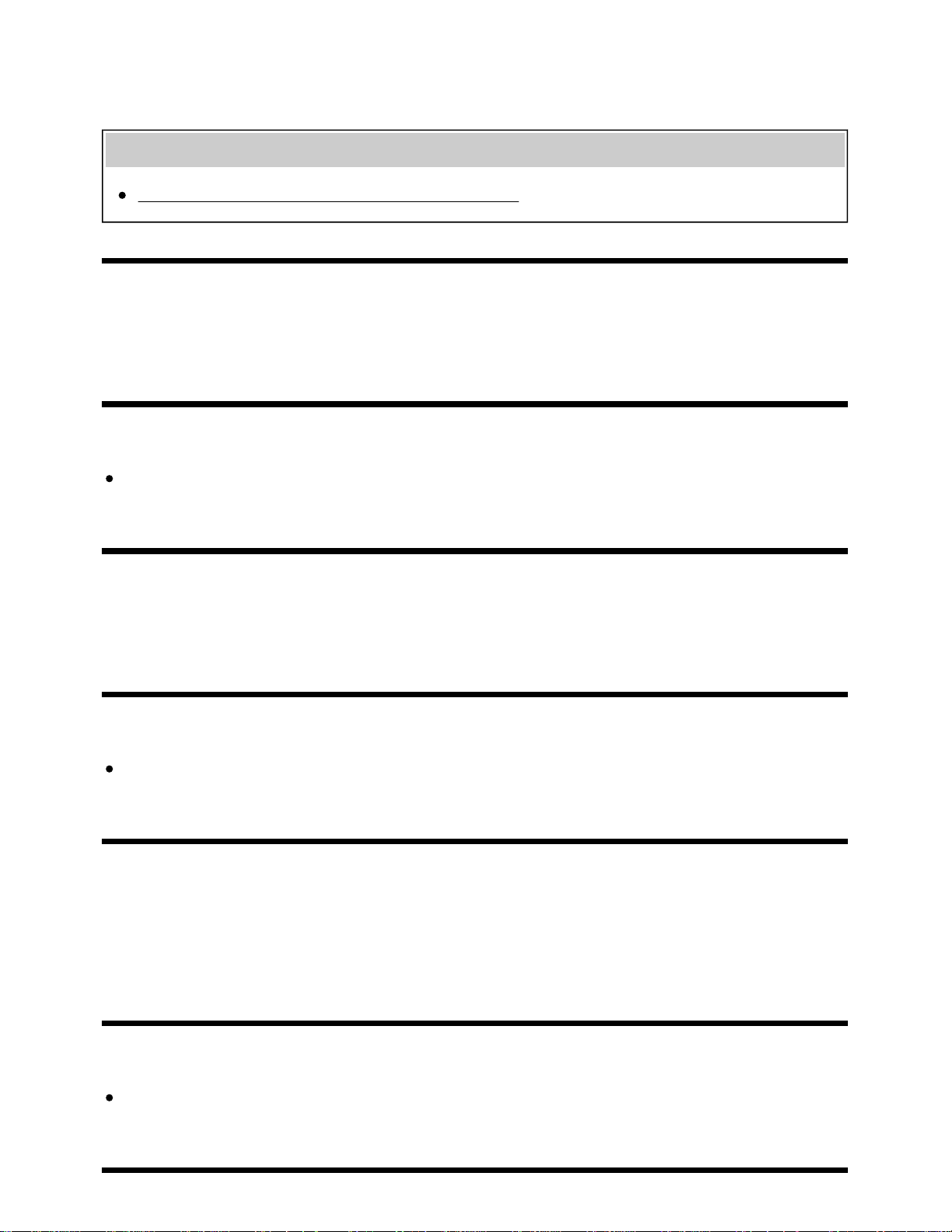
and a 3D-compatible device, the TV will not display 3D pictures. Connect the 3D-compatible device
directly to the TV via an authorized HIGH SPEED HDMI cable bearing the HDMI logo.
Related topics
Understanding the basics of 3D TV (3D models only)
[106] Troubleshooting | Picture (quality)/screen
Black bars appear on both sides of the screen
when watching 3D pictures. (3D models only)
3D models have [3D settings] in [Settings] — [Picture & Display].
Black bars appear on both sides of the screen in order to process 3D signals when adjusting the
depth of 3D pictures in [Settings] — [Picture & Display] — [3D settings] — [3D depth adjustment].
[107] Troubleshooting | Picture (quality)/screen
You cannot turn off 3D display while watching 3D
content. (3D models only)
3D models have [3D settings] in [Settings] — [Picture & Display].
For 3D content displayed with the 3D signal, 3D display cannot be turned off on your TV. Turn 3D
settings off on the connected device (such as a Blu-ray player).
[108] Troubleshooting | Picture (quality)/screen
The message [3D signal has been detected.]
automatically appears when 3D signal is detected.
(3D models only)
3D models have [3D settings] in [Settings] — [Picture & Display].
Deactivate the [3D signal notification] setting. Press the HOME button, then select [Settings] —
[Picture & Display] — [3D settings] — [3D signal notification] — [Off].
107
Loading ...
Loading ...
Loading ...