Loading ...
Loading ...
Loading ...
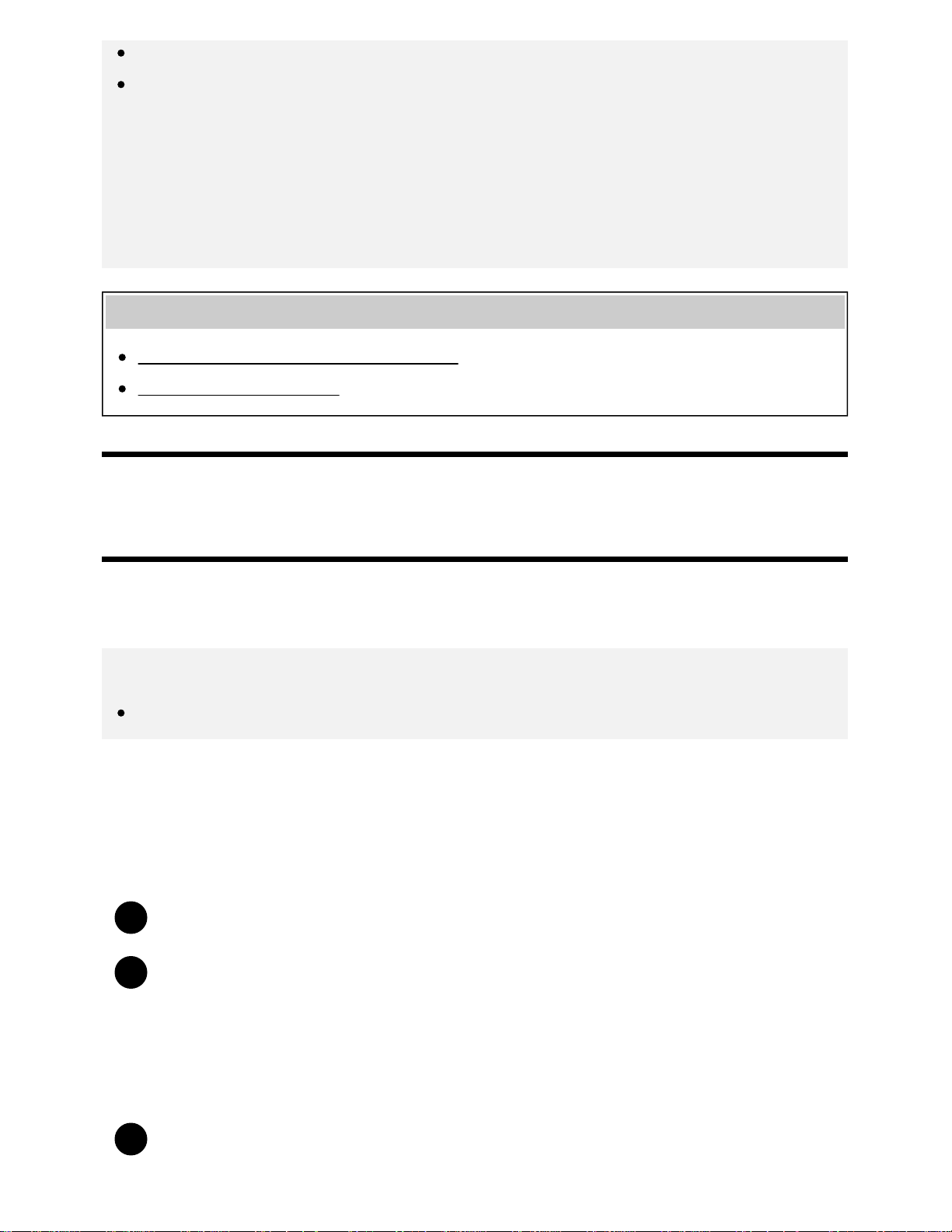
1
2
1
The 3D effect may be less pronounced if the ambient temperature is low.
If [Motionflow] in [Picture adjustments] is set to something other than [Off], the process to
minimize screen flicker may affect the smooth movement of the picture. In this case, press the
ACTION MENU button, then select [Picture adjustments] — [Advanced settings] — [Motionflow]
— [Off]. (For [Motionflow] compatible models only.)
[Motionflow] compatible models have [Motionflow] in [Settings] — [Picture & Display] — [Picture
adjustments] — [Advanced settings] — [Motion].
Related topics
Preparing your 3D glasses (3D models only)
Remote control/accessories
[30] Watching TV
Watching TV with two screens
You can enjoy two video sources at the same time by displaying an HDMI-connected device and a TV
program (Built-in Tuner) in two screens.
Note
[Twin Picture] is available for Android TVs with a “C” at the end of the model number.
Displaying in two screens
To watch with two screens, display the source of a device connected by HDMI, and then display the TV
source (Built-in Tuner).
Display the input screen of the desired connected device.
Press the ACTION MENU button, and select [Twin Picture].
The sound of the source displayed with the green focus is output from the TV.
To switch to the sound of the other source
Press the ACTION MENU button, and select [Switch active screen].
47
Loading ...
Loading ...
Loading ...