Loading ...
Loading ...
Loading ...
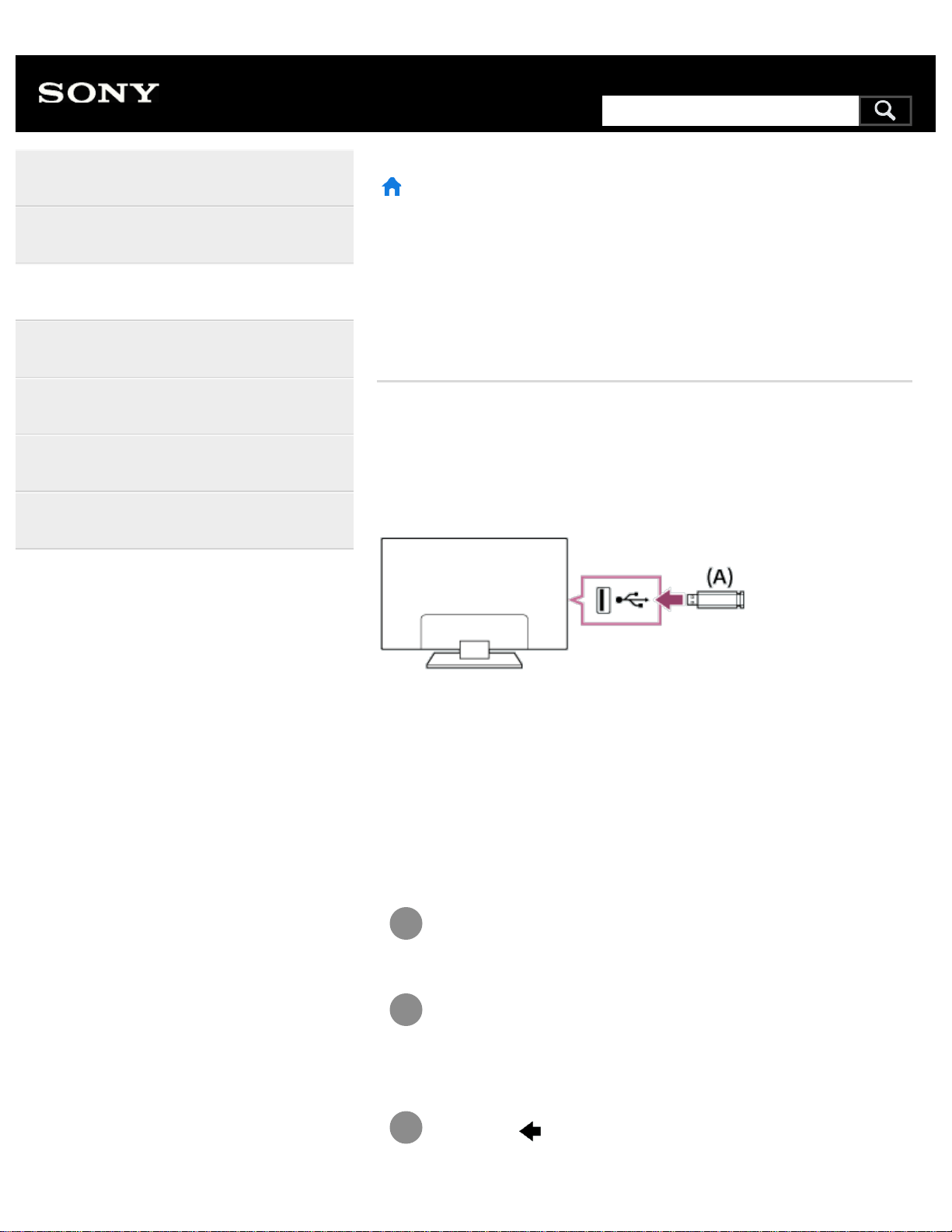
1
2
3
>
Using the TV with Other Devices
>
USB devices
>
Playing content stored on a USB device
Print
Playing content stored on a USB
device
Connecting a USB device
Connect a USB storage device to the USB port of the TV to enjoy photo,
music, and video files stored on the device.
(A) USB storage device
Enjoy photos/music/movies stored on a
USB device
You can enjoy photos/music/movies stored on a USB device on the TV
screen.
If the USB device connected to the TV has a power switch, turn
it on.
Press the HOME button, then select the desired item.
Select [Album] to view photos, [Music] to play music, and
[Video] to play movies.
Press the
button and select [Folders] from the menu that
is displayed.
Help Guide
Getting Started
Watching TV
Using the TV with Other Devices
Connecting to a Network
Settings
Troubleshooting
Index
290
Search
Loading ...
Loading ...
Loading ...