Loading ...
Loading ...
Loading ...
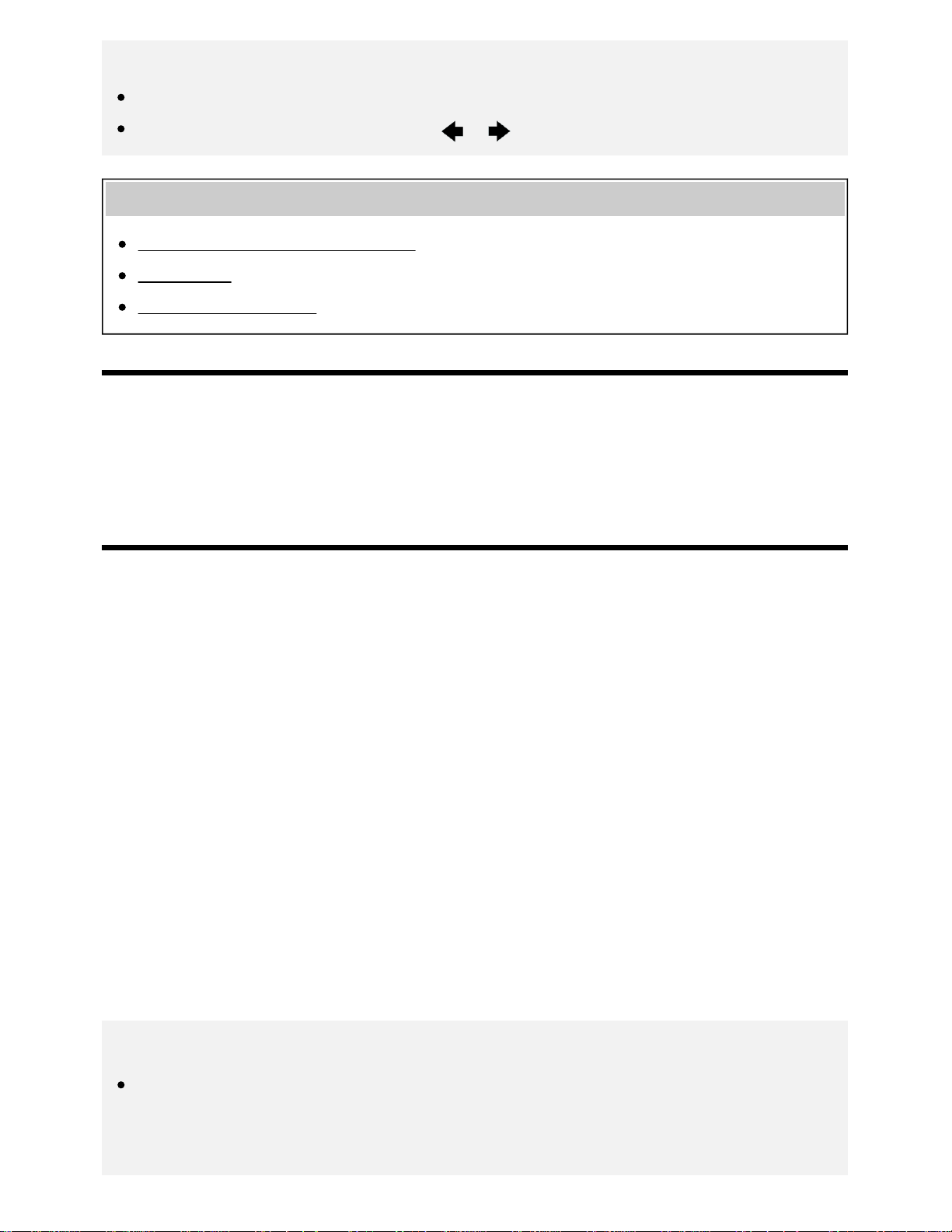
Note
A 3D picture cannot be displayed.
If you change the picture by pressing the / buttons, it may take time to display.
Related topics
Computers, cameras, and camcorders
USB devices
Connecting to a Network
[68] Using the TV with Other Devices | Viewing pictures in 4K from compatible devices (4K models
only)
Settings for viewing pictures in 4K resolution with
higher quality (4K models only)
When you display the High-Quality 4K format with the HDMI input, set [HDMI signal format] in [External
inputs].
HDMI signal format
To change the HDMI signal format setting, press the HOME button, then select [Settings] — [External
inputs] — [HDMI signal format].
Standard format
Standard HDMI format for normal use.
Enhanced format
High-Quality HDMI format . Set only when using capable devices.
HDR included (HDR models only). HDR models have [HDR mode] in [Settings] — [Picture & Display]
— [Picture adjustments] — [Advanced settings] — [Video options].
4K 60p 4:2:0 10bit, 4:4:4:, 4:2:2 etc.
Note
When using [Enhanced format], picture and sound may not be output correctly. In this case,
connect the device to an HDMI IN that is in [Standard format], or change the HDMI signal format
of HDMI IN to [Standard format].
*1
*1*2
*1
*2
85
Loading ...
Loading ...
Loading ...