Loading ...
Loading ...
Loading ...
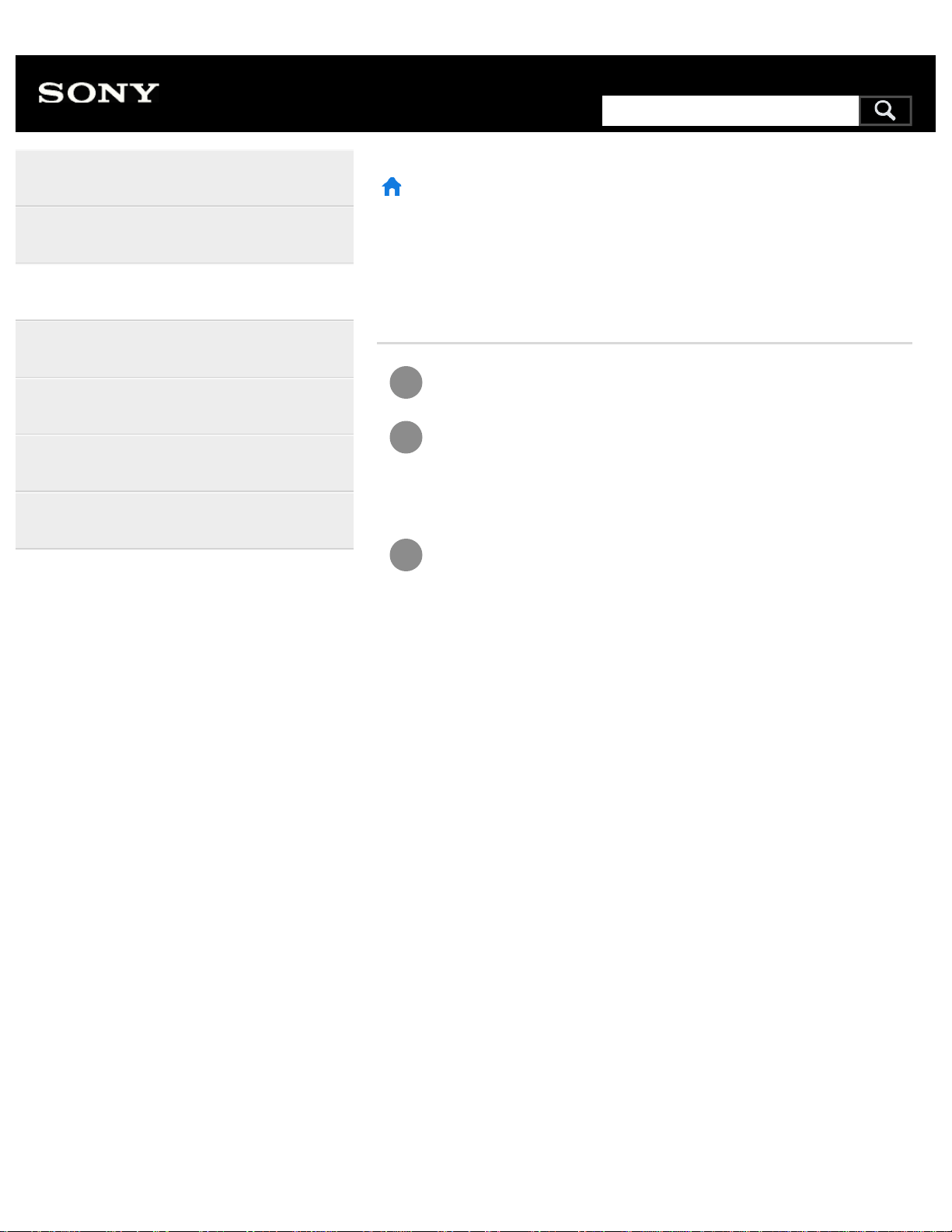
1
2
3
>
Using the TV with Other Devices
> BRAVIA Sync-compatible devices
>
Adjusting BRAVIA Sync settings
Print
Adjusting BRAVIA Sync settings
Turn on the connected device.
To enable [BRAVIA Sync control], press the HOME button,
then select [Settings] — [External inputs] — [BRAVIA Sync
settings] — [BRAVIA Sync control].
Activate BRAVIA Sync on the connected device.
When a specific Sony BRAVIA Sync-compatible device is
connected and powered on and [BRAVIA Sync control] is
enabled, BRAVIA Sync is automatically activated on that
device. For details, refer to the instruction manual of the
connected device.
Available options
Available options are shown below. (Options vary depending on your
model/region/country.)
[Device auto power off]
If disabled, the connected device does not turn off automatically when the
TV is turned off.
[TV auto power on]
If disabled, the TV does not turn on automatically when the connected
device is turned on.
[Auto input change (MHL)] (MHL supported models only)
If enabled, the TV input automatically switches to the corresponding
device connected using an MHL cable.
Help Guide
Getting Started
Watching TV
Using the TV with Other Devices
Connecting to a Network
Settings
Troubleshooting
Index
315
Search
Loading ...
Loading ...
Loading ...