Loading ...
Loading ...
Loading ...
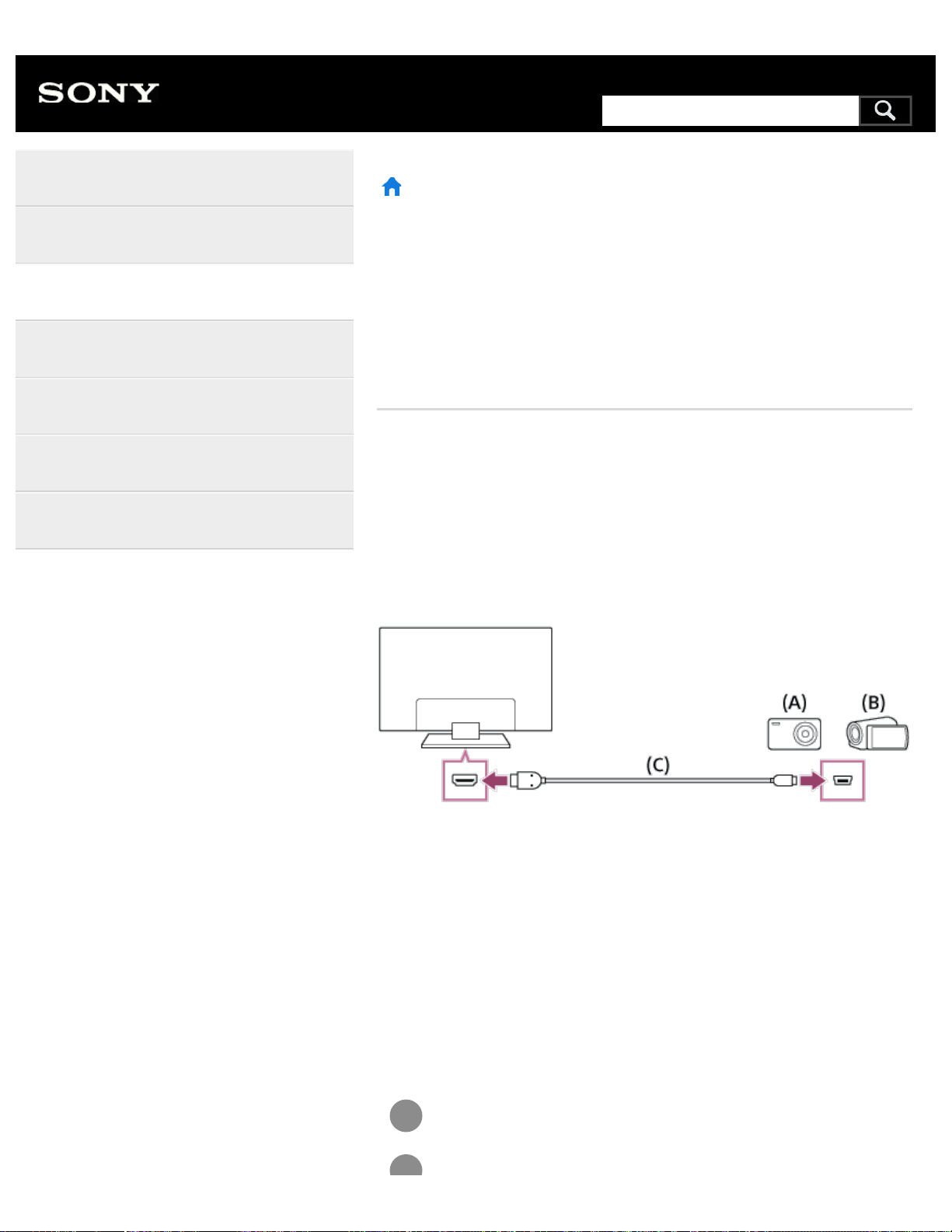
1
>
Using the TV with Other Devices
>
Computers, cameras, and camcorders
>
Connecting a camera or camcorder and viewing stored content
Print
Connecting a camera or camcorder
and viewing stored content
To connect a camera or camcorder
Connect your Sony digital still camera or camcorder using an HDMI cable.
Use a cable that has an HDMI mini jack (socket) for the digital still
camera/camcorder end, and a standard HDMI jack (socket) for the TV
end.
(A) Digital still camera
(B) Camcorder
(C) HDMI cable (not supplied)
Be sure to use an authorized HIGH SPEED HDMI cable bearing the
HDMI logo.
To view content stored on a digital still
camera/camcorder
After connecting the digital still camera/camcorder, turn it on.
Help Guide
Getting Started
Watching TV
Using the TV with Other Devices
Connecting to a Network
Settings
Troubleshooting
Index
*
*
209
Search
Loading ...
Loading ...
Loading ...