Loading ...
Loading ...
Loading ...
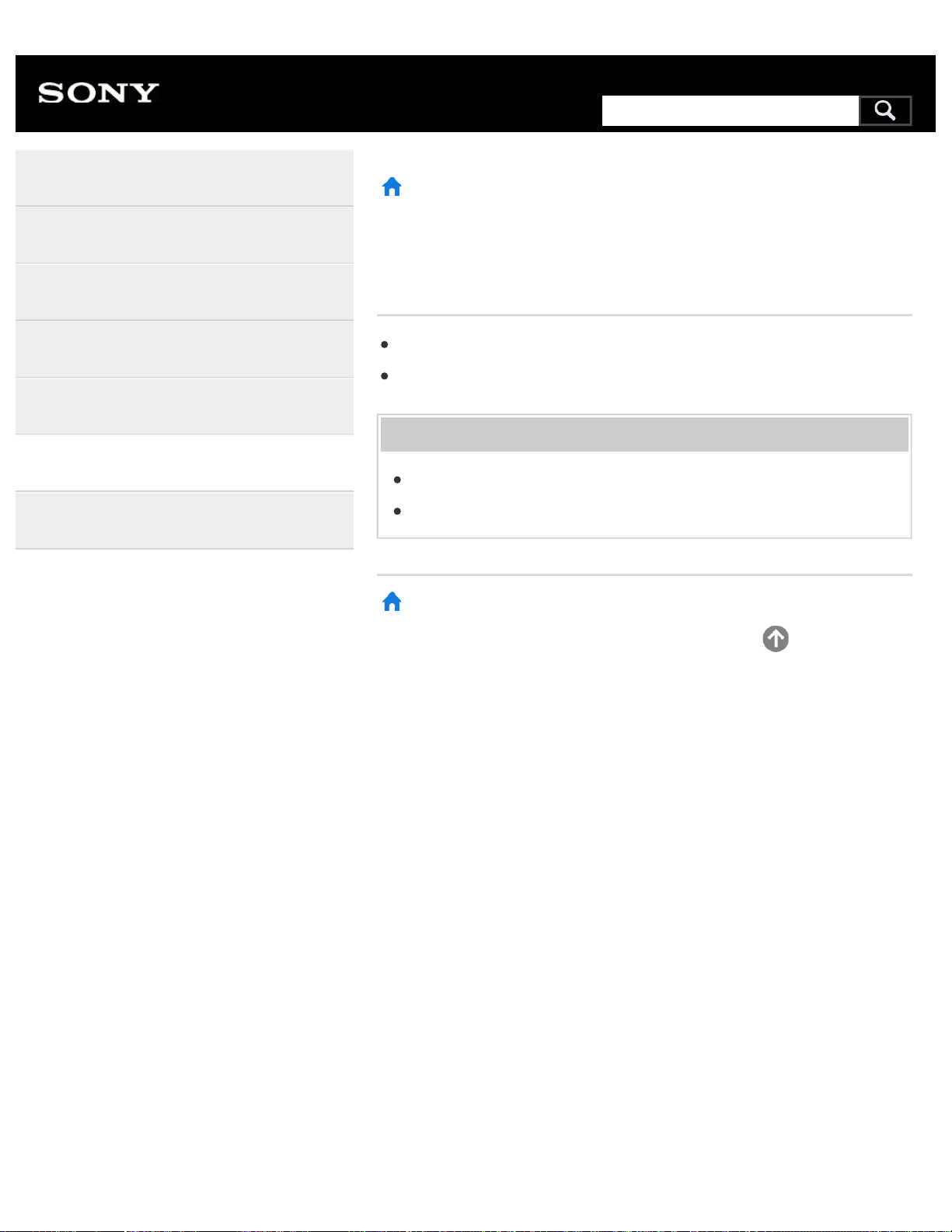
>
Troubleshooting
>
Power
>
The TV turns on automatically.
Print
The TV turns on automatically.
Check if [Timer] is activated.
Disable the [TV auto power on] setting in [BRAVIA Sync settings].
Related topics
BRAVIA Sync-compatible devices
Setting a timer
>
Troubleshooting
>
Power
>
The TV turns on automatically.
Go to page top
Help Guide
Getting Started
Watching TV
Using the TV with Other Devices
Connecting to a Network
Settings
Troubleshooting
Index
C-654-100-12(1)
Copyright 2016 Sony Corporation
263
Search
Loading ...
Loading ...
Loading ...