Loading ...
Loading ...
Loading ...
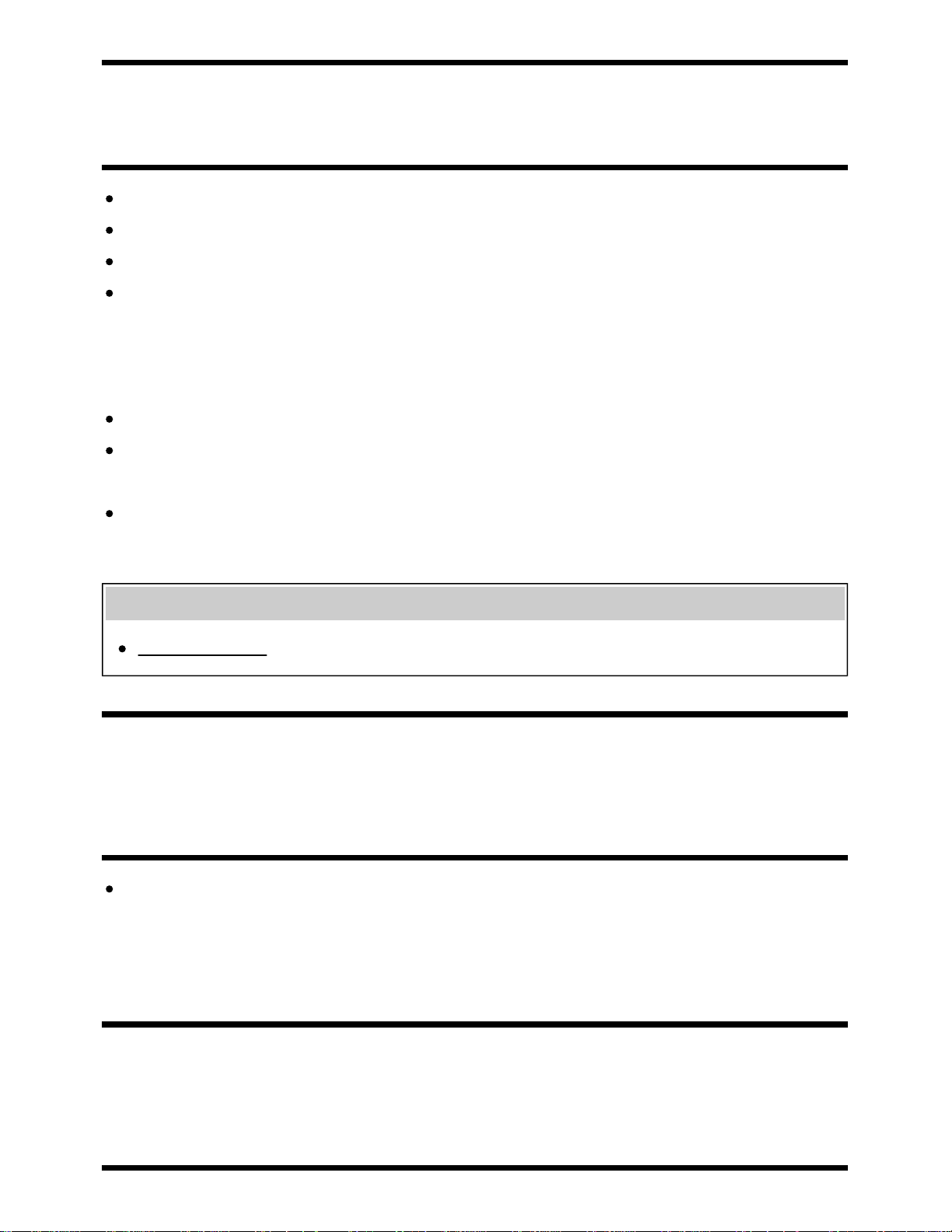
[160] Troubleshooting | Connected devices
Operation cuts out, or a device does not work.
Check if the device is turned on.
Replace the batteries of the device.
Re-register the device.
Bluetooth devices use the 2.4GHz band, therefore communication speed may deteriorate or cut out
occasionally due to wireless LAN interference.
If household electric appliances (e.g., microwaves or mobile devices) are placed nearby, radio wave
interference is more likely to happen.
The TV or device may not work on a metal rack due to wireless communication interference.
For usable communication distances between the TV and other devices, refer to the instruction
manuals of the devices.
When multiple Bluetooth devices are connected to the TV, the quality of Bluetooth communication
may deteriorate.
Related topics
Bluetooth devices
[161] Troubleshooting | Connected devices
What kind of devices can be connected using the
Screen mirroring function?
Wi Fi enabled devices, such as smartphones and tablets, that support Miracast can be used to
enjoy Screen mirroring on your BRAVIA TV. Refer to the instruction manual of your Wi Fi device to
find out if it supports Miracast. BRAVIA TV complies with the Miracast specification, but does not
guarantee a successful connection with all devices.
[162] Troubleshooting | Connected devices
The TV cannot connect to a Miracast device or
Screen mirroring compatible device.
128
Loading ...
Loading ...
Loading ...