Loading ...
Loading ...
Loading ...
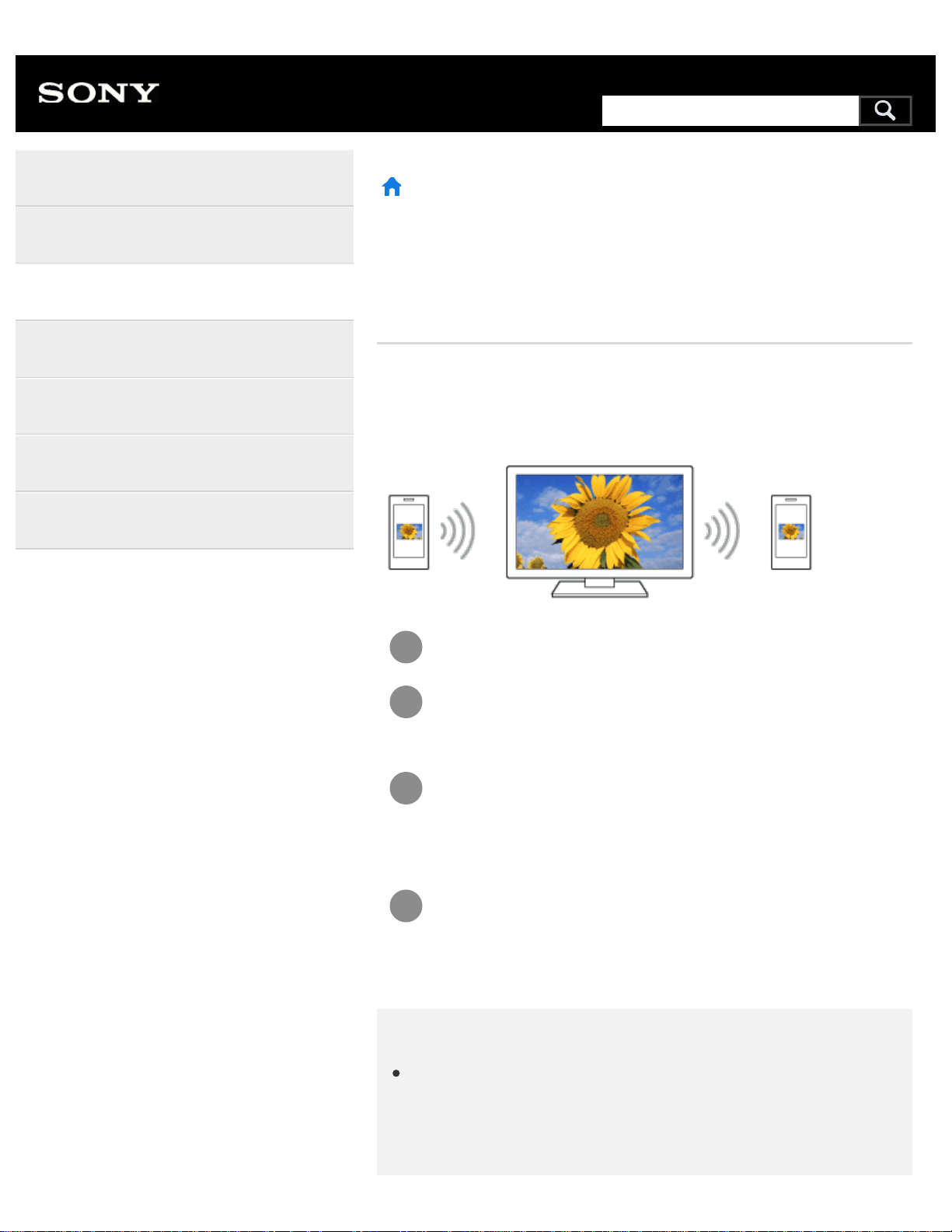
1
2
3
4
>
Using the TV with Other Devices
>
Smartphones and tablets
>
Sharing photos/music/videos
Print
Sharing photos/music/videos
Gather around the TV with your family or friends, connect your mobile
devices to the TV and view your favorite photos/videos on the large
screen TV, or play your favorite tracks through the TV speakers.
Press the HOME button, then select [Photo Sharing Plus].
Follow the on-screen instructions to connect each mobile
device to the TV.
Open the web browser on your mobile device and follow the
on-screen instructions to access the URL shown on the TV
screen.
Follow the on-screen instructions on your mobile device to
view photos or play music/videos on the TV, or save
photos/videos displayed on the TV.
Note
If the TV uses the 5GHz band to connect to a wireless router (or
access point), the connection is disconnected when this function is
started.
Help Guide
Getting Started
Watching TV
Using the TV with Other Devices
Connecting to a Network
Settings
Troubleshooting
Index
297
Search
Loading ...
Loading ...
Loading ...