Loading ...
Loading ...
Loading ...
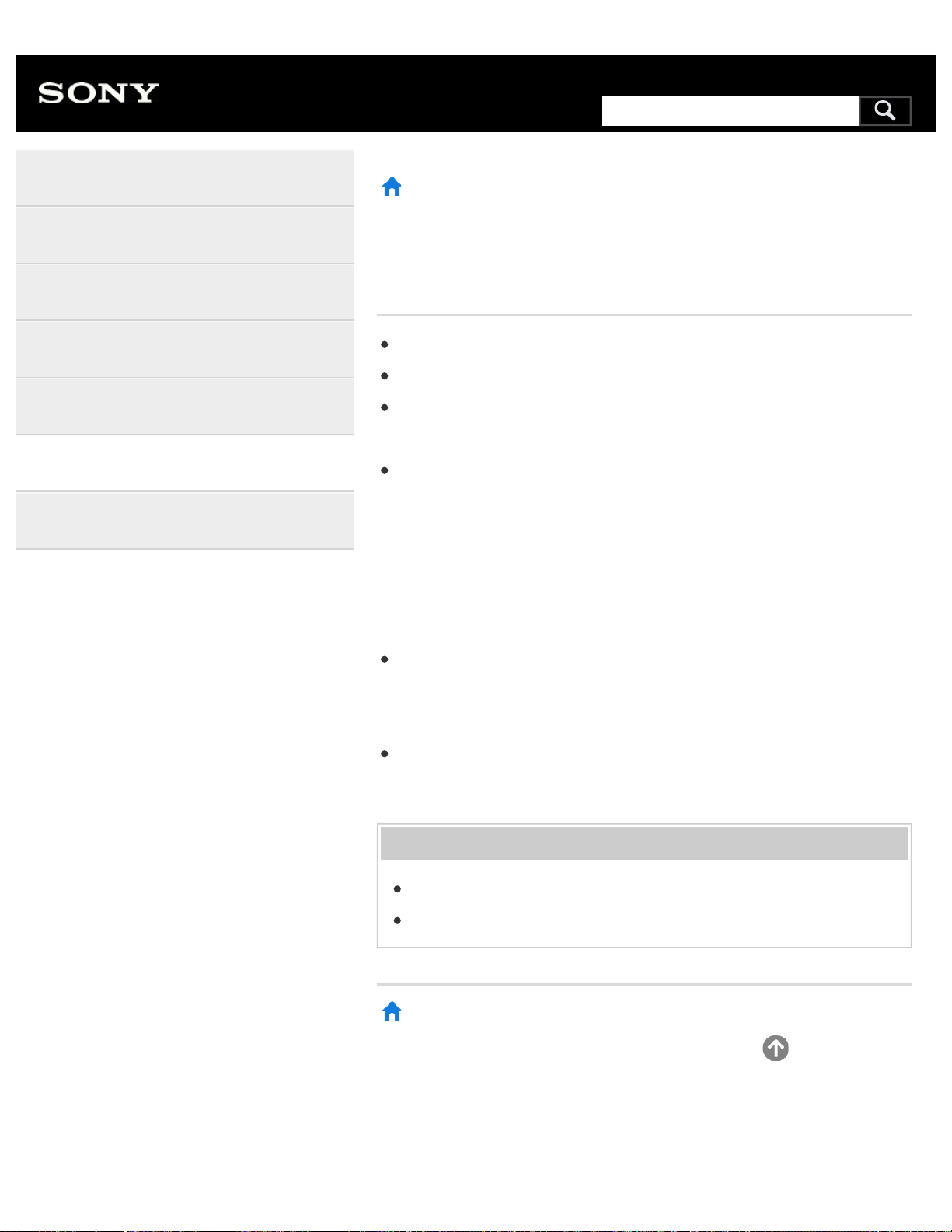
>
Troubleshooting
>
Picture (quality)/screen
>
Distorted picture.
Print
Distorted picture.
Check the antenna/cable connection.
Keep the antenna/cable away from other connecting cables.
When installing an optional device, leave some space between the
device and the TV.
Press the ACTION MENU button, then select [Picture adjustments] —
[Advanced settings] — [Motion] — [Motionflow] — [Standard] or [Off].
(For [Motionflow] compatible models only)
[Motionflow] compatible models have [Motionflow] in [Settings] —
[Picture & Display] — [Picture adjustments] — [Advanced settings] —
[Motion].
Change the current setting of [CineMotion] to another setting.
Press the ACTION MENU button, then select [Picture adjustments] —
[Advanced settings] — [Motion] — [CineMotion].
Make sure that the antenna is connected using a high quality 75-ohm
coaxial cable.
Related topics
Ghosting or double images appear.
The screen flickers.
>
Troubleshooting
>
Picture (quality)/screen
>
Distorted picture.
Go to page top
Help Guide
Getting Started
Watching TV
Using the TV with Other Devices
Connecting to a Network
Settings
Troubleshooting
Index
C-654-100-12(1)
Copyright 2016 Sony Corporation
216
Search
Loading ...
Loading ...
Loading ...