Loading ...
Loading ...
Loading ...
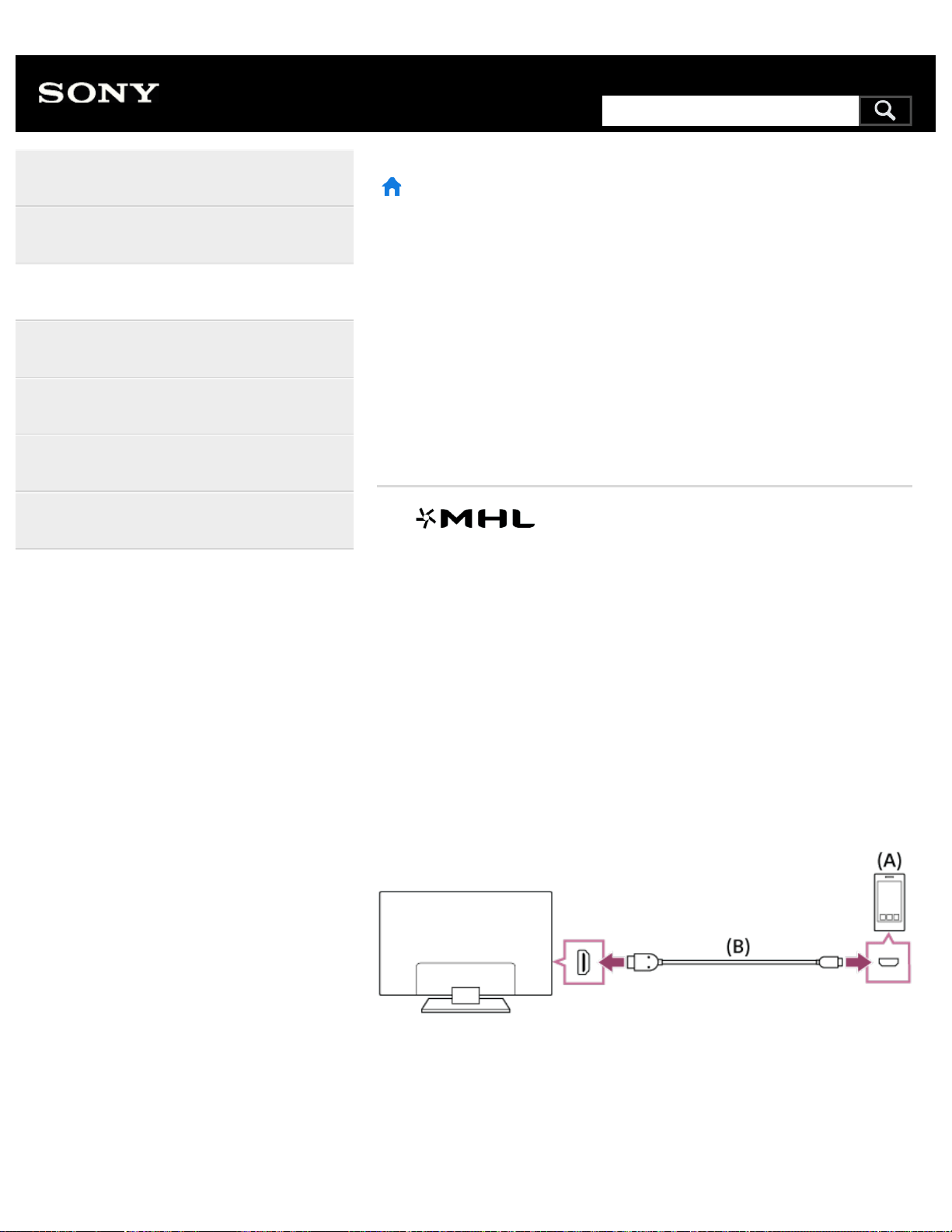
>
Using the TV with Other Devices
>
Smartphones and tablets
>
Displaying the screen of a smartphone/tablet on the TV using an MHL cable (MHL
supported models only)
Print
Displaying the screen of a
smartphone/tablet on the TV using
an MHL cable (MHL supported
models only)
The mark is located next to the HDMI IN 1/MHL port
(for MHL supported 2K models) or the HDMI IN 2/MHL port (for MHL
supported 4K models).
To connect a mobile device with MHL
output
For 2K models, connect your mobile device to the TV’s HDMI IN 1/MHL
port, using an MHL cable.
For 4K models, connect your mobile device to the TV’s HDMI IN 2/MHL
port, using an MHL cable.
(A) MHL mobile device
(B) MHL cable (not supplied)
For 2K signals, be sure to use an authorized MHL 2 cable bearing the
MHL logo.
Help Guide
Getting Started
Watching TV
Using the TV with Other Devices
Connecting to a Network
Settings
Troubleshooting
Index
*
*
198
Search
Loading ...
Loading ...
Loading ...