Loading ...
Loading ...
Loading ...
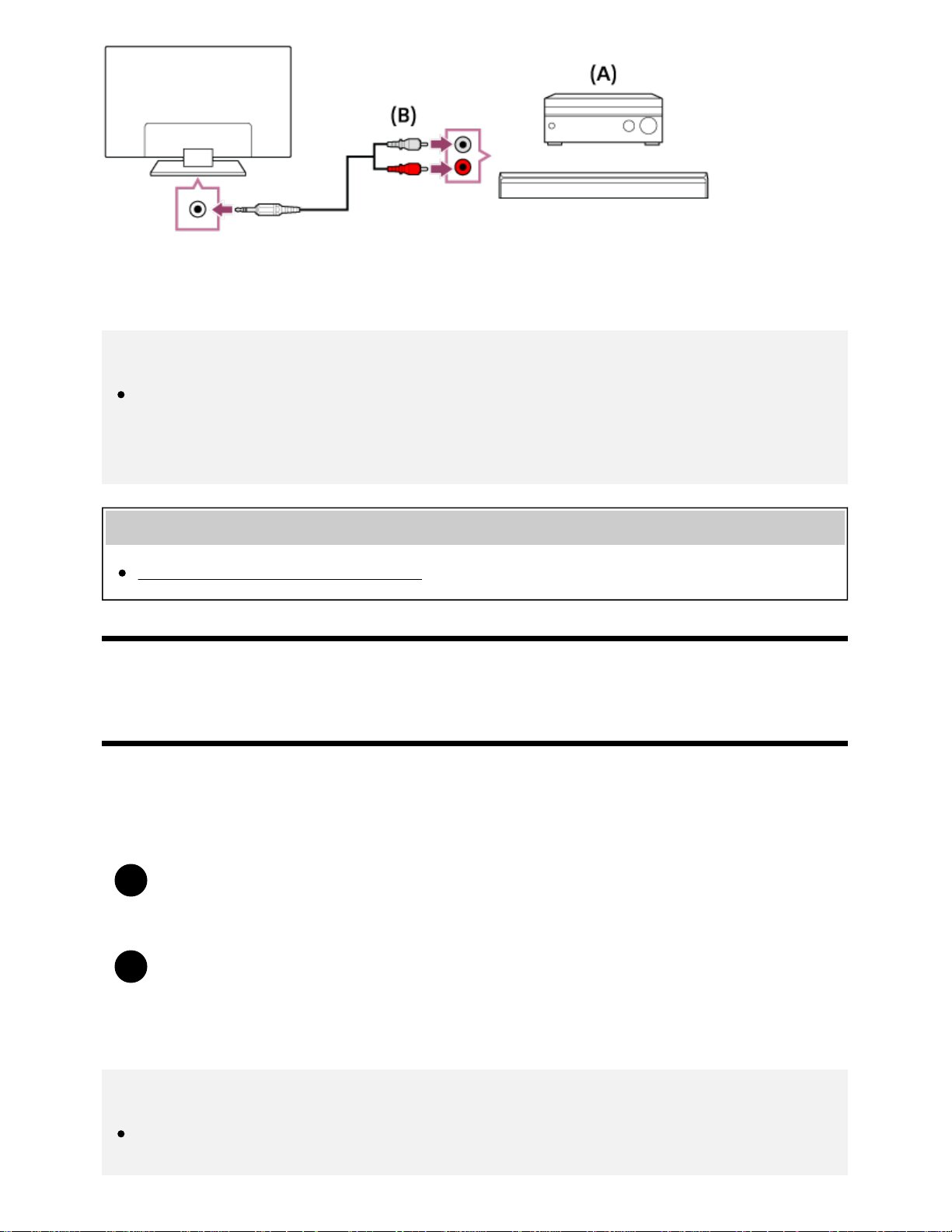
1
2
(A) AV receiver or Sound bar
(B) Audio cable (not supplied)
Hint
See the instruction manual of the audio system for details on connecting other devices and for
the set-up. If the audio system is not compatible with Dolby Digital or DTS, set [Settings] —
[Sound] — [Digital audio out] to [PCM].
Related topics
Adjusting audio system-related settings
[54] Using the TV with Other Devices | Audio system
Adjusting audio system-related settings
When using the HDMI connection or optical audio
connection
After connecting the TV to your audio system, press the ACTION MENU button, then
select [Speakers] — [Audio system].
Turn on the connected audio system, then adjust the volume.
If you connect a BRAVIA Sync-compatible device with an HDMI connection, you can
operate it by simply using the TV’s remote control.
Note
You need to configure the [Digital audio out] settings according to your audio system. Press the
HOME button, then select [Settings] — [Sound] — [Digital audio out].
73
Loading ...
Loading ...
Loading ...