Loading ...
Loading ...
Loading ...
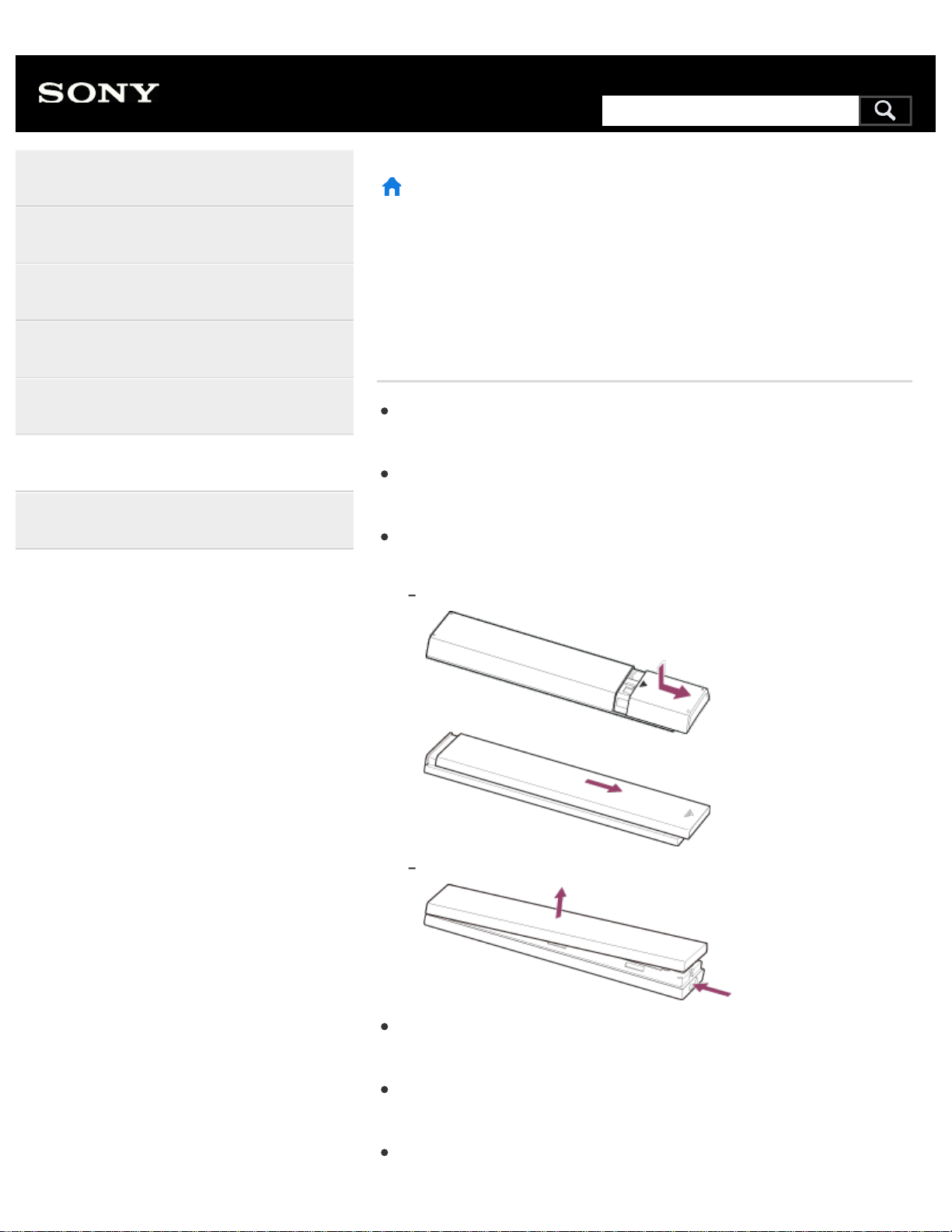
>
Troubleshooting
>
Remote control/accessories
>
The remote control does not operate.
Print
The remote control does not
operate.
Press a button on the TV to determine if the problem is with the remote
control or not.
Check that the orientation of each battery matches the positive (+) and
negative (-) symbols in the battery compartment.
Battery power may be low. Remove the remote control cover and
replace the batteries with new ones.
Sliding type
Push-release type
There may be poor contact between the battery and the remote
control. Remove the batteries, then insert them again.
Point the remote control at the remote control sensor located at the
front of the TV.
Keep the remote control sensor area clear from obstacles.
Help Guide
Getting Started
Watching TV
Using the TV with Other Devices
Connecting to a Network
Settings
Troubleshooting
Index
140
Search
Loading ...
Loading ...
Loading ...