Loading ...
Loading ...
Loading ...
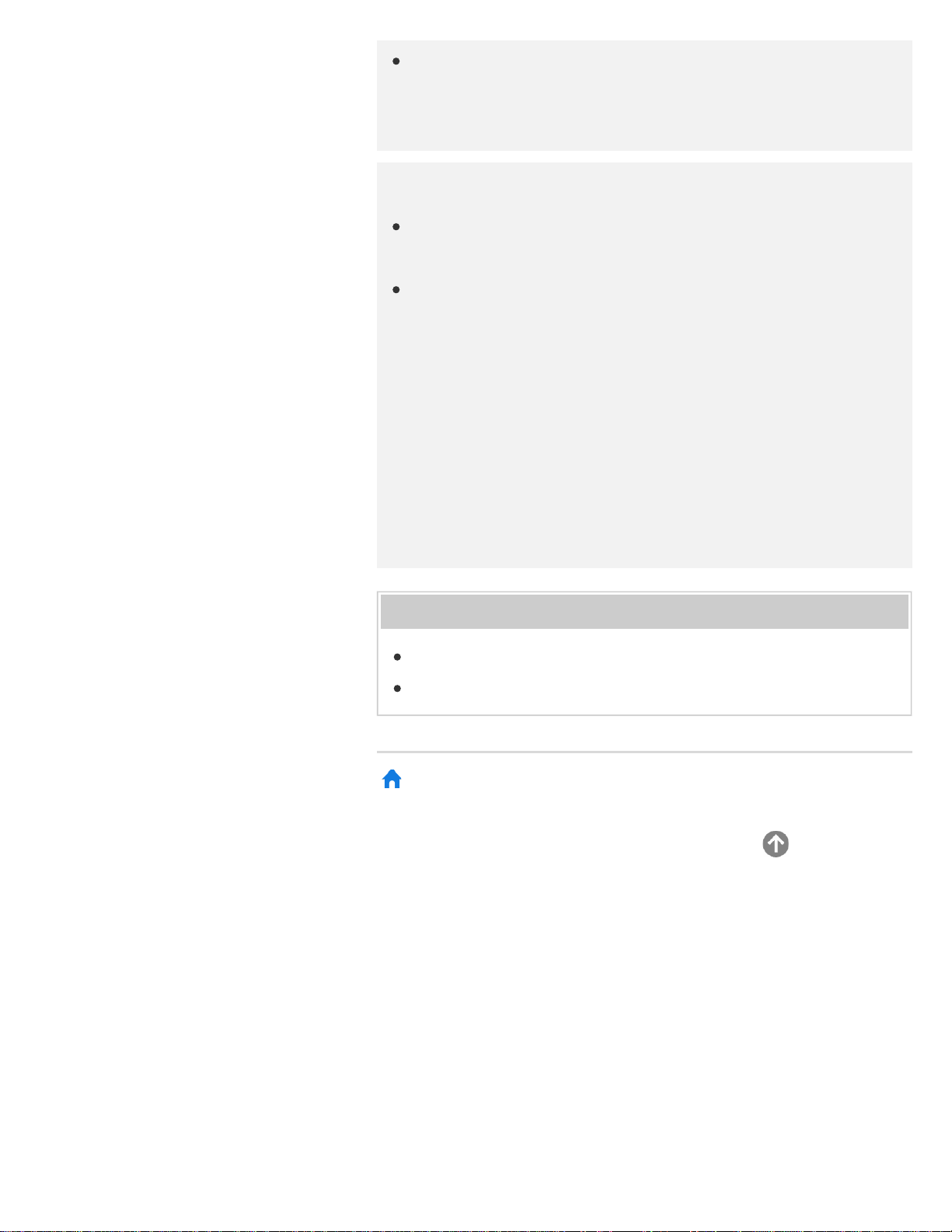
In addition to the [3D display] mode, you can use various 3D
options in [3D settings]. Press the HOME button, then select
[Settings] — [Picture & Display] — [3D settings].
Note
The 3D effect may be less pronounced if the ambient temperature
is low.
If [Motionflow] in [Picture adjustments] is set to something other
than [Off], the process to minimize screen flicker may affect the
smooth movement of the picture. In this case, press the ACTION
MENU button, then select [Picture adjustments] — [Advanced
settings] — [Motionflow] — [Off]. (For [Motionflow] compatible
models only.)
[Motionflow] compatible models have [Motionflow] in [Settings] —
[Picture & Display] — [Picture adjustments] — [Advanced settings]
— [Motion].
Related topics
Preparing your 3D glasses (3D models only)
Remote control/accessories
>
Watching TV
>
Watching in 3D (3D models only)
>
Watching TV in 3D (3D models only)
Go to page top
C-654-100-12(1)
Copyright 2016 Sony Corporation
289
Loading ...
Loading ...
Loading ...