Loading ...
Loading ...
Loading ...
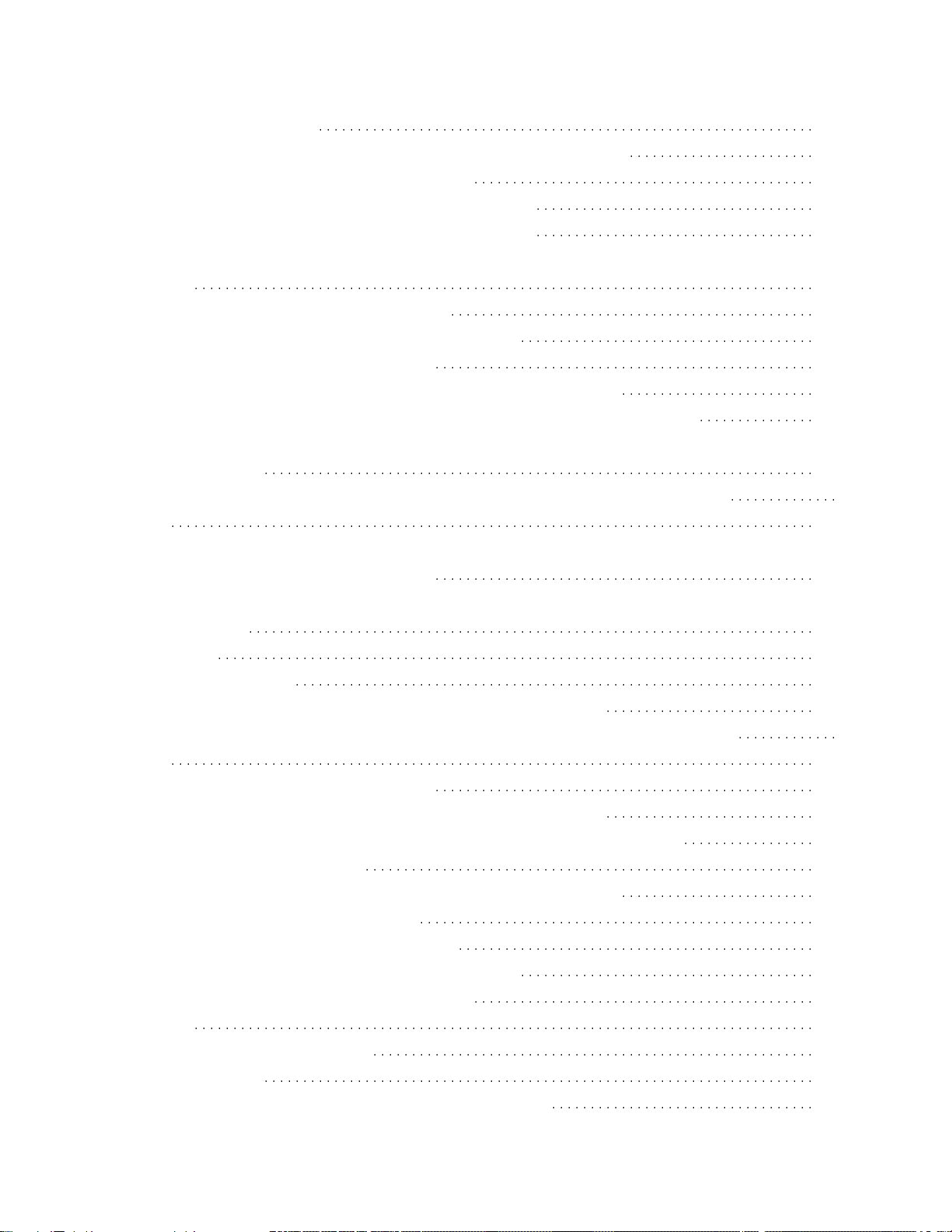
The screen flickers. 217
No color/Dark picture/Color is notcorrect/Picture is too bright. 218
Dark screen. How to brighten thescreen. 219
Color is not correct. How to adjustthe color tone. 220
Screen format/wide mode changesautomatically. 221
The screen suddenly changes to avideo you do not recognize whilewatching
TV. 222
Suddenly the picture becomes small. 223
Black bands appear at the edges ofthe screen. 224
A black box appears on the screen. 225
There are banners/tickers at the topor bottom of the screen. 226
3D pictures are not displayed. The3D effect is weak. (3D models only) 227
Black bars appear on both sides ofthe screen when watching 3Dpictures. (3D
models only) 229
You cannot turn off 3D display whilewatching 3D content. (3D modelsonly)
230
The message [3D signal has beendetected.] automatically appearswhen 3D
signal is detected. (3Dmodels only) 231
A message about an app asking forpermission to access a TV functionis
displayed. 232
Keyboard 156
Broadcast reception 157
Check these things first totroubleshoot your TV reception. 233
Block noise or an error messageappears and you cannot watchbroadcasts.
234
Ghosting or double images appear. 235
Only snow noise or a black pictureappears on the screen. 236
There is picture or sound noisewhen viewing an analog TV channel. 237
Some channels are blank. 238
Poor reception or poor picturequality with digital broadcasts. 239
You cannot view digital channels. 240
You cannot receive or selectchannels. 241
Some digital cable channels are notdisplayed. 242
Broadcast HD formats have poorquality. 243
Sound 159
No sound but good picture. 244
Audio noise. 245
No audio or low audio with a hometheater system. 246
TOC-4
Loading ...
Loading ...
Loading ...