Loading ...
Loading ...
Loading ...
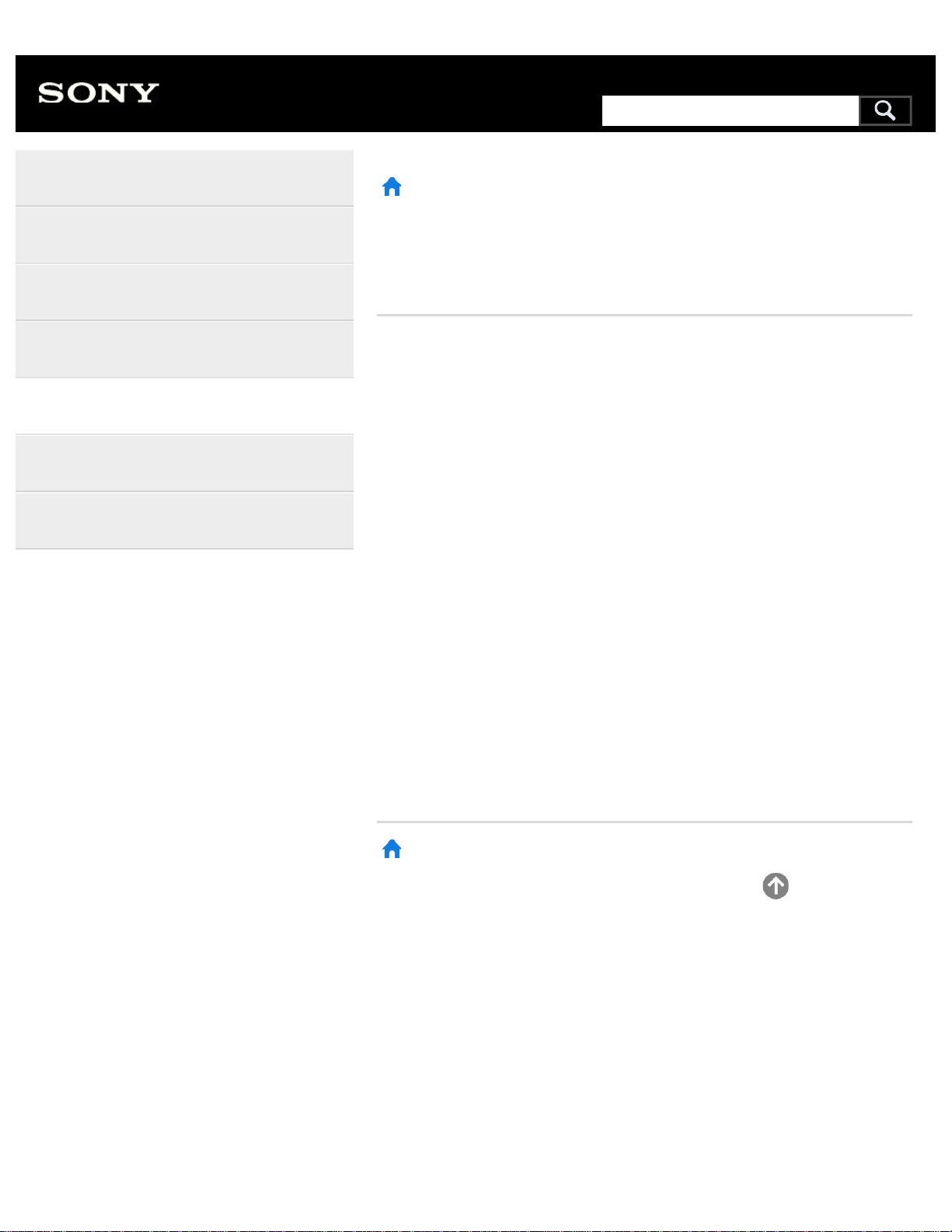
>
Settings
>
Configuring the TV
>
[Network & Accessories]
Print
[Network & Accessories]
Press the HOME button, then select [Settings] — [Network &
Accessories] — the desired option.
Available options
[Network]
Sets up and checks the network and server connections.
[Google Cast]
Displays information about the Google Cast feature.
[Bluetooth settings]
Setup for registering/deregistering Bluetooth devices.
[Touchpad Remote Control settings]/[Voice Remote Control]
Setup for pairing the Touchpad Remote Control/Voice Remote Control.
The setting displayed varies depending on your model.
>
Settings
>
Configuring the TV
>
[Network & Accessories]
Go to page top
Help Guide
Getting Started
Watching TV
Using the TV with Other Devices
Connecting to a Network
Settings
Troubleshooting
Index
C-654-100-12(1)
Copyright 2016 Sony Corporation
328
Search
Loading ...
Loading ...
Loading ...