Loading ...
Loading ...
Loading ...
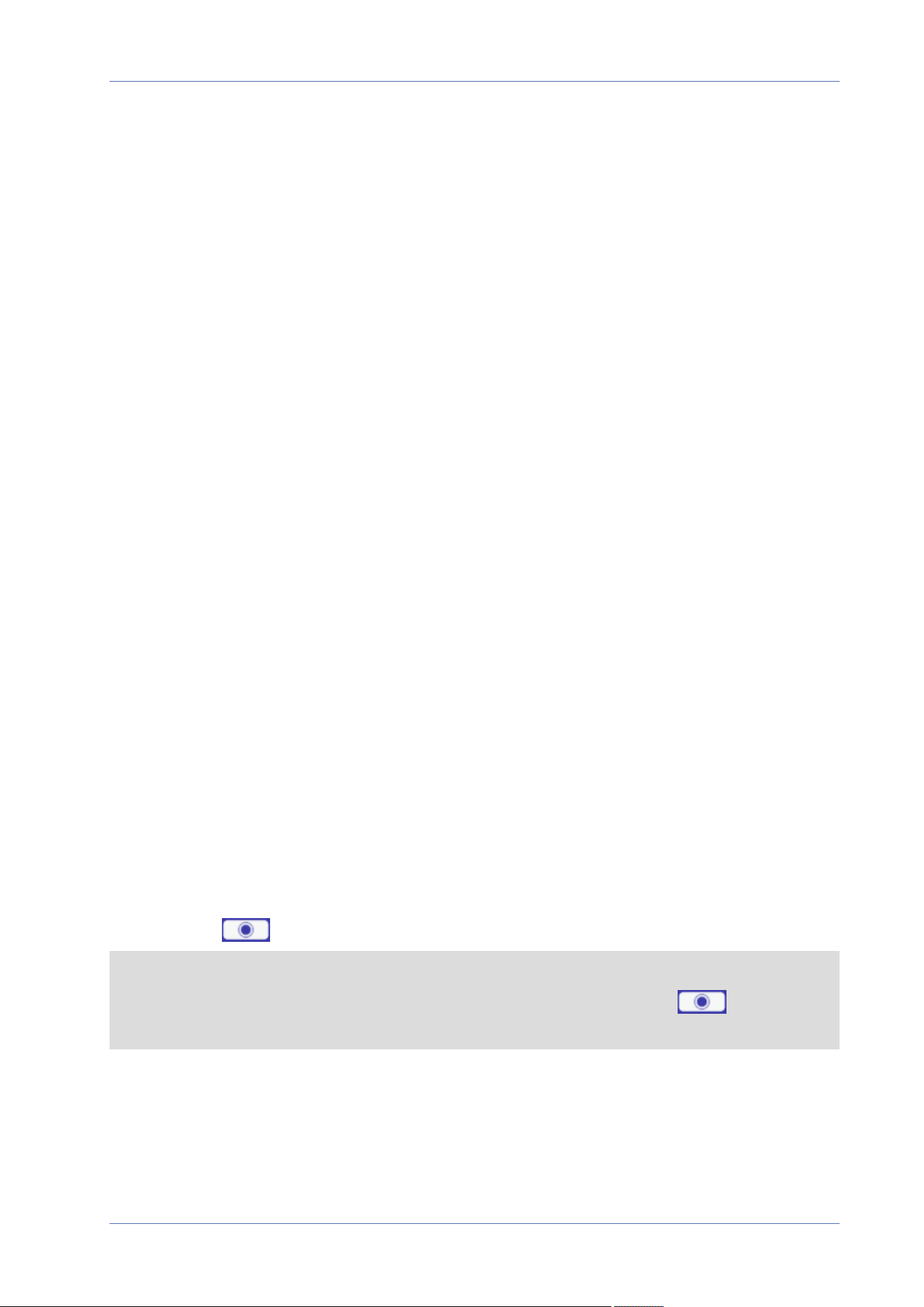
Menu Reference
The “Camera” Tab
AWB.normal
The AWB (Auto White Balance).normal mode is suitable for environments with light source having
color temperature in the range roughly from 2700K to 7800K.
AWB.wide
With AWB (Auto White Balance).wide function, the white balance in a scene will be automatically
adjusted while temperature color is changing. The AWB.wide mode is suitable for environments with
light source having color temperature in the range roughly from 2500K to 10000K.
AWB.all
The AWB (Auto White Balance).all mode is suitable for environments with light source having color
temperature under 2500K or over 10000K.
Smart Mode
The Smart mode is suitable for environments with one single background color which is strongly sat-
urated, for instance, in a forest.
One Push
With One Push function, white balance is adjusted and fixed according to the scene the camera cur-
rently sees. This function is best for situations with minimal scene changes and continuous lighting.
The function is suitable for light sources with any kind of color temperature. Follow the steps below
to set the white balance.
n
Point the camera to the monitoring area.
n
Select One Push in the White Balance setting menu
n
Click the button to adjust the color tone of the live images.
NOTE! In this mode, the value of white balance will not change as the scene or the light source var-
ies. Therefore, users might have to re-adjust the white balance by clicking the button again
when needed.
Smart Touch Mode
With Smart Touch function, you can select an area in the camera scene as the reference point for
white balance. Please ensure that the background color of the selected area is white. Smart Touch
98 / 130
Loading ...
Loading ...
Loading ...
