Loading ...
Loading ...
Loading ...
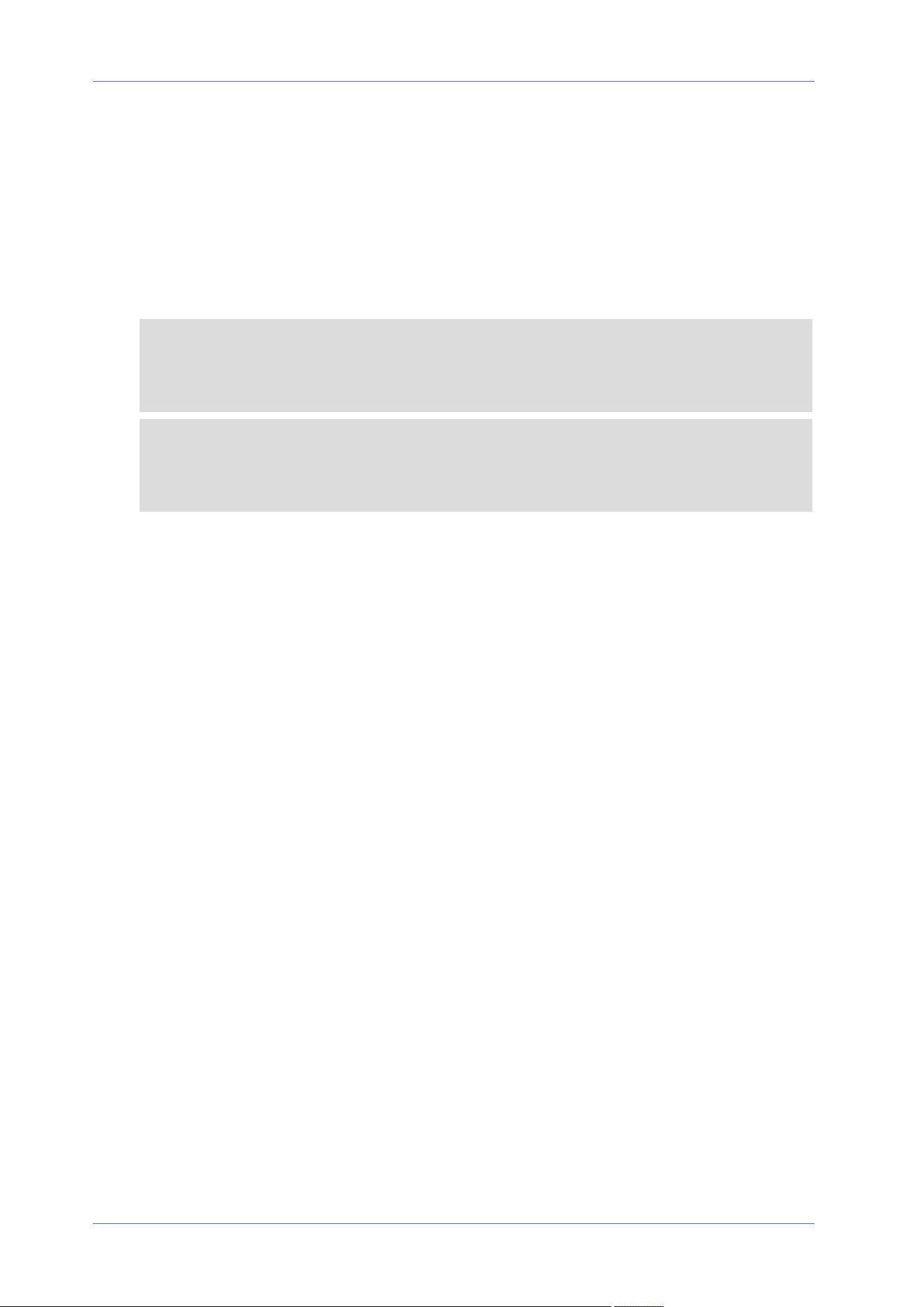
n
Upload Image to SD Card
Select this item, and then the images will be uploaded to the SD card periodically. Note that
to implement this function, one of the streaming MUST be set as MJPEG; otherwise, this func-
tion will be grayed out and cannot be accessed.
The Pre-trigger buffer function can define how many images to be uploaded before the
triggered moment. The Post-trigger buffer function can define how many images to be
uploaded after the triggered moment.
NOTE! The Pre-trigger buffer generally ranges from 1 to 20 frames. However, the range
will change accordingly if the frame rate of MJPEG on Streaming> Video Configuration is
6 or lower.
NOTE! Before implementing Upload Image to SD Card, please make sure that the SD Card
is properly detected and installed. Refer to Storage Management> SD Card> Device
Information for further details.
Send message by MxMessageSystem
Check this item and select a message to be sent to the MxMessageSystem accordingly. If
required, add custom JSON parameters to the message.
n
Send HTTP Notification
Check this item, select the destination HTTP address, and specify the parameters for event
notifications by Audio Detection triggered. When an alarm is triggered, the notification can
be sent to the specified HTTP server.
For instance, if the custom parameter is set as “action=1&group=2”, and the HTTP server
name is “http://192.168.0.1/admin.php”, the notification will be sent to HTTP server as
“http://192.168.0.1/admin.php? action=1&group=2” when alarm is triggered.
Send message by MxMessageSystem
Check this item and select a message to be sent to the MxMessageSystem accordingly. If
required, add custom JSON parameters to the message.
Menu Reference
The “System” Tab
63 / 130
Loading ...
Loading ...
Loading ...
