Loading ...
Loading ...
Loading ...
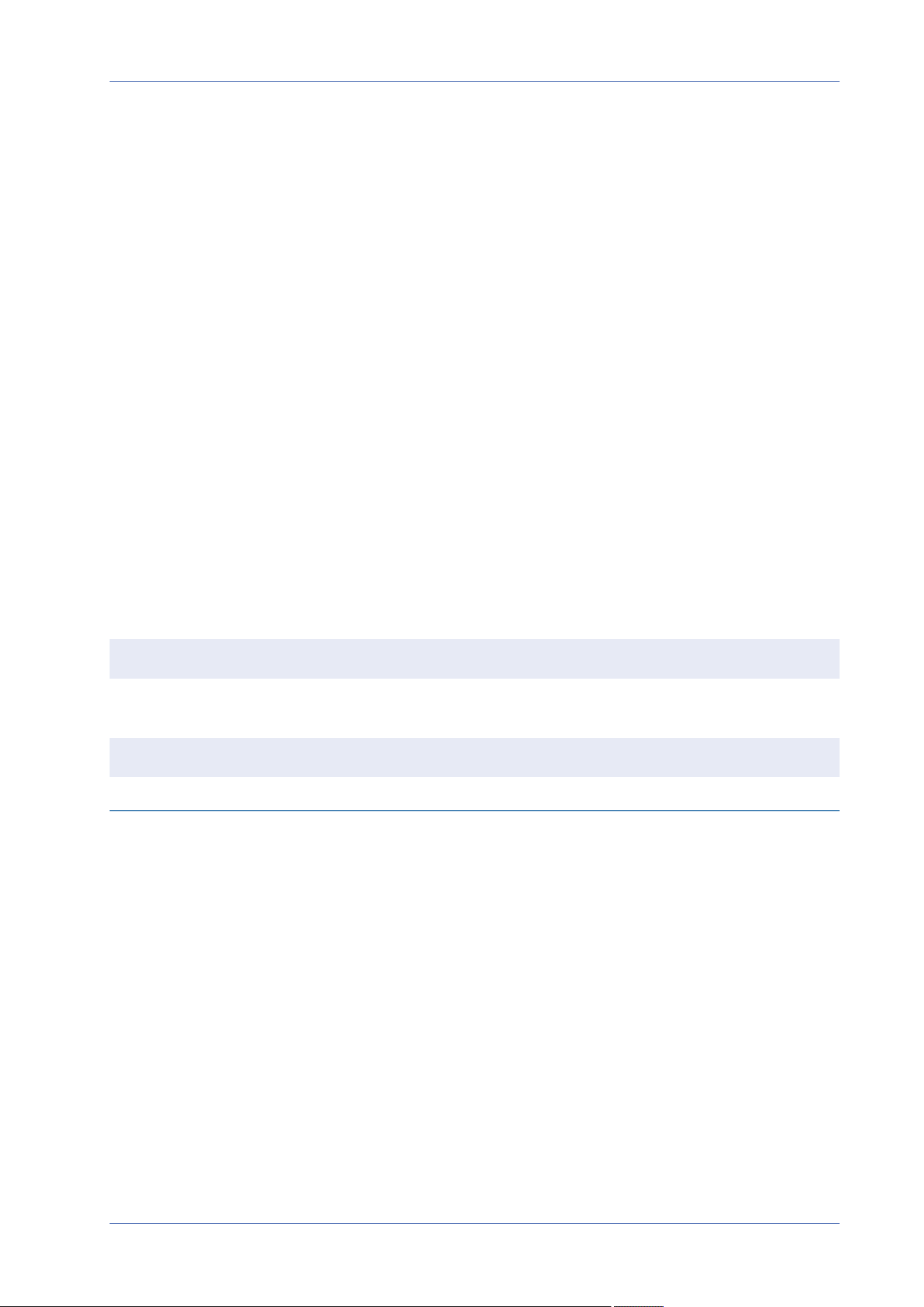
Menu Reference
The “Streaming” Tab
GOV Length
You can set the GOV length to determine the frame structure (I-frames and P-frames) in a video
stream to save bandwidth. Less bandwidth is needed if the GOV length is set to a high value.
However, the shorter the GOV length, the better the video quality is.
The default setting for the available streams is 50. The setting range of the GOV length is from 1 to
4094.
Q (Quality) Factor (MJPEG Only)
The default setting of MJPEG Q factor is 35; the setting range is from 1 to 70.
BNC Support
The BNC Support: (Yes/No) item indicates whether the current resolution combination supports
BNC output.
If users want to check the camera view via connecting a BNC monitor, please configure the
stream/resolution settings as below:
Stream Resolution
Single Stream All available resolutions of Stream 1
Dual Stream (1) Stream 1 = Stream 2 or
(2) Stream 2 ≦ D1
Triple Stream Stream 1 = Stream 2 = Stream 3
Quad Stream Stream 1 = Stream 2 = Stream 3 = Stream 4
Video Rotation
Rotate Function
You can change video display type if necessary. Selectable video rotate types include Mirror video
and 90/180/270 degree clockwise rotate. Refer to the following descriptions for the different video
rotate type.
n
Mirror
Select yes from the drop-down menu, and the image will be mirrored horizontally.
90 / 130
Loading ...
Loading ...
Loading ...
