Loading ...
Loading ...
Loading ...
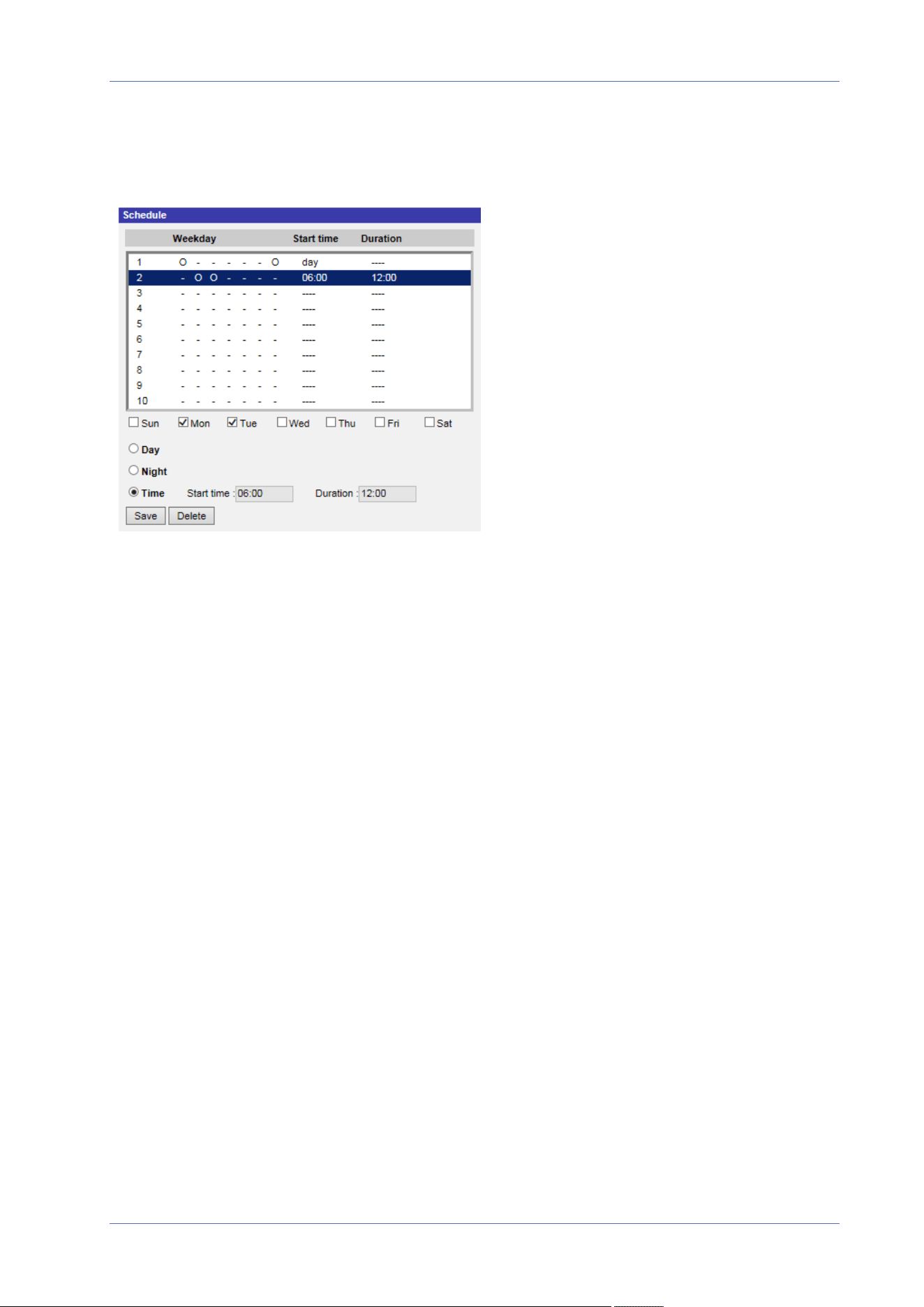
Menu Reference
The “System” Tab
Schedule
To edit the schedule settings, select System> Schedule.
Schedules Setup
1. Select a time frame from the time frame list.
2. Check the weekday boxes below to choose the specific weekdays.
3. Select a time mode, Day, Night or Time. Under Time mode, specify the start time (hour:minute)
and the time duration (hour:minute) to activate the schedule triggered features. The setting
range for the time duration is from 00:00 to 168:59.
4. Click on Save to apply and store the settings.
Alternatively, click on Delete to remove the highlighted time frame.
Time Mode
n
Day
The camera profile will be loaded when IR cut filter is on.
n
Night
The camera profile will be loaded when IR cut filter is off.
82 / 130
Loading ...
Loading ...
Loading ...
