Loading ...
Loading ...
Loading ...
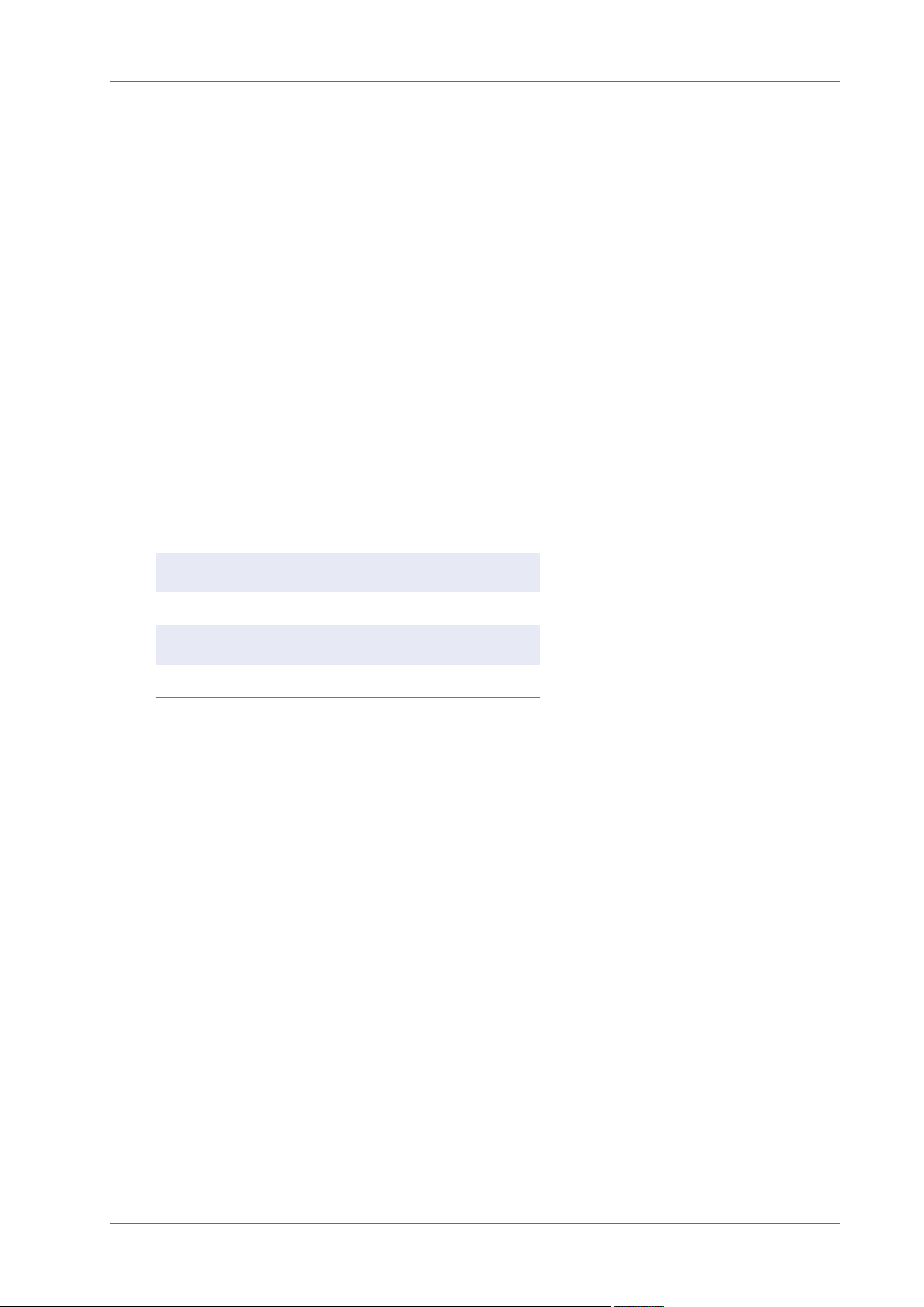
Menu Reference
The “System” Tab
Click on Save to confirm the settings.
Recording List
Each video file on the Network Share will be listed in the Recording list. The maximum file size is 60
MB/per file.
When the recording mode is set as Always (consecutive recording) and the NAS recording is also
allowed to be enabled by events triggered, once events occur, the system will immediately imple-
ment events recording to NAS. After the recording of the events are finished, the camera will return
to the regular recording mode.
n
Remove
To remove a file, select the file first, and then click on Remove.
n
Sort
Click on Sort, and the files in the Recording list will be listed in name and date order.
The capital letter at the beginning of a name indicates the type of recording:
Initial Recording Type Initial Recording Type
A Alarm S Periodical Event
M Motion R Regular Recording
N Network Failure V Manual Trigger
T Tampering U Audio Detection
n
Download
To open/download a video clip, select the file first, and then click on download below the
Recording list field. The selected file window will pop up. Click on the AVI file to directly play
the video in the player or download it to a specified location.
Recording
To edit the recording settings, select System> Recording.
In the Recording setting page, you can specify the recording schedule that fits the present sur-
veillance requirement.
80 / 130
Loading ...
Loading ...
Loading ...
