Loading ...
Loading ...
Loading ...
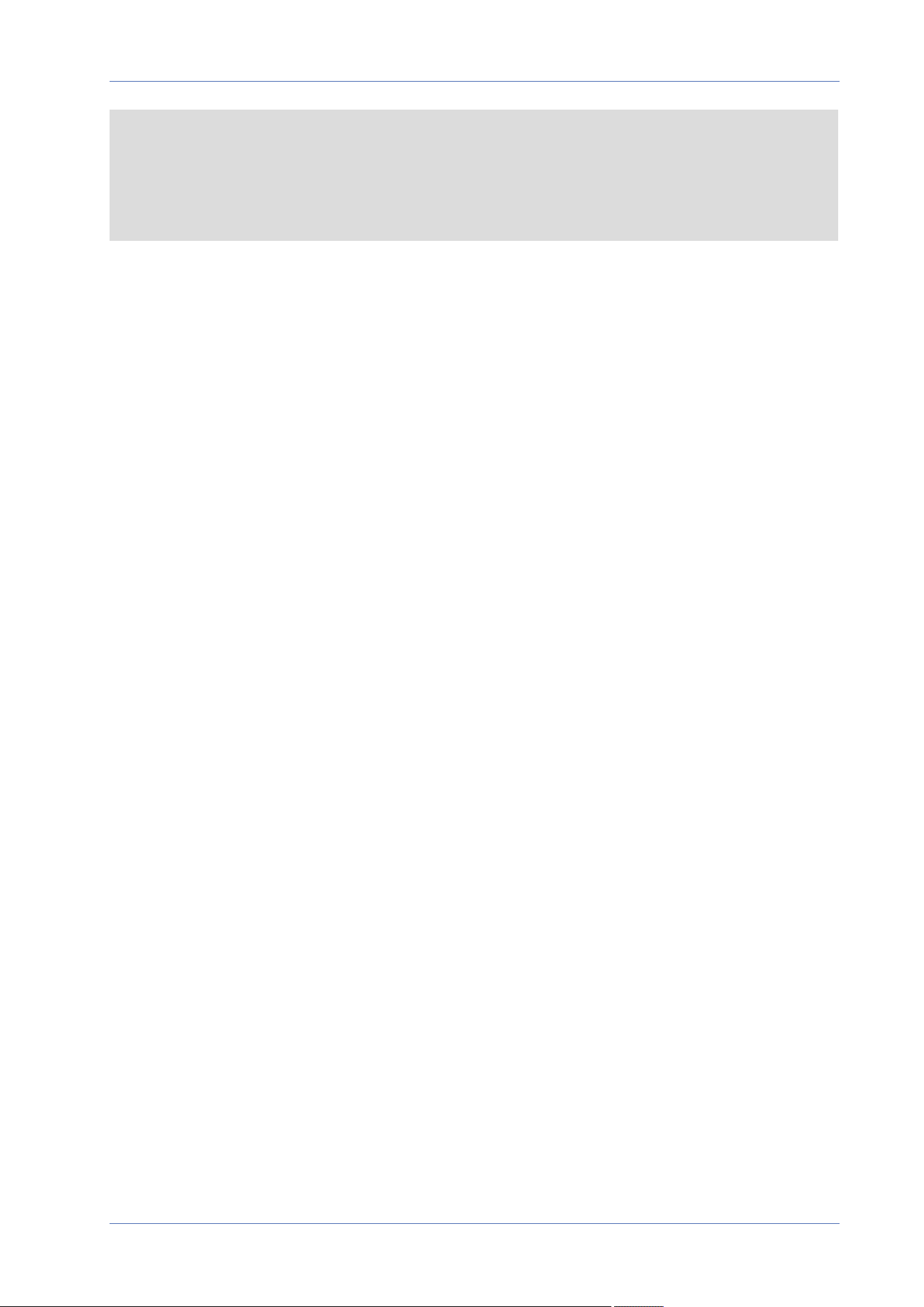
Menu Reference
The “Camera” Tab
NOTE!
n
Do NOT use PTZ functions when activating manual calibration.
n
The Digital Zoom function and the Privacy Mask/Zoom Factor function will be disabled when
the Image Stabilizer function is activated.
Click on Save to apply and store the settings.
Digital Zoom
To edit the digital zoom settings, select Camera> Digital Zoom.
Select On to enable digital zoom, select Off to disable the function.
Defog
Click on Camera> Defog and select On to improve the camera images in foggy conditions. In this
mode, the camera applies contrast enhancement to improve the colors in the images.
Profile
To edit the camera profile settings, select Camera> Profile.
Camera Profile allows users to setup the desired image parameters for specific environments with dif-
ferent time schedules. You can setup at most 10 sets of camera parameter configuration under the
Camera tab. To enable this function, users must setup the schedules in advance. Refer to section
Schedule for further details of schedule setup. Then, follow the steps below to setup a camera pro-
file.
Camera Profile Setup
1. In the “Camera” tab, setup the camera parameters, such as White Balance, Picture Adjustment,
etc., excluding TV System.
2. Click on Profile and its setting menu will be displayed. Select a number from the Num drop-down
menu.
3. Input a name for the profile in the Name field.
106 / 130
Loading ...
Loading ...
Loading ...
