Loading ...
Loading ...
Loading ...
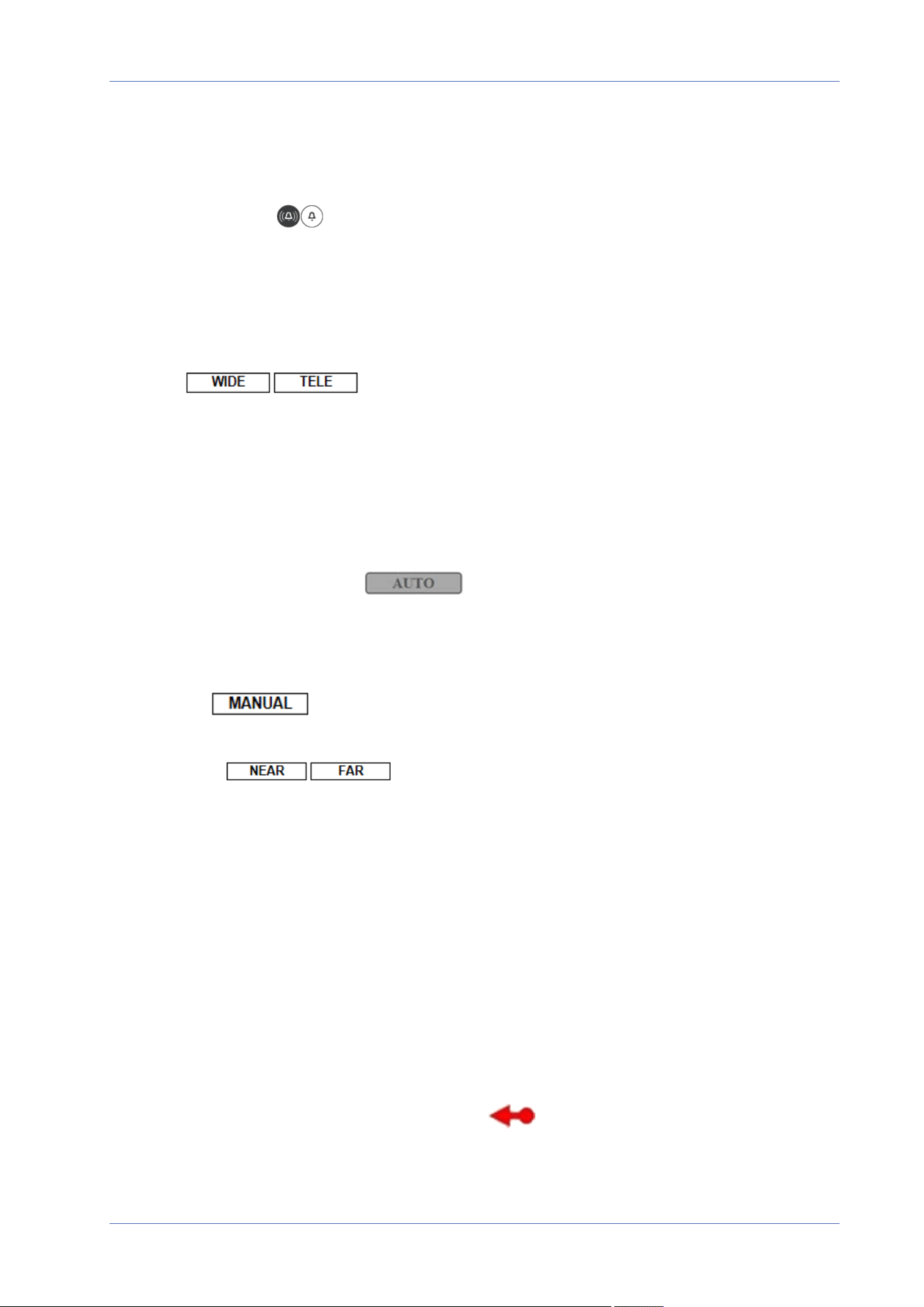
Menu Reference
The “Home” Tab
storage location for the web recording is: C:\. Please see File Location (Snapshots and Web Record-
ing), p. 83 for further details.
Manual Trigger (On/Off)
Click on Manual Trigger to activate/deactivate the manual trigger. Please see Manual Trigger, p. 70
for further details.
Zoom Adjustment
Wide/Tele
Hold the WIDE/TELE button, and implement continuous zoom adjustment.
For zoom lens models, optical zoom in/out functions can also be implemented by moving the cursor
to the live video pane and scrolling the mouse wheel in Normal View display mode.
Focus Adjustment
n
Auto Focus (Continuous AF)
Click on the Auto button to enable AF mode. In this mode, the camera will keep in focus auto-
matically and continuously regardless of zoom changes or any view changes. The focus status
will also be displayed above the live video pane.
n
Manual
Click on Manual, and you can adjust the focus manually via the Near/Far buttons.
n
Near/Far
Hold the Near/Far button, and implement continuous focus adjustment. The focus status will
also be displayed above the live video pane.
Iris Adjustment
n
Close: Closes the iris (image gets darker).
n
Open: Opens the iris (image gets brighter).
n
Reset: Resets the iris to the default setting.
Pan/Tilt Control
In the live video pane, left click and drag the pointer in any direction to move the camera.
38 / 130
Loading ...
Loading ...
Loading ...
