Loading ...
Loading ...
Loading ...
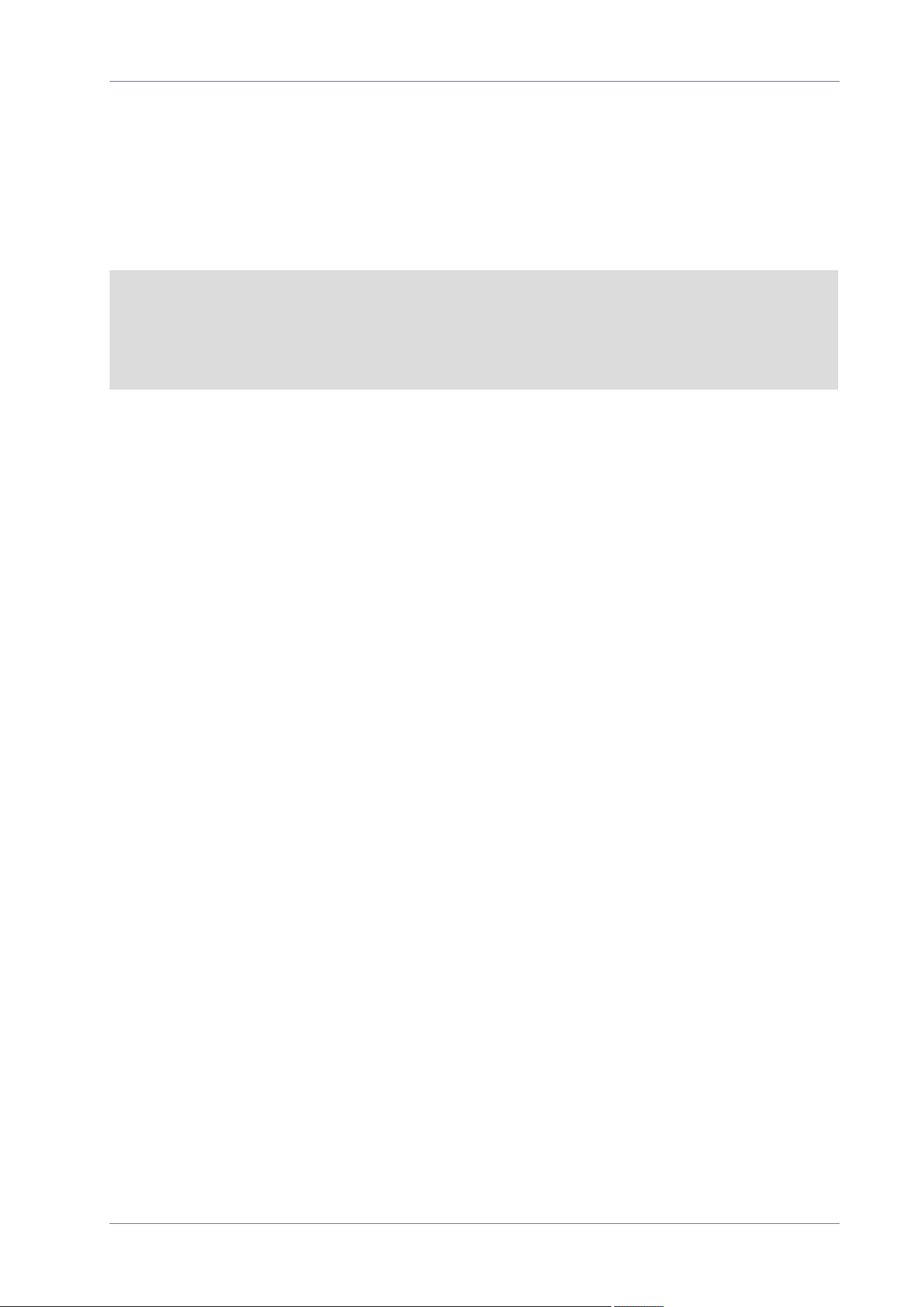
Connection
Connecting Power
microSD Card Slot
n
Use an SD card adapter for microSD cards.
n
Insert the SD card into the card slot to store videos and snapshots.
n
Do not remove the SD card when the camera is powered on.
NOTE!
It is not recommended to record with the SD card for 24/7 continuously, as it may not be able to
support long term continuous data read/write. Please contact the manufacturer of the SD card for
information regarding the reliability and life expectancy.
Formatting the SD Card
After inserting a new or replacing a used SD card, the card must be formatted before the camera can
use it to record video streams.
1. Connect to the camera.
2. Open System> Storage Management> SD Card.
3. In the Device Setting section, click on Format to start the formatting process.
Once formatting has finished, the camera can use the SD card for recording.
Reset Button
Press the Reset button with a proper tool for at least 20 seconds to restore the factory defaults.
Connecting Power
Using Power over Ethernet (PoE)
Use a PoE+ switch (Class4) and connect the Ethernet cable to the RJ-45 port of the camera.
Using AC
To power up the camera, connect the AC power adapter to the power connector of the camera and
the power outlet.
18 / 130
Loading ...
Loading ...
Loading ...
