Loading ...
Loading ...
Loading ...
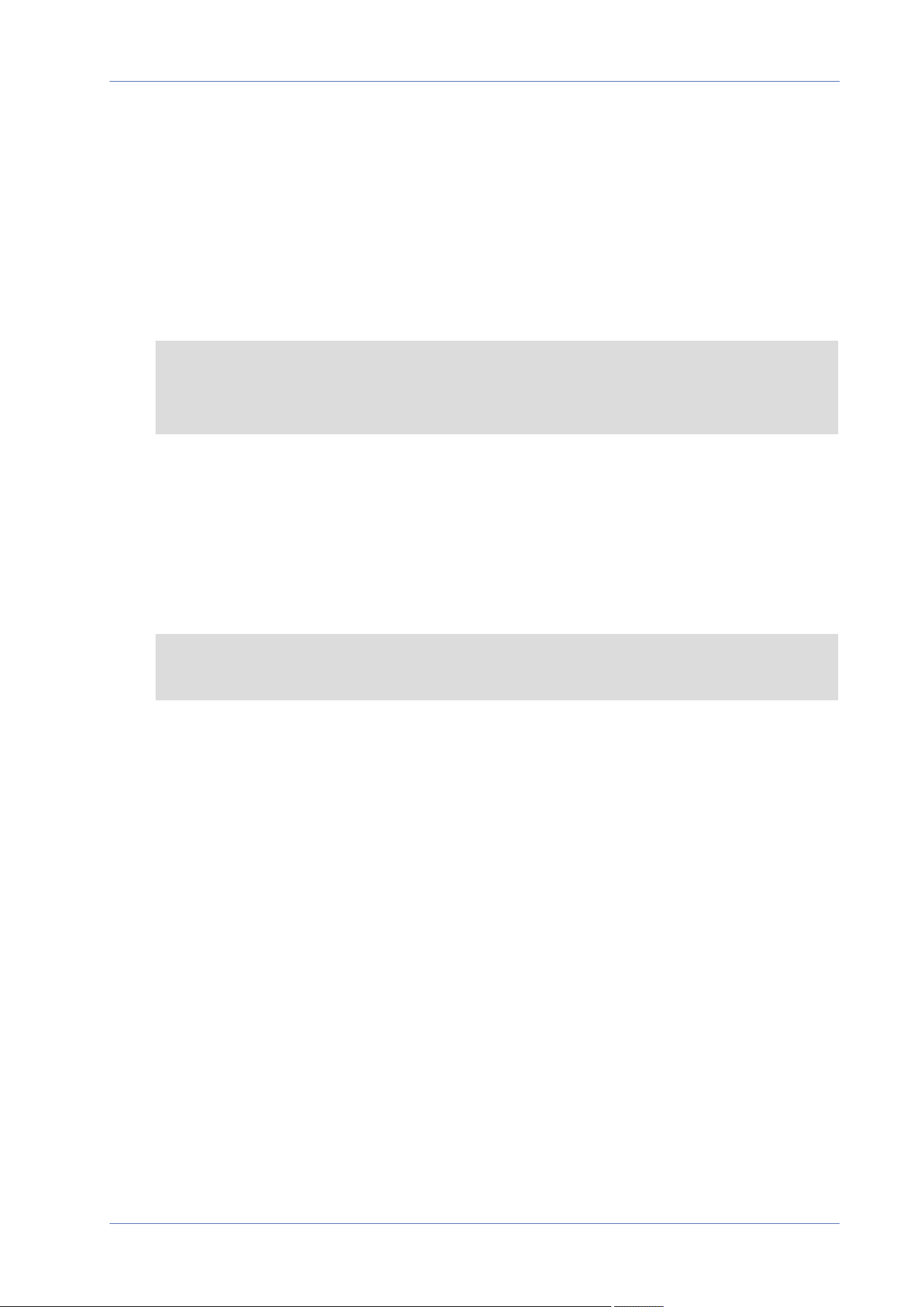
Menu Reference
The “System” Tab
n
Upload Image by E-Mail
Select this item and the administrator can assign an E-mail address and configure various para-
meters. When audio is detected, event images will be sent to the appointed E-mail address.
Note that to implement this function, one of the streaming MUST be set as MJPEG; otherwise,
this function will be grayed out and cannot be accessed.
The Pre-trigger buffer function allows users to check what happened to cause the trigger. The
Pre-trigger buffer frame rate could be pre-determined. On the other hand, Post-trigger buf-
fer is for users to upload certain amount of images after the audio event occurs.
NOTE! The Pre-trigger buffer generally ranges from 1 to 20 frames. However, the range will
change accordingly if the frame rate of MJPEG on Streaming> Video Configuration is 6 or
lower.
Check the box Continue image upload to upload the triggered images during certain time or
keep uploading until the trigger is off. Select Upload for __sec and enter the duration in the
blank. The images of the duration will be uploading by E-mail when the audio event occurs.
The setting range is from 1 to 99999 sec. Select Upload while the trigger is active to make
the images keep being uploaded to E-mail during the trigger active until the event stops. Set
the Image frequency as the upload frame rate. The setting range is from 1 to 15 frames per
second.
NOTE! Make sure SMTP configuration has been completed. Refer to section Mail for further
details.
62 / 130
Loading ...
Loading ...
Loading ...
