Loading ...
Loading ...
Loading ...
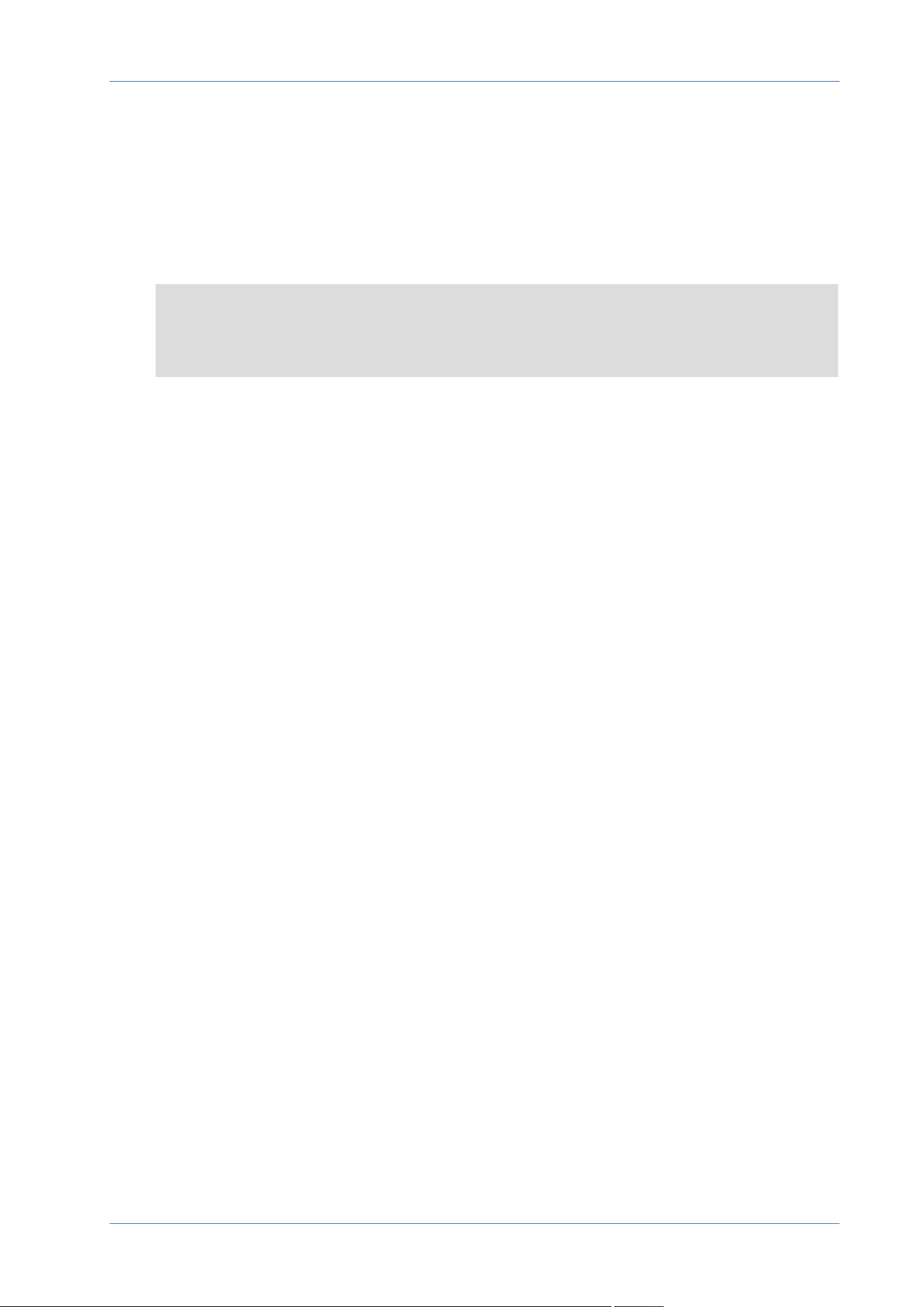
Menu Reference
The “System” Tab
n
Get IP address automatically (DHCP)
Select the item and click Save to confirm the new setting. A note for camera system reboot
will appear. Click OK and the camera system will restart. The camera will be assigned with a
new IP address. Close the web browser and search the camera through the installer program:
DeviceSearch.exe. Refer to the steps below to connect the camera through “DeviceSearch” soft-
ware.
NOTE! Before searching the camera through DeviceSearch.exe, please record the camera’s
MAC address, which can be found on the label or on the package container of the camera,
for later use and identification in the future.
n
Double-click on the program DeviceSearch.exe.
n
After its window appears, click on Device Search on the top. All the finding IP devices will be
listed in the page.
n
Find the camera by its MAC address.
n
Then double-click or right click and select Browse to access the camera directly by the web
browser.
n
A prompt window requesting for the username and the password will appear. Enter the user-
name and the password to login to the camera.
50 / 130
Loading ...
Loading ...
Loading ...
