Loading ...
Loading ...
Loading ...
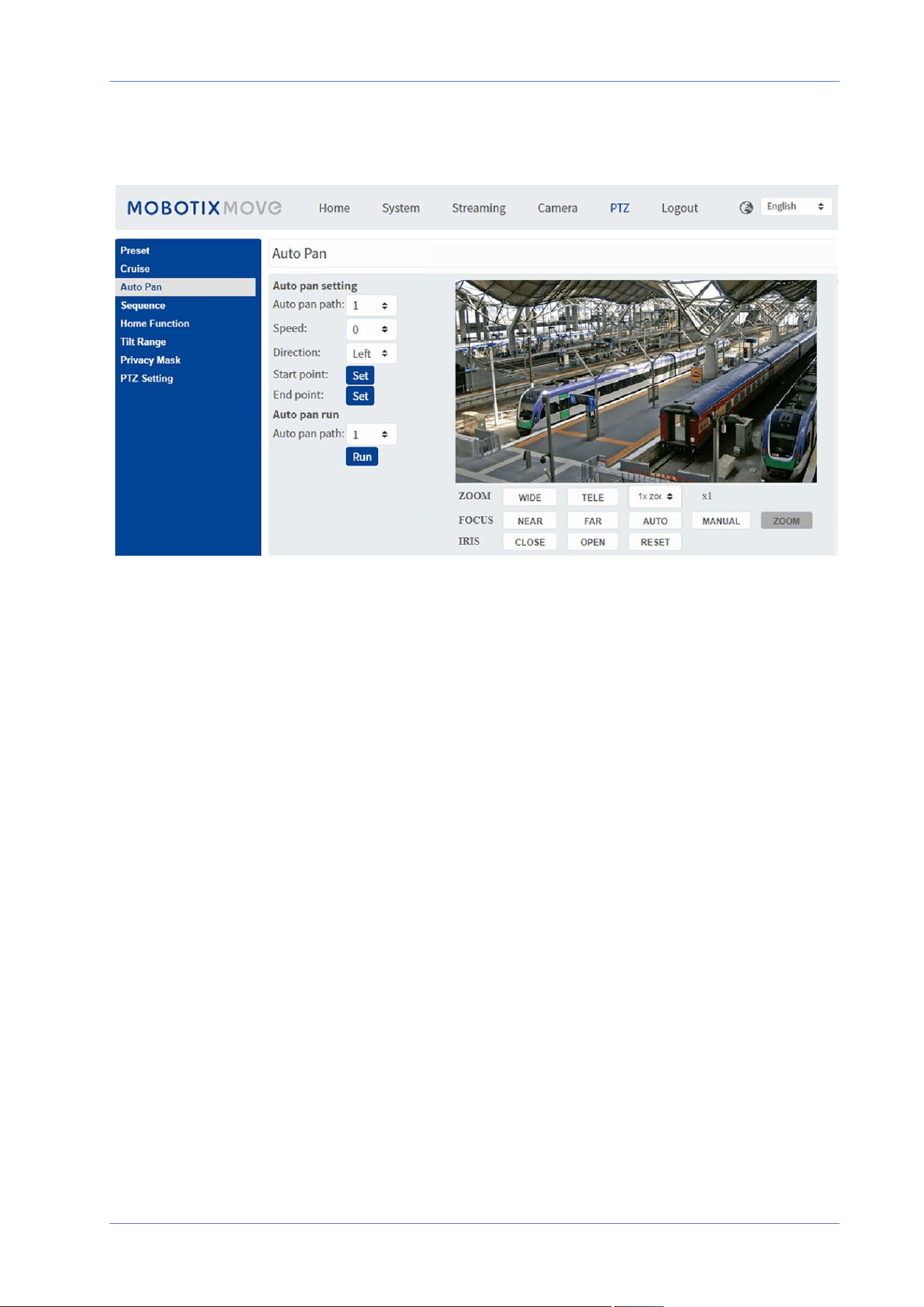
Menu Reference
The “PTZ” Tab
The “PTZ” Tab
Preset
To edit preset points, select PTZ > Preset.
The camera supports up to 256 preset points. Please refer to the instructions below to set a preset
point.
Preset Setting
Follow the steps to set up a preset point.
1. Move the cursor to the live view pane.
2. Left click and drag the red pointer with the PTZ controls to a desired position and adjust the fine
zoom/focus ratio.
3. Assign a number for the current position from the drop-down Number list (click PrePage or Nex-
tPage button to reach number 1 to 256), and enter its descriptive name.
4. Click Set to save the settings.
108 / 130
Loading ...
Loading ...
Loading ...
