Loading ...
Loading ...
Loading ...
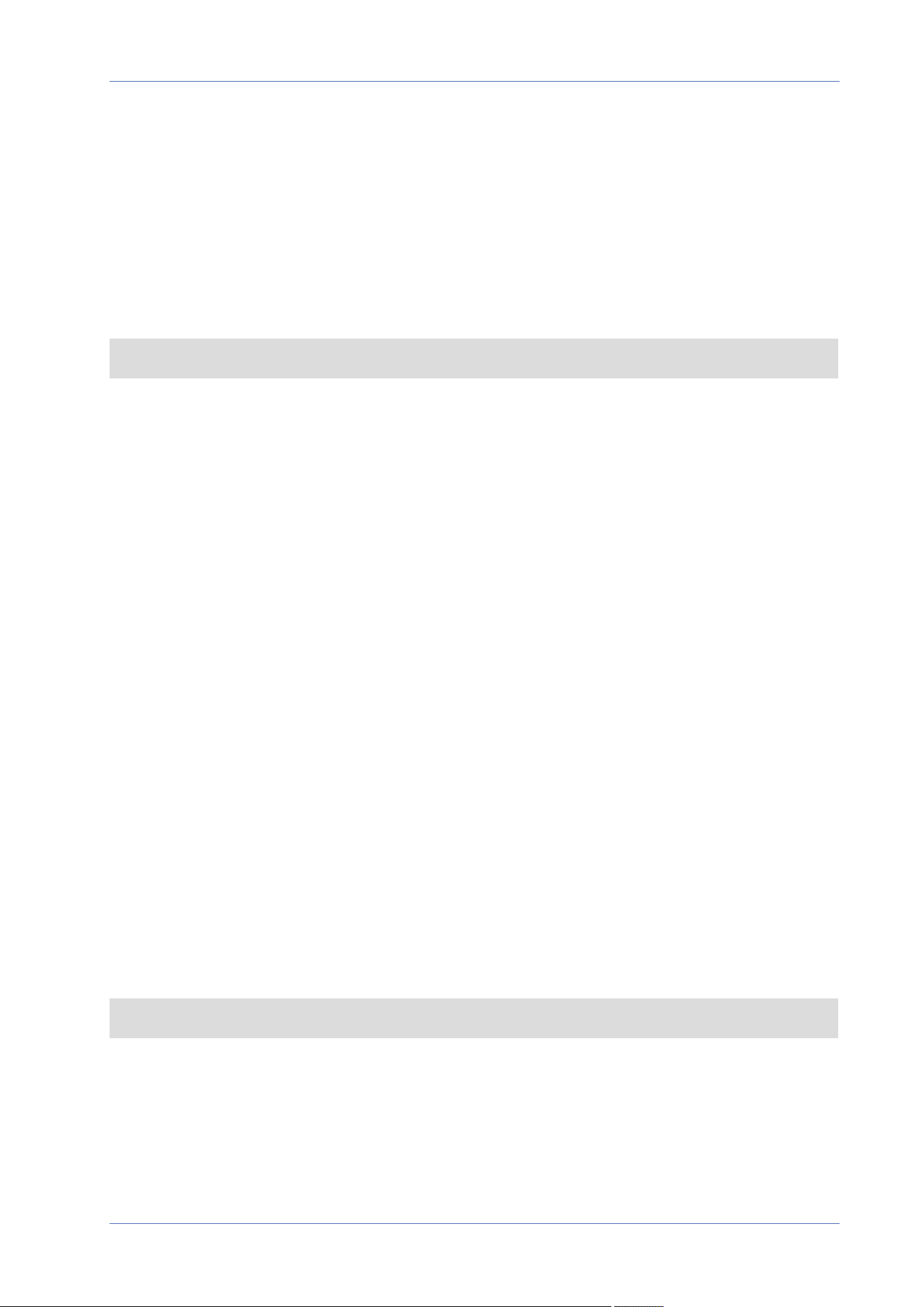
Menu Reference
The “System” Tab
The administrator can view the privileges of each user (refer to Security, p. 42). User lines follow this
syntax:
<User name>: <I/O access>:<camera control>:<talk>:<listen>
Example: <main-entrance>: 1:1:0:1
Values for <I/O access>, <camera control>, <talk>, and <listen>:
n
1: function allowed
n
0: function blocked
NOTE! The talk and listen privileges will be set regardless of the audio capabilities of the camera.
Parameters
To edit the parameters settings, select System> View Information> Parameter.
Click on this item to view the parameter settings of the entire system, such as Camera Settings, Mask
Information and Network Information.
Factory Default
To edit the factory default settings, select System> Factory Default.
You can follow the instructions on this page to reset the camera to factory default settings if needed.
Full Restore
Click on Full Restore to recall the factory default settings. The camera system will restart in 30
seconds. The IP address will be restored to default. After the camera system is restarted, reconnect
the camera using the default IP address. The default IP address is 192.168.0.250.
Partial Restore
Click on Partial Restore to recall the factory default settings (excluding network settings). The cam-
era system will restart in 30 seconds. Refresh the browser page after the camera system is restarted.
NOTE! The IP address will not be restored to default.
Reboot
Click on Reboot and the camera system will restart without changing the current settings. Refresh
the browser page after the camera system is restarted.
84 / 130
Loading ...
Loading ...
Loading ...
