Loading ...
Loading ...
Loading ...
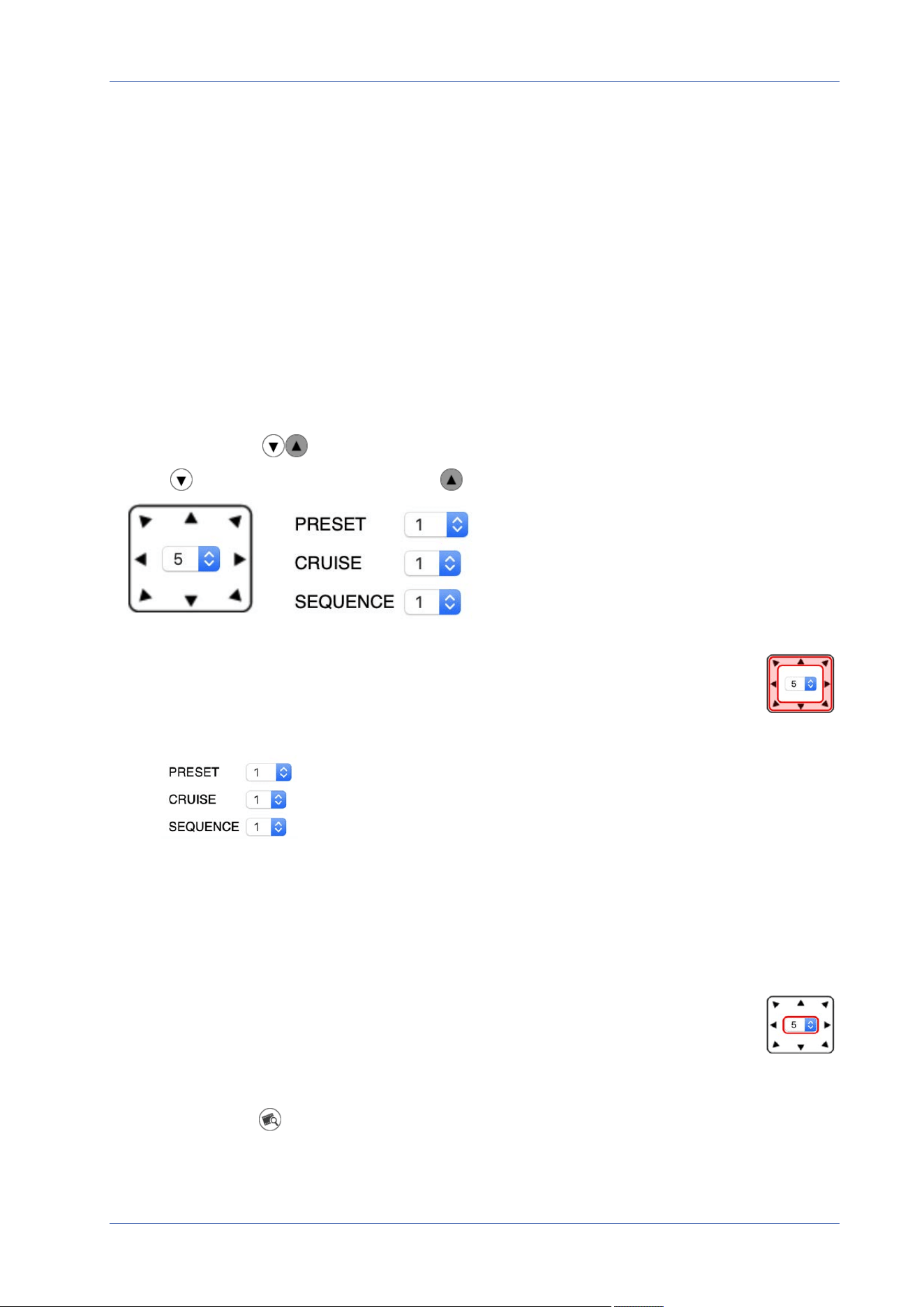
Menu Reference
The “Home” Tab
Chinese, and Traditional Chinese.
Display Stream Selection
According to the streaming setting, you can choose the one stream to display from the drop-down
menu.
Camera Info
Double-click on the live view pane, and the camera info window will pop up. You can instantaneously
check the basic information of the camera, such as IP address, network status, video format, etc.
Control Panel (On/Off)
Click on to open the control panel and on to close it.
n
Pan/Tilt Direction Control
Click on the arrows to pan and tilt the camera into the corresponding direction.
n
Run Preset/Cruise/Sequence
n
Select a set of preset points you defined in Preset, p. 108.
n
Select a cruise path you defined in Cruise, p. 109.
n
Select a sequence line you defined in Preset, p. 108.
n
PT Speed
Select a number between 1 (slow) and 10 (fast) to set the pan/tilt speed of the cam-
era when using the Pan/Tilt Direction Control buttons.
Video Quality
Click to show/hide the video quality information including bitrate and compression.
36 / 130
Loading ...
Loading ...
Loading ...
