Loading ...
Loading ...
Loading ...
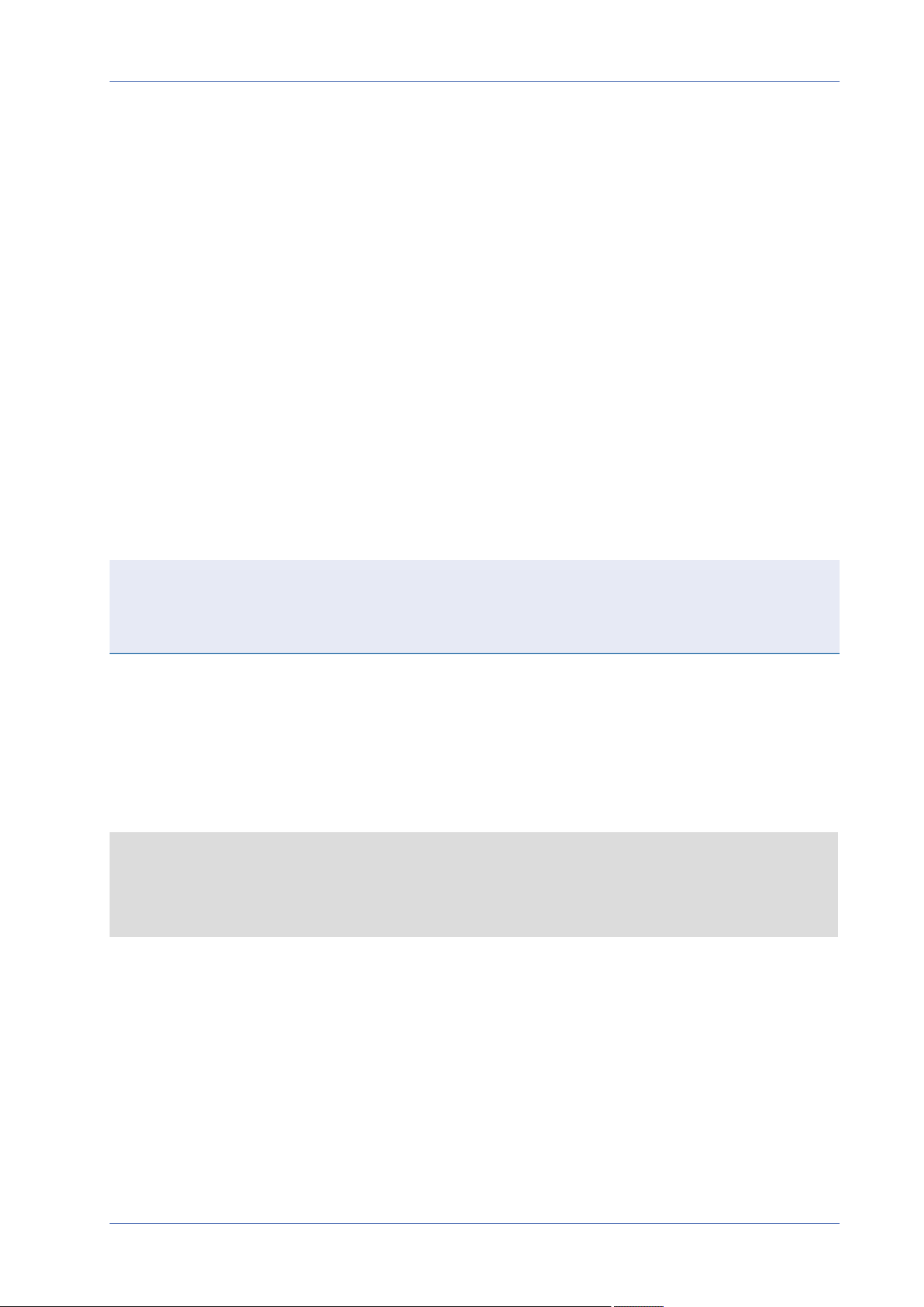
Menu Reference
The “Streaming” Tab
Video Configuration
To edit the video configuration, select Streaming> Video Configuration.
Encoding
For stream2 to stream4, select Yes to enable a stream and No to disable it.
Encode Type
The available video resolution formats include H.265, H.264, and MJPEG. You can select the preferred
encode type from the drop-down menu.
Resolution
The following table lists the default resolution of the camera.
IP Camera Model Default Resolution
2MP Low-Light Video Analytics Speed
Dome
Mx-SD2A-230-LL-VA
WDR on/off H.265/H.264: 1920 × 1080 (30fps) +
MJPEG: 1080 × 720 (30fps)
Frame Rate
Video frame rate is for setting the frames per second (fps) if necessary.
The default setting of Stream 1 is 30fps (NTSC) or 25fps (PAL). The maximum frame rate range of
each stream will change according to the selected video resolution.
NOTE!
n
Low frame rate will decrease video smoothness.
n
Please make sure the higher compression ratio is supported by the system before setup.
Profile
You can set H.265/H.264 Profile to High Profile or Main Profile according to its compression needs.
With the same bit rate, the higher the compression ratio, the better the image quality is. The default
setting is Main Profile.
88 / 130
Loading ...
Loading ...
Loading ...
