Loading ...
Loading ...
Loading ...
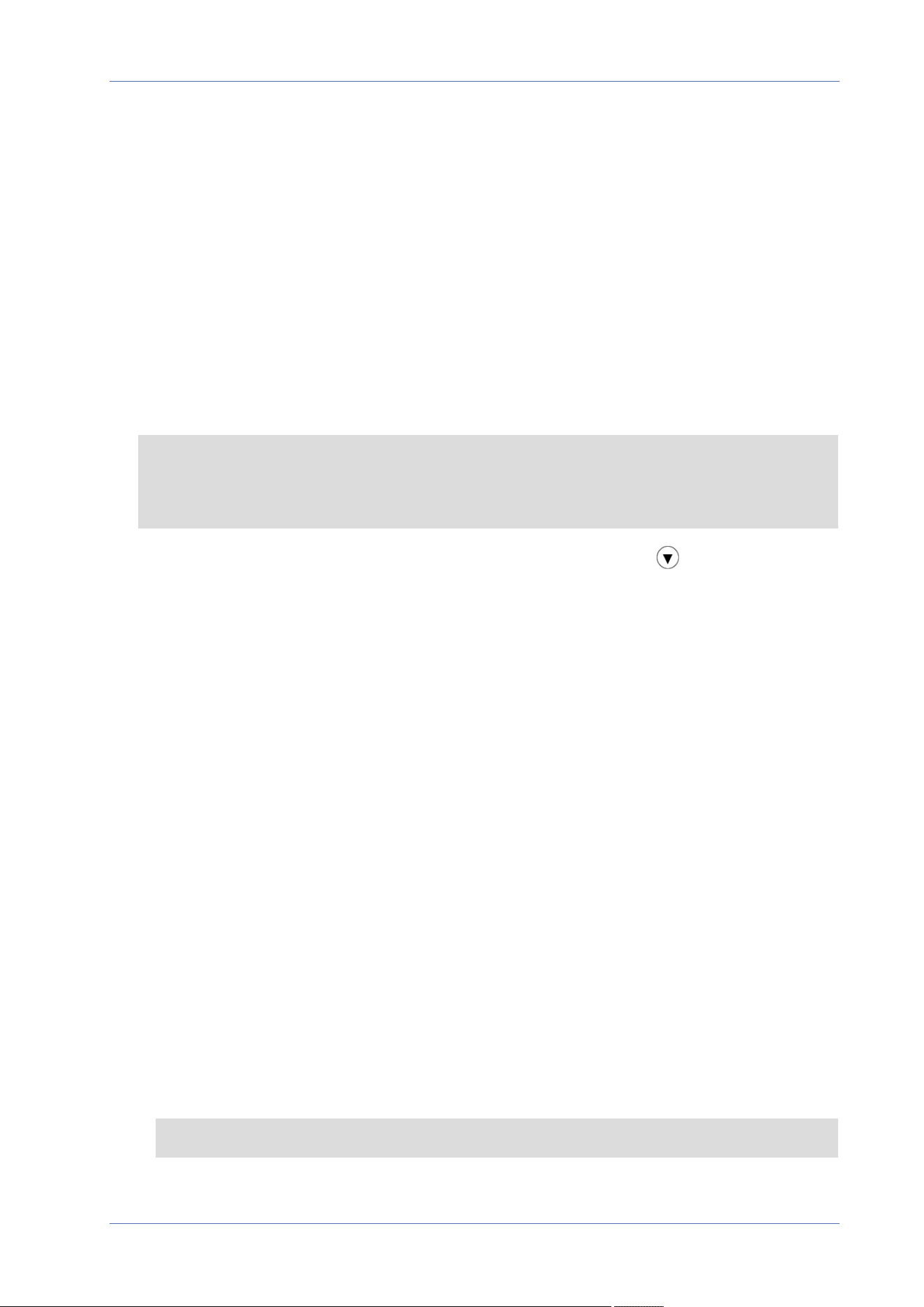
Menu Reference
The “System” Tab
Deleting a Video Analytics Profile
1. Select the profile you want to delete in Video Analytics Profile.
2. Click on Delete at the bottom of the dialog.
Combining a Sequence With Video Analytics Profiles
A sequence line is set of preset positions to which the camera will move automatically one after the
other. To combine such a sequence line with specific video analytics functions for each position, pro-
ceed as follows.
1. Define preset positions and save profiles as outlined in Video Analytics Profile, p. 73.
2.
Define a Sequence line in PTZ> Sequence, p. 110 by selecting the preset positions you want to
use (for this example, we will set up sequence line #1).
NOTE! Set the Dwell Time for every preset to at least 15 seconds so the camera has enough
time to adjust the focus, set the exposure, etc. and to execute the video analytics function
before moving to the next position.
3.
Click on Home in the main menu, open the control panel by clicking on and from the
SEQUENCE dropdown, select 1.
The camera will now move to the preset positions defined in this sequence line (it executes a
“sequence run”). If you defined a Video Analytics profile for a preset position, the camera will execute
the selected function at that position.
To stop the sequence run, select a preset position in the PRESET dropdown or move the camera pos-
ition using the mouse (click and drag in the image) or click on one of the arrow buttons in the PTZ
control panel.
Video Analytics Behaviors
Every profile allows defining two different behaviors from the Selected Behaviors dropdown. For
example:
n
Set Video Analytics to 1.
n
From Selected Behaviors, select Face Detection.
n
Under Behavior-Specific Settings, configure the settings for the selected behavior option (in
this case, you could activate the Face and Gender checkboxes).
n
Click on Save to apply and store the settings.
n
Set Video Analytics to 2.
n
From Selected Behaviors, select Abandoned Object.
NOTE! You cannot select the same a behavior already selected for Video Analytics #1.
74 / 130
Loading ...
Loading ...
Loading ...
