Loading ...
Loading ...
Loading ...
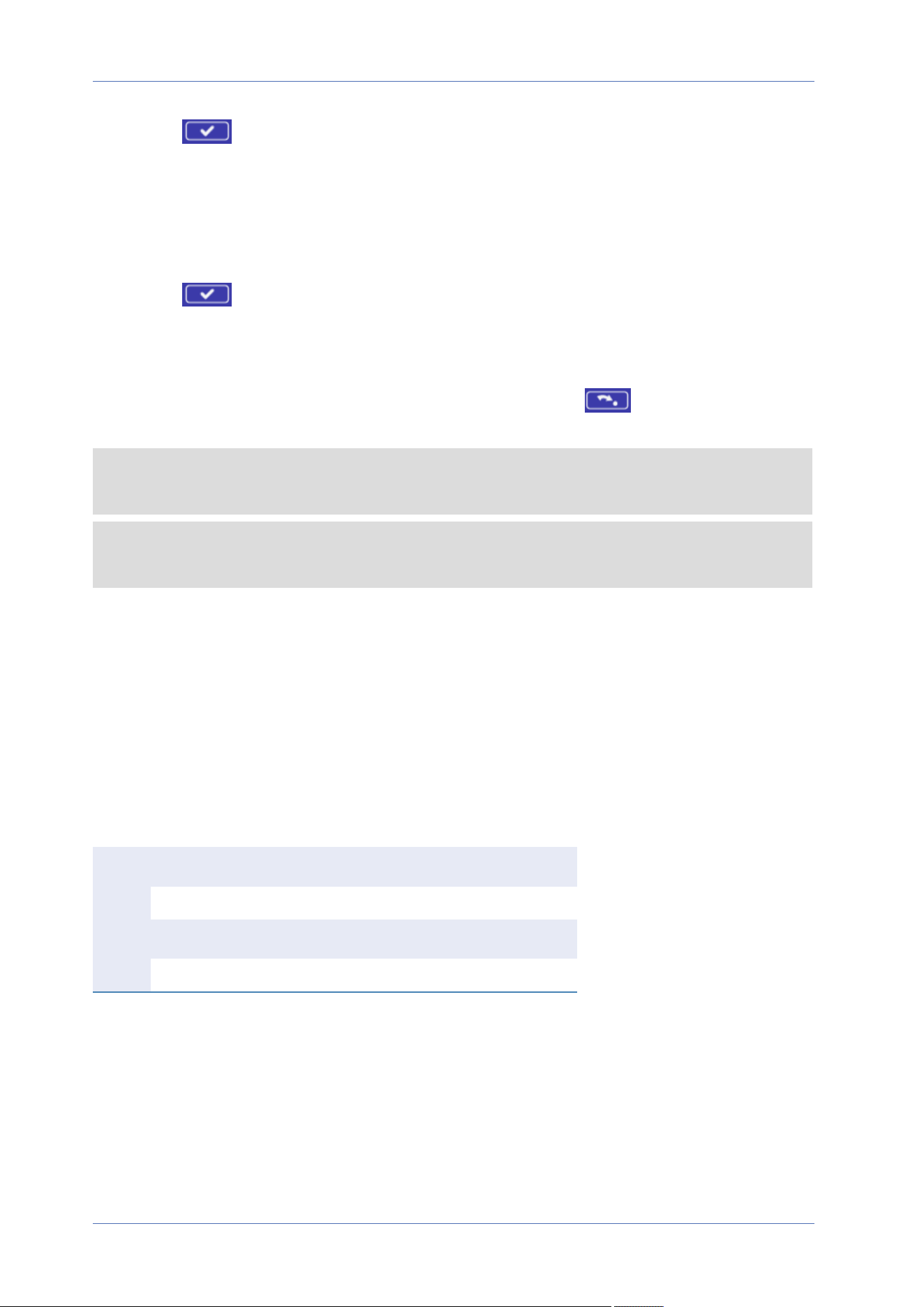
4.
Click on below the Name field. The camera configuration is saved and applied to the pro-
file. Now a camera profile is created and saved.
5. Select a profile from the Num drop-down menu.
6. Tick the By schedule box. Check the desired schedule(s) from the Schedule drop-down menu.
Multiple schedules can be applied to one profile.
7.
Click on below By schedule.
8. Follow the steps above to set the rest of the profiles.
Now, the camera will automatically switch profiles according to the schedule. Alternatively, manu-
ally select a number from the Num drop-down menu. Then, click on , the camera will load
and apply the setting of the profile.
NOTE! If users wish to set the camera parameters to factory default setting, select Normal from
the Num drop-down menu. The camera will start loading the default values.
NOTE! Users MUST set the camera parameter of the last profile as the default setting. Thus, if
there are gaps among schedules, the camera will apply the setting of the last profile.
TV System
To edit the TV system settings, select Camera> TV System.
Select the video format that matches the present TV system from the drop-down menu. The fol-
lowing table shows the available video formats for different types of models. The supported video
formats for each model are marked by “✓”.
Video Format 2MP Low-Light Video Analytics Speed Dome
NTSC 30 fps ✓
WDR 2 Shutter ✓
PAL 25 fps ✓
WDR 2 Shutter ✓
Menu Reference
The “Camera” Tab
107 / 130
Loading ...
Loading ...
Loading ...
