Loading ...
Loading ...
Loading ...
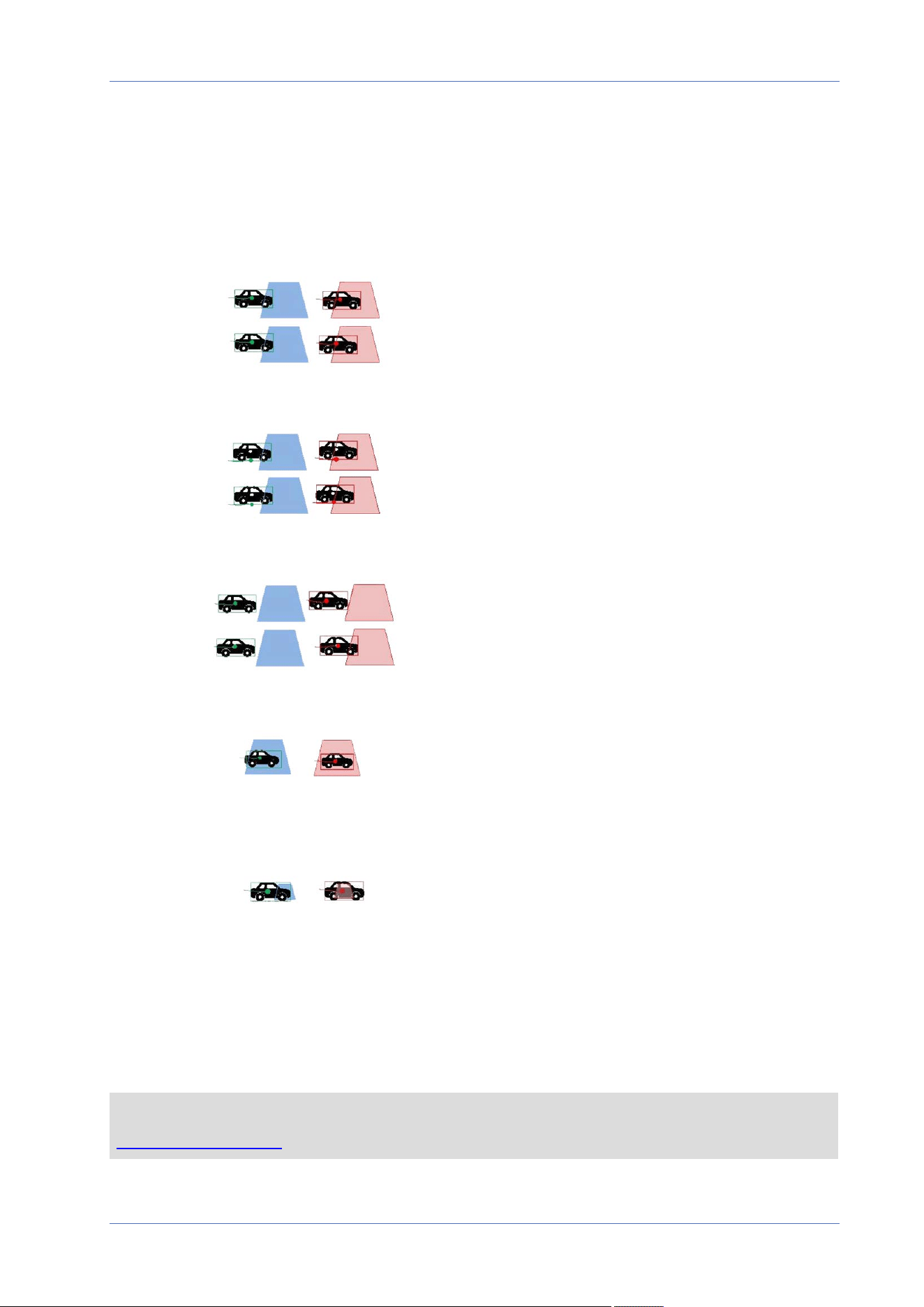
Menu Reference
The “System” Tab
n
Dwell time: Enter the minimum number of seconds for the object to stay within the zone to
trigger.
n
Detect item: Allows detecting only persons or vehicles, or both.
n
Trigger Type: Provides additional options on how an object enters the zone.
n
Center: Triggers if the center of the object bounding box enters the zone.
n
Bottom center: Triggers if the bottom center of the object bounding box enters the zone.
n
Edge: Triggers if an edge of the object bounding box enters the zone.
n
Fully inside: Triggers if the object bounding box is fully inside the zone (e.g. door frame).
n
Fully cover: Triggers if the object bounding box covers the entire zone (e.g. small area in
a passageway or gate).
n
Click on Save to apply and store the settings.
Show Analytics Info
Click on Show Analytics Info to open a separate window that contains the event stream of the cam-
era. This will allow you to monitor the events that are detected by the currently defined settings (e.g.
for testing the setup).
NOTE! For more information on how to operate the Video Analytics settings, please refer to the
Video Analytics Manual.
76 / 130
Loading ...
Loading ...
Loading ...
