Loading ...
Loading ...
Loading ...
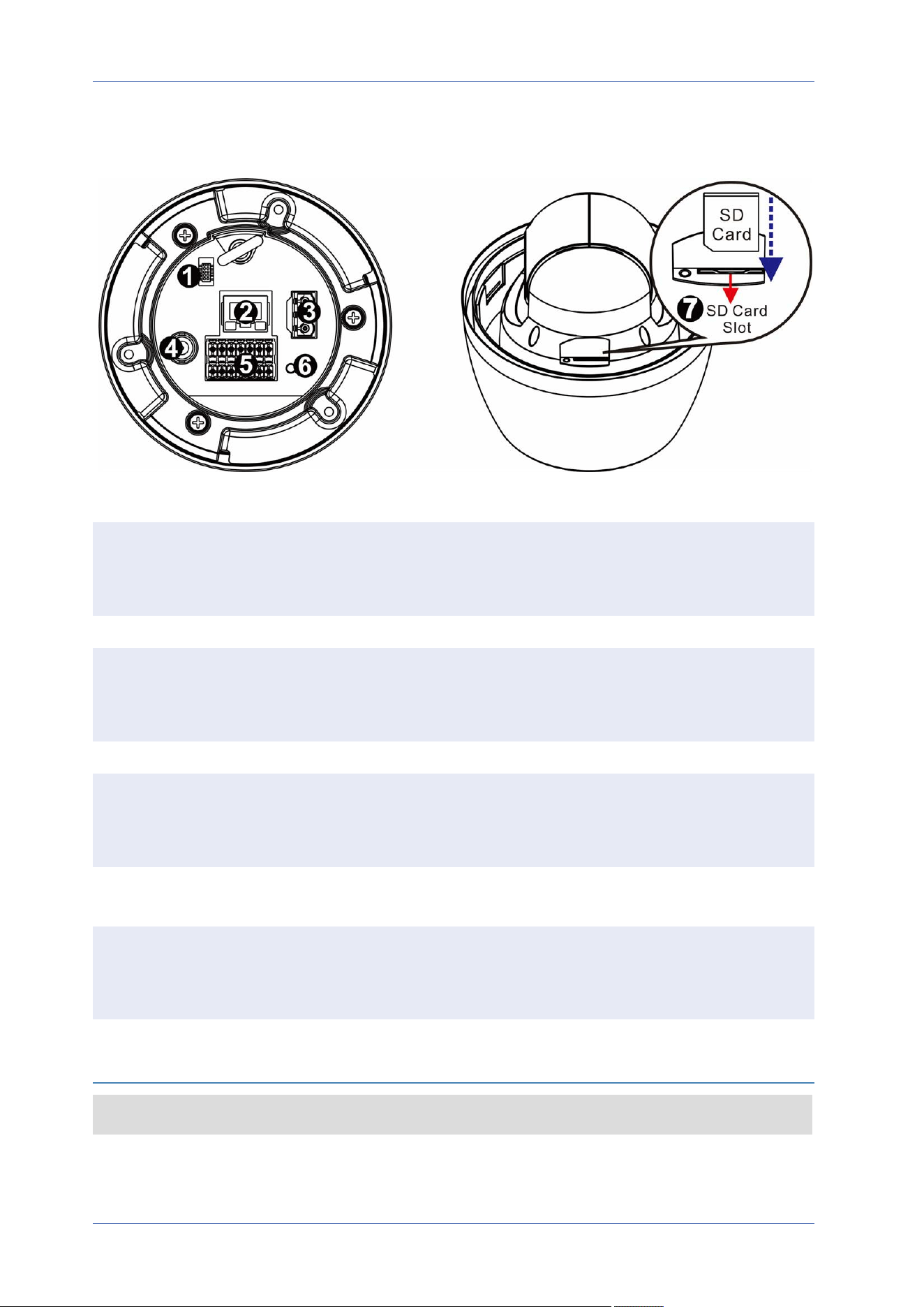
Camera Connectors
No. Connector Definition
1 Console Con-
nector
This connector is used to burn firmware into the camera when the cam-
era is returned for repair/maintenance. Please contact the camera man-
ufacturer for further information.
2 RJ-45 Port For network and PoE+ (Class4) connections
3 Power Con-
nector
(AC24V)
AC24V power connection (see Camera Cabling, p. 16 below)
4 BNC* For analog video output
5 Audio/Alarm
I/O & RS485
Connector**
Audio/Alarm I/O & RS485 connection (see Camera Cabling, p. 16 below)
6 Reset Button Press the button with a proper tool for at least 20 seconds to reset the
system to factory defaults.
7 SD Card Slot Open the dome cover to reveal the SD card slot. Use an SD card adapter
for microSD cards. Insert the SD card into the slot to store videos and
snapshots. Do not remove the SD card when the camera is powered on.
*Contact the manufacturer for a compatible BNC cable.
**Do NOT connect an external power supply to the alarm I/O connector of the camera.
NOTE! To purchase a power adapter, please contact MOBOTIX for further information.
Connection
Camera Cabling
17 / 130
Loading ...
Loading ...
Loading ...
