Loading ...
Loading ...
Loading ...
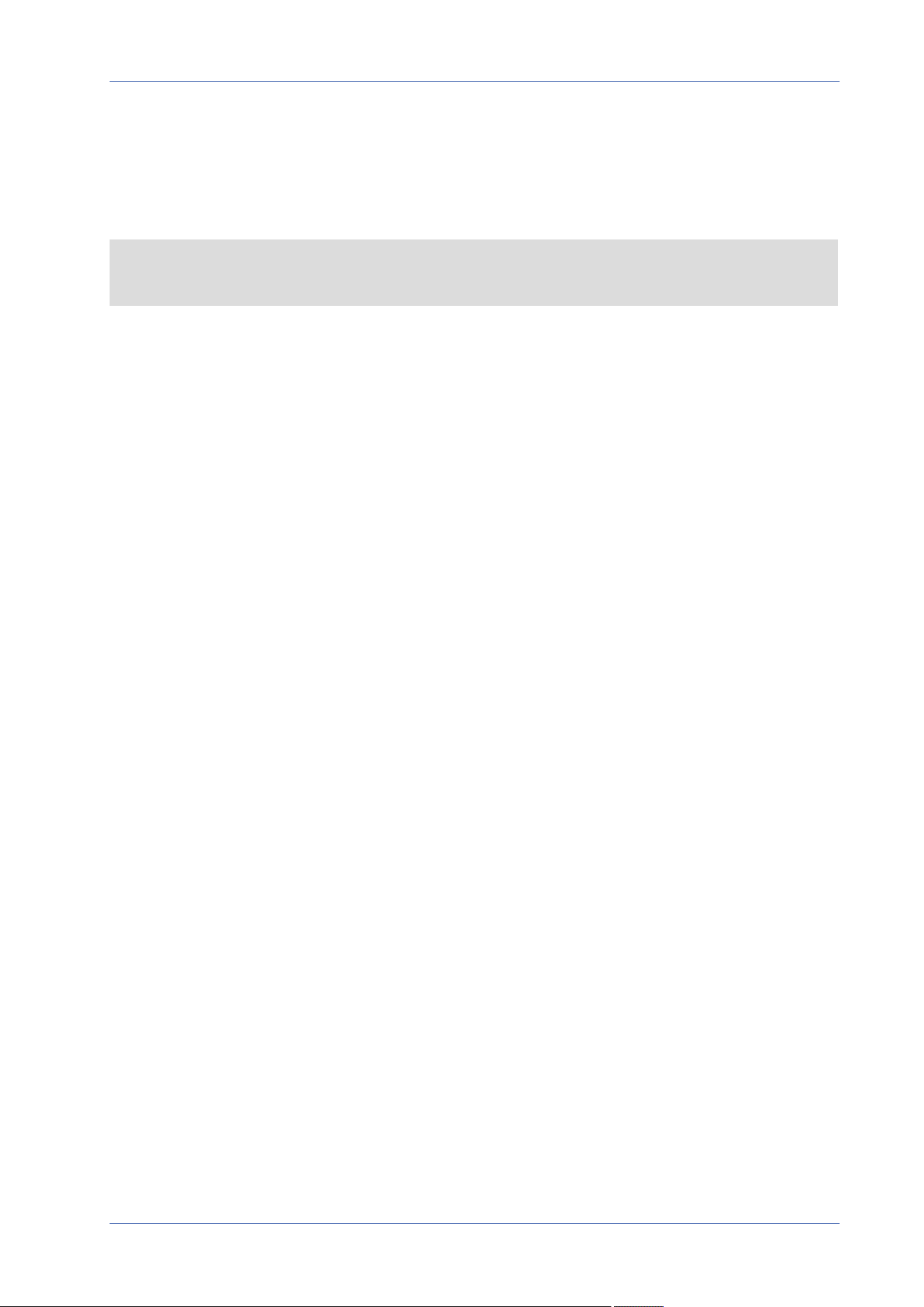
Menu Reference
The “Camera” Tab
IR Light Compensation
With the IR Light Compensation function, the camera can prevent the center object close to the cam-
era from being too bright when IR LED lights are turned on.
NOTE! IR Light Compensation function is NOT available when Auto Exposure Window Setting
function is enabled.
Noise Reduction
To edit the noise reduction settings, select Camera> Noise Reduction.
The camera provides multiple Noise Reduction options for delivering optimized image quality espe-
cially in extra low-light conditions.
3DNR
3DNR (3D Noise Reduction) function delivers optimized image quality especially in extra low-light con-
ditions.
Different levels of 3DNR are provided, including 3DNR Low, 3DNR Mid and 3DNR High. Higher level of
3DNR generates relatively enhanced noise reduction.
2DNR
2DNR (2D Noise Reduction) function delivers clear images without motion blurs in extra low-light con-
ditions.
Select on to turn on 2DNR function; otherwise, select off to turn off 2DNR function.
ColorNR
In a dark or insufficient light environment and the camera is under color mode, ColorNR (Color Noise
Reduction) can eliminate color noise.
Three levels of ColorNR, including Color Low, Color Mid and Color High, are provided. The higher
level of ColorNR generates relatively enhanced noise reduction.
HDR Type
To edit the HDR type settings, select Camera> HDR Type.
104 / 130
Loading ...
Loading ...
Loading ...
