Loading ...
Loading ...
Loading ...
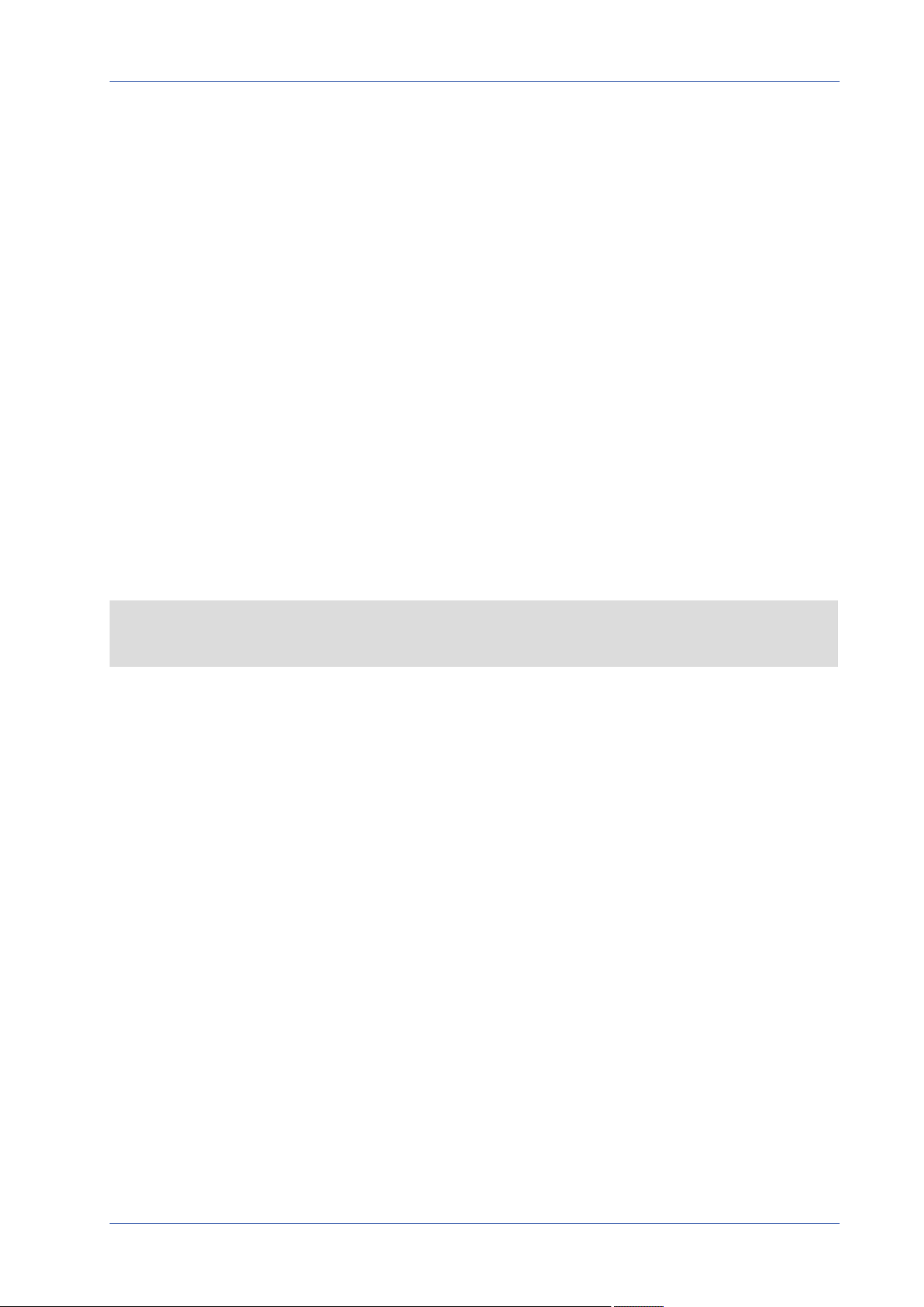
Menu Reference
The “System” Tab
Click on Save to apply and store the settings.
Security
To edit the security settings, select System> Security.
Click on Security, there will be a drop-down menu with tabs including User, HTTPS, IP Filter, and
IEEE 802.1X.
User
To edit the user settings, select System> Security> User.
Admin Password
This item is for the administrator to reset password. Enter the new password in Admin password
and Confirm password. The input characters will be displayed as dots for security purposes. Click on
Save to confirm the changes. After the changes are confirmed, the web browser will ask the admin-
istrator to login again using the new password.
NOTE! The password can have between 6 and 14 characters (at least one digit, no special char-
acters allowed).
Add User
This item is for the administrator to add new users. Enter the new user’s name in User name and the
password in User password. Username can be up to 16 characters, and the password can have
between 6 and 14 characters (at least one digit, no special characters). Click on Add to add the new
user. The name of the new added user will be displayed in the User name drop-down menu under
Manage User. There is a maximum of twenty user accounts.
Activate the boxes below to give privileges for functions:
n
I/O access
This item supports fundamental functions that enable users to view the live video when access-
ing to the camera.
n
Camera control
This item allows the appointed user to change camera parameters on the Camera and Pan
Tilt setting page.
42 / 130
Loading ...
Loading ...
Loading ...
