Loading ...
Loading ...
Loading ...
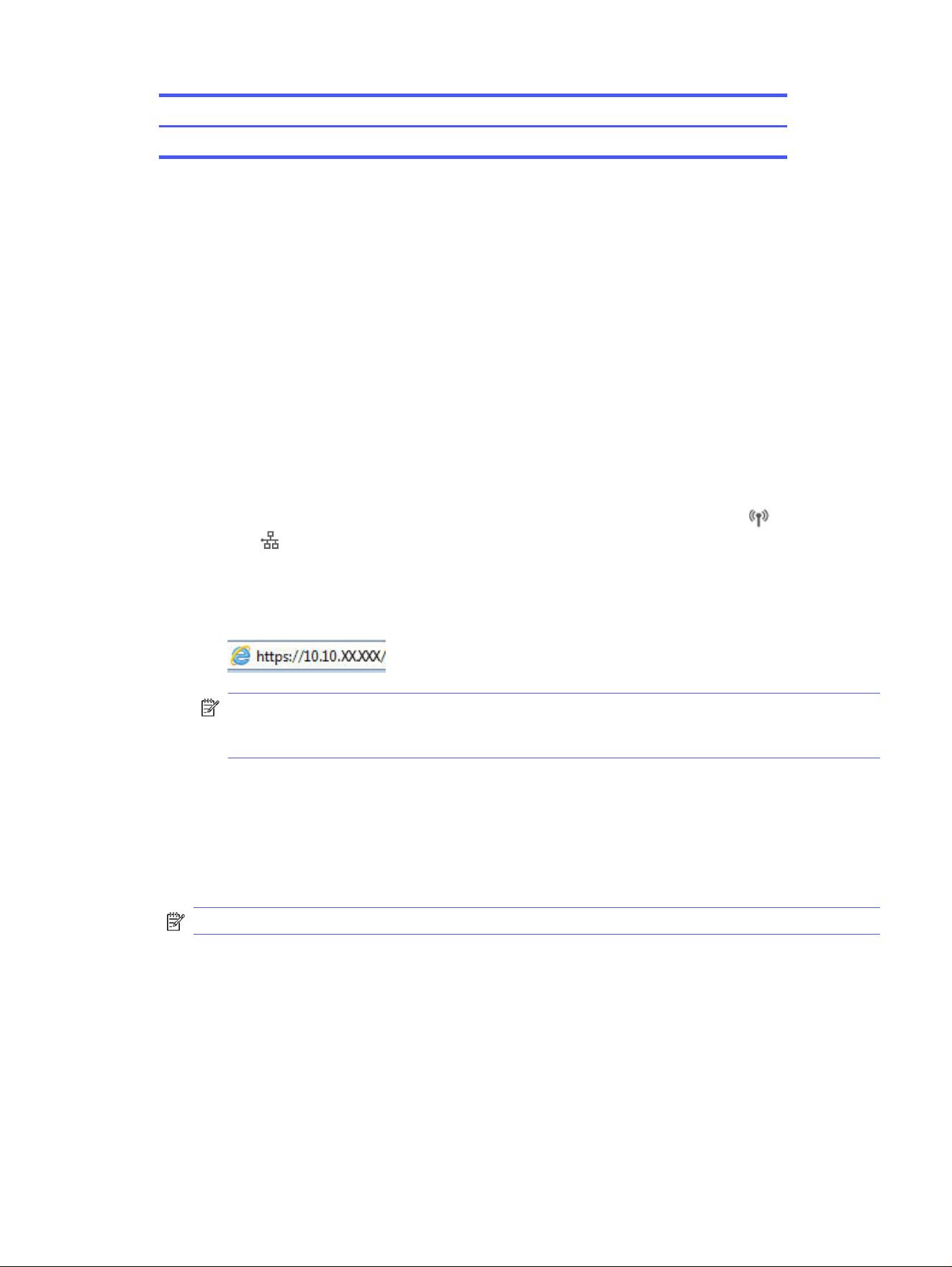
Setting Description
1000T Full 1000 Mbps, full-duplex operation
After making a change to the setting, the printer turns off and then on.
Printer security features
Review the following information about the printer security features.
Introduction
The printer includes several security features to restrict who has access to configuration settings, to
secure data, and to prevent access to valuable hardware components.
Assign or change the system password using the Embedded Web Server
Assign an administrator password for access to the printer and the HP Embedded Web Server so that
unauthorized users cannot change the printer settings.
1. Open the HP Embedded Web Server (EWS):
a. From the Home screen on the printer control panel, touch the Wireless icon or the Ethernet
icon to view the printer's IP address or host name.
b. Open a web browser, and in the address line, type the IP address or host name exactly as it
displays on the printer control panel. Press the Enter key on the computer keyboard. The EWS
opens.
NOTE: If a message displays in the web browser indicating that the website might not be
safe, select the option to continue to the website. Accessing this website will not harm the
computer.
2. On the EWS Home page, click the Settings tab.
3. In the left navigation pane, click Security to expand the options, and then click Password Settings.
4. Enter a password.
5. Re-enter the password in the Confirm Password field, and then click Apply.
NOTE: Make note of the password and store it in a safe place.
Energy-conservation settings
Learn about the energy-conservation settings that are available on your printer.
Introduction
The printer includes several economy features to conserve energy and supplies.
Printer security features
85
Loading ...
Loading ...
Loading ...