Loading ...
Loading ...
Loading ...
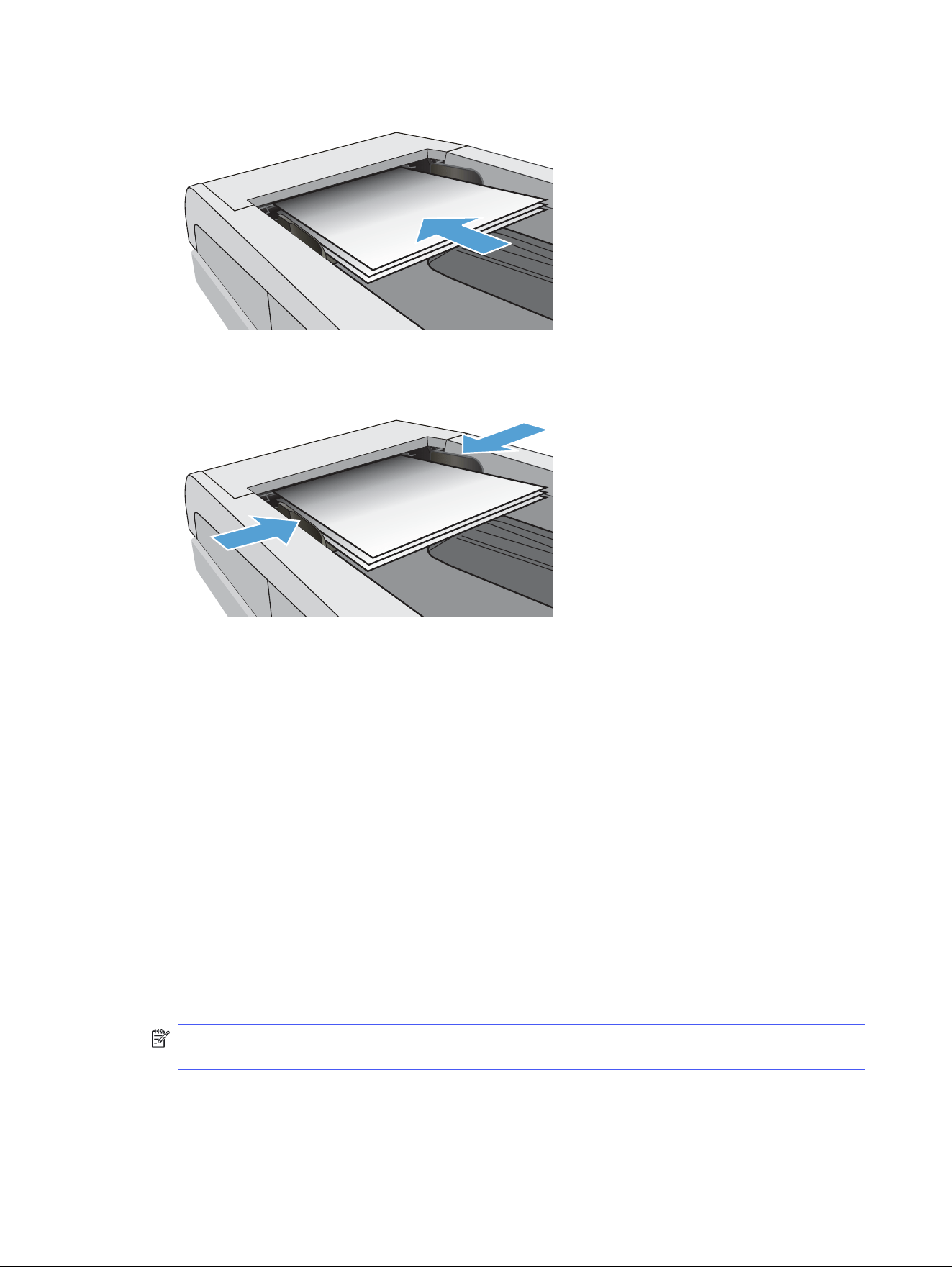
123
2. Adjust the paper guides until they are snug against the paper.
123
3. From the Home screen on the printer control panel, touch the Fax icon.
4. Touch Send Now.
5. Enter the fax number using the touch keypad, and then touch Send.
The printer sends the fax.
Schedule a fax to be sent later
Use the printer control panel to schedule a fax to be automatically sent at a future time within the next 24
hours. When using this option, the printer scans the document into memory and then returns to a Ready
state to fax the document at the specified time.
1. Load the document:
● If you are loading an original on the scanner glass, place it face-down on the left rear corner of
the glass.
● If you are loading multiple pages in the document feeder, load the pages face-up and adjust the
paper guides so they are snug against the paper.
NOTE: If documents are in the document feeder and on the scanner glass at the same time, the
printer processes the document in the document feeder and not the one on the scanner glass.
2. From the Home screen on the printer control panel, swipe right and then touch the Fax icon.
3. Touch Send Later.
74
Chapter 7 Fax
Loading ...
Loading ...
Loading ...