Loading ...
Loading ...
Loading ...
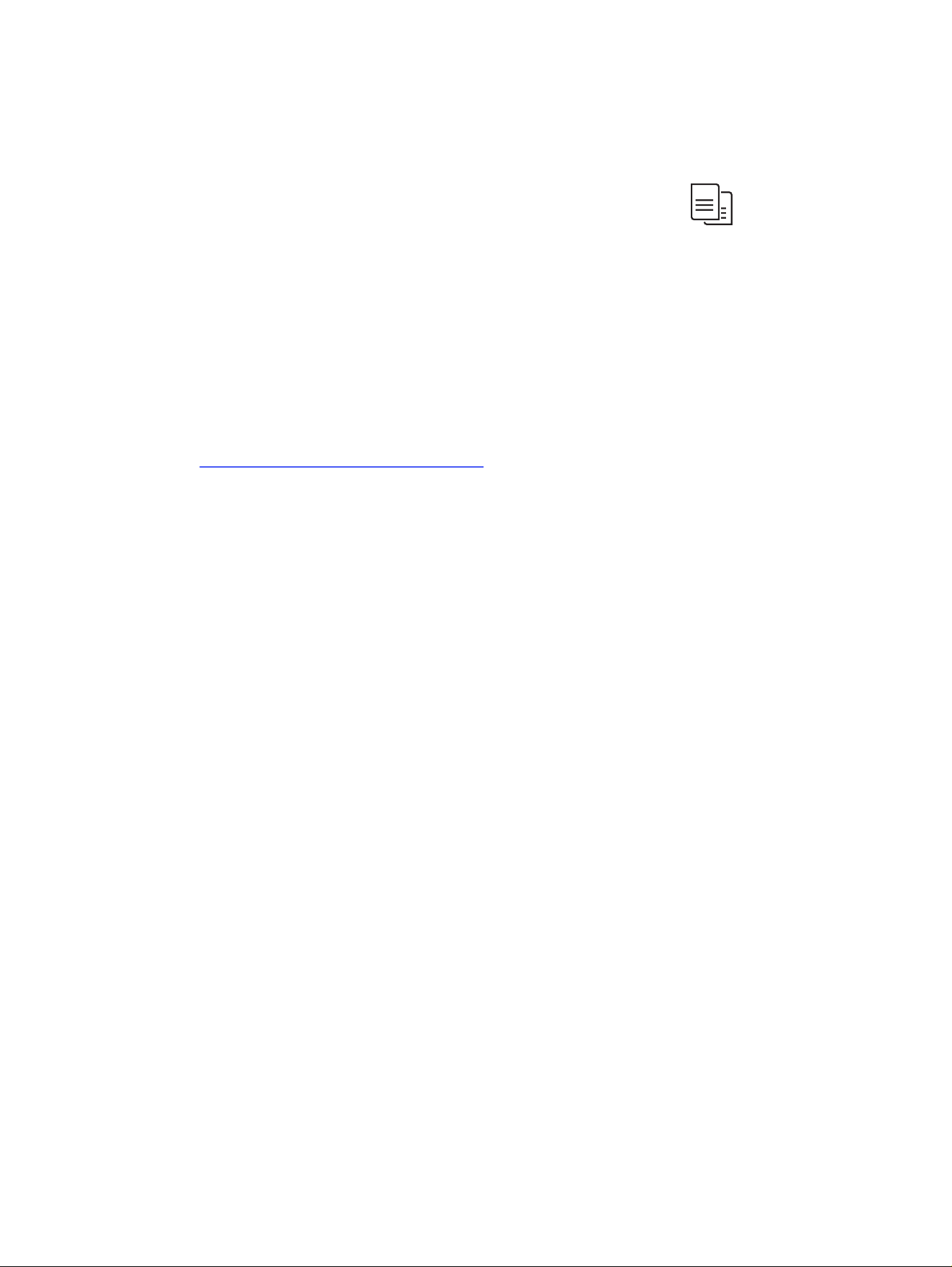
1. Place the ID card onto the scanner glass, near the icon at the back left corner, and slightly away
from the edges of the scanner glass.
2. Close the scanner lid.
3. From the Home screen on the printer control panel, touch the Copy icon .
4. Touch the ID Card icon.
5. Select the copy orientation and tray settings, and then touch Copy.
6. Follow the prompts on the control panel screen to copy the first side of the ID card and then turn
the card over to copy the other side.
Additional copy tasks
Locate information on the Web for performing common copy tasks.
Go to www.hp.com/support/ljmfp4101-4104plus.
Instructions are available for copy tasks, such as the following:
● Copy or scan pages from books or other bound documents
● Copy mixed-size documents
● Copy or scan a document into a booklet format
Additional copy tasks
55
Loading ...
Loading ...
Loading ...