Loading ...
Loading ...
Loading ...
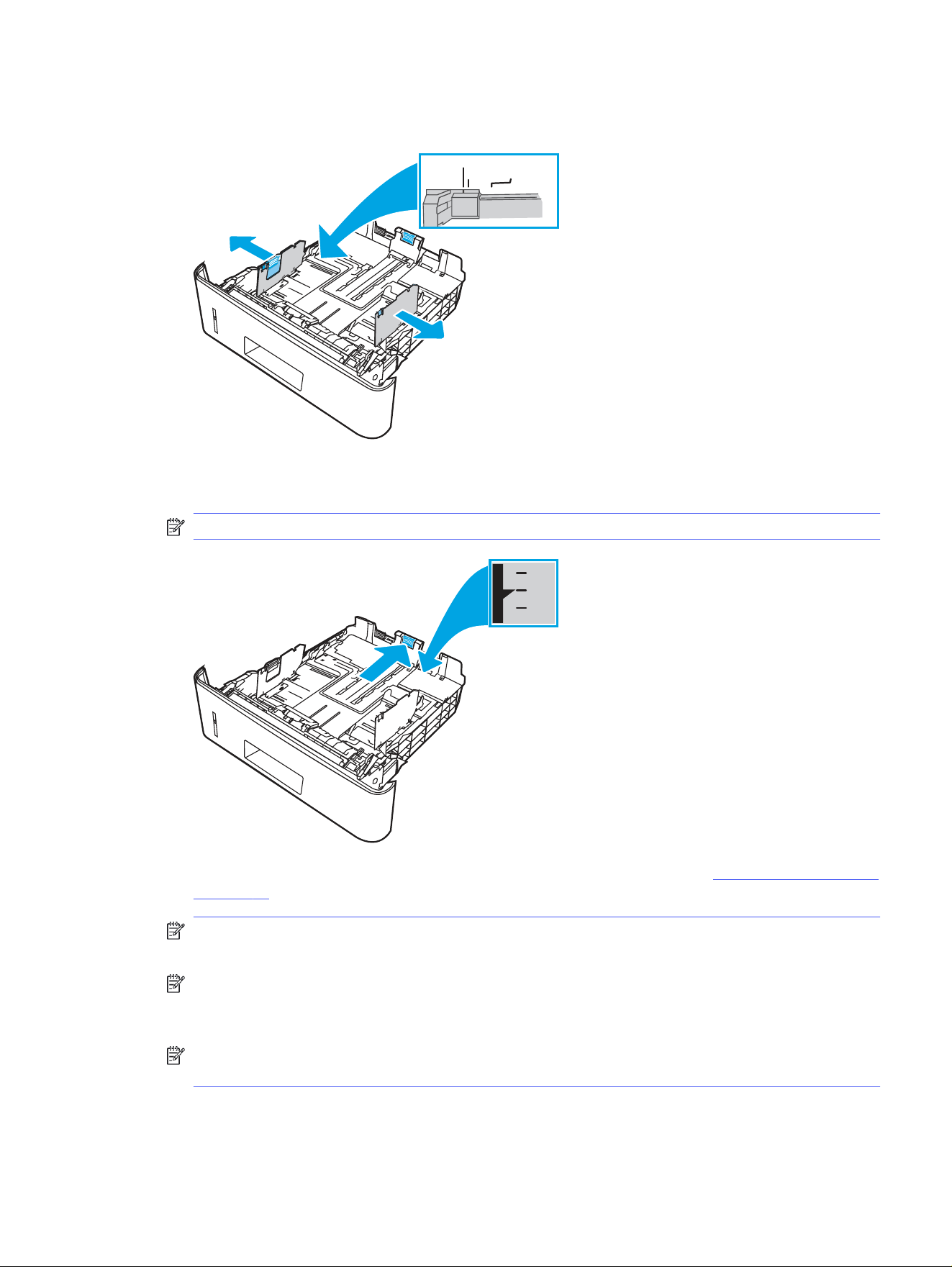
2. Adjust the paper-width guides by squeezing the adjustment latch on the left guide and sliding the
guides to the size of the paper being used.
3
A4 / A5 B5
8.5
3. Adjust the paper-length guide by squeezing the adjustment latch and sliding the guides to the size
of the paper being used.
NOTE: Tray 3 extends out of the back of the printer when legal-size or A4-size paper is loaded.
3
11
B5
A4
4. Load paper into the tray. For information about how to orient the paper, see Tray 3 paper orientation
on page 24.
NOTE: Do not adjust the paper guides tightly against the paper stack. Adjust them to the
indentations or markings in the tray.
NOTE: To prevent jams, adjust the paper guides to the correct size and do not overfill the tray. Be
sure that the top of the stack is below the tray full indicator, as shown in the enlargement in the
illustration.
NOTE: If the tray is not adjusted correctly, an error message might display during printing or the
paper might jam.
Load paper Tray 3
23
Loading ...
Loading ...
Loading ...