Loading ...
Loading ...
Loading ...
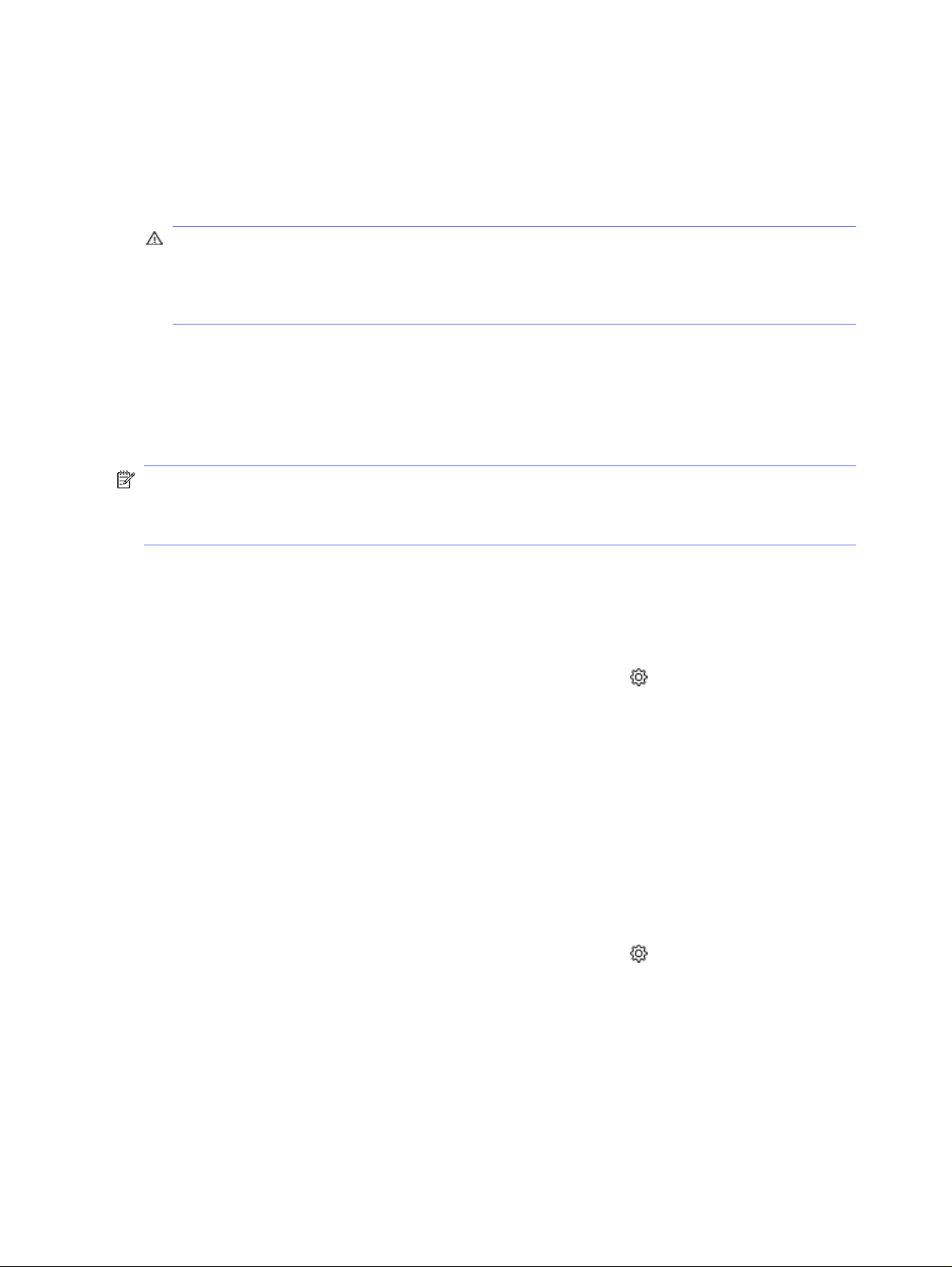
● Cartridge Protection: This feature permanently associates toner cartridges with a specific printer,
or fleet of printers, so they cannot be used in other printers. Protecting cartridges protects your
investment. When this feature is enabled, if someone attempts to transfer a protected cartridge
from the original printer into an unauthorized printer, that printer will not print with the protected
cartridge. The printer control panel displays a message that the cartridge is protected, and it
provides information explaining how to proceed.
CAUTION: After enabling cartridge protection for the printer, all subsequent toner cartridges
installed in the printer are automatically and
permanently
protected. To avoid protecting a new
cartridge, disable the feature
before
installing the new cartridge.
Turning the feature off does not turn off protection for cartridges that are currently installed.
Both features are off by default. Follow these procedures to enable or disable them.
Enable or disable the Cartridge Policy feature
The Cartridge Policy feature can be enabled or disabled using the control panel or the Embedded Web
Server (EWS).
NOTE: Enabling or disabling this feature might require entering an administrator password.
Check with your administrator to determine if an administrator password has been set. EWS
passwords cannot be recovered.
Use the printer control panel to enable the Cartridge Policy feature
From the printer control panel, a network administrator can enable the Cartridge Policy feature. This
allows only genuine HP cartridges to be used with the printer.
1. From the Home screen on the printer control panel, swipe the tab at the top of the screen
downward to open the Dashboard, and then touch the Setup icon .
2. Open the following menus:
a. Supply Settings
b. Cartridge Policy
3. Touch Authorized HP to enable the feature.
Use the printer control panel to disable the Cartridge Policy feature
From the printer control panel, a network administrator can disable the Cartridge Policy feature. This
removes the restriction that only genuine HP cartridges can be used.
1. From the Home screen on the printer control panel, swipe the tab at the top of the screen
downward to open the Dashboard, and then touch the Setup icon .
2. Open the following menus:
a. Supply Settings
b. Cartridge Policy
3. Touch Off to disable the feature.
30
Chapter 3 Supplies, accessories, and parts
Loading ...
Loading ...
Loading ...