Loading ...
Loading ...
Loading ...
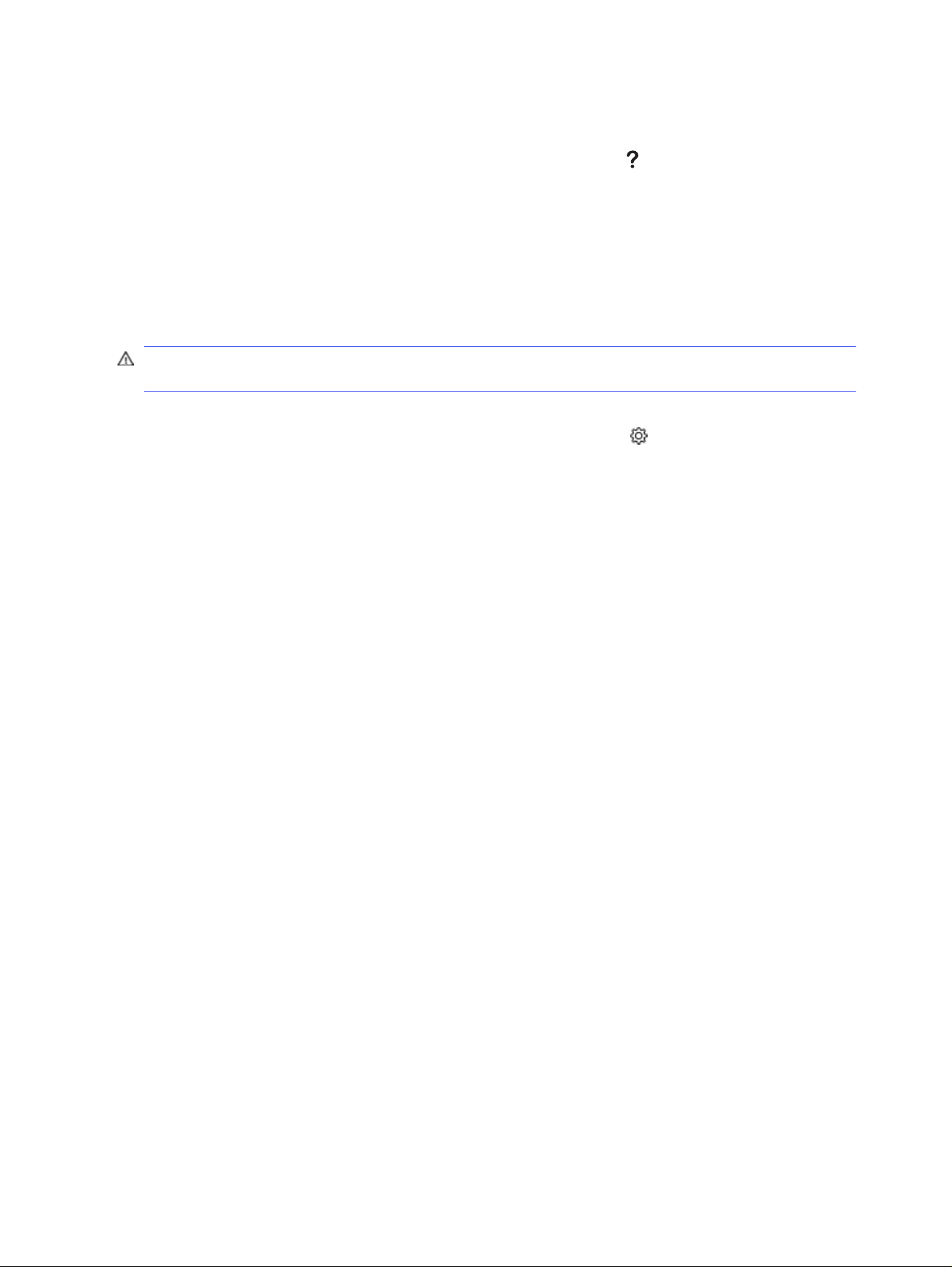
● For screens that contain settings for individual jobs, the Help opens to a topic that explains the
options for that screen.
● If the printer alerts you of an error or warning, touch the Help icon to open a message that
describes the problem. The message also contains instructions to help solve the problem.
Restore the factory-set defaults
Restoring the factory-set defaults returns all of the printer and network settings to the factory defaults. It
will not reset the page count, or tray size.
To restore the printer to the factory-default settings, follow these steps.
CAUTION: Restoring the factory-set defaults returns all of the settings to the factory defaults, and it
also deletes any pages that are stored in the memory.
1. From the Home screen on the printer control panel, swipe the tab at the top of the screen
downward to open the Dashboard, and then touch the Setup icon .
2. Scroll to and open the following menus:
a. Printer Maintenance
b. Restore
c. Restore Factory Defaults
The printer automatically restarts.
A “Cartridge is low” or “Cartridge is very low” message displays
on the printer control panel
Understand the cartridge-related messages on the control panel and what actions to take.
Cartridge is low: The printer indicates when a toner cartridge level is low. Actual toner cartridge life
remaining may vary. Consider having a replacement available to install when print quality is no longer
acceptable. The toner cartridge does not need to be replaced now.
Continue printing with the current cartridge until redistributing the toner no longer yields acceptable
print quality. To redistribute the toner, remove the toner cartridge from the printer and gently rock the
cartridge back and forth end to end. Reinsert the toner cartridge into the printer and close the cover.
Cartridge is very low: The printer indicates when the toner cartridge level is very low. Actual toner
cartridge life remaining may vary. To extend the life of the toner, gently rock the cartridges back and
forth end to end. Consider having a replacement available to install when print quality is no longer
acceptable. The toner cartridge does not need to be replaced now unless the print quality is no longer
acceptable.
90
Chapter 9 Solve problems
Loading ...
Loading ...
Loading ...