Loading ...
Loading ...
Loading ...
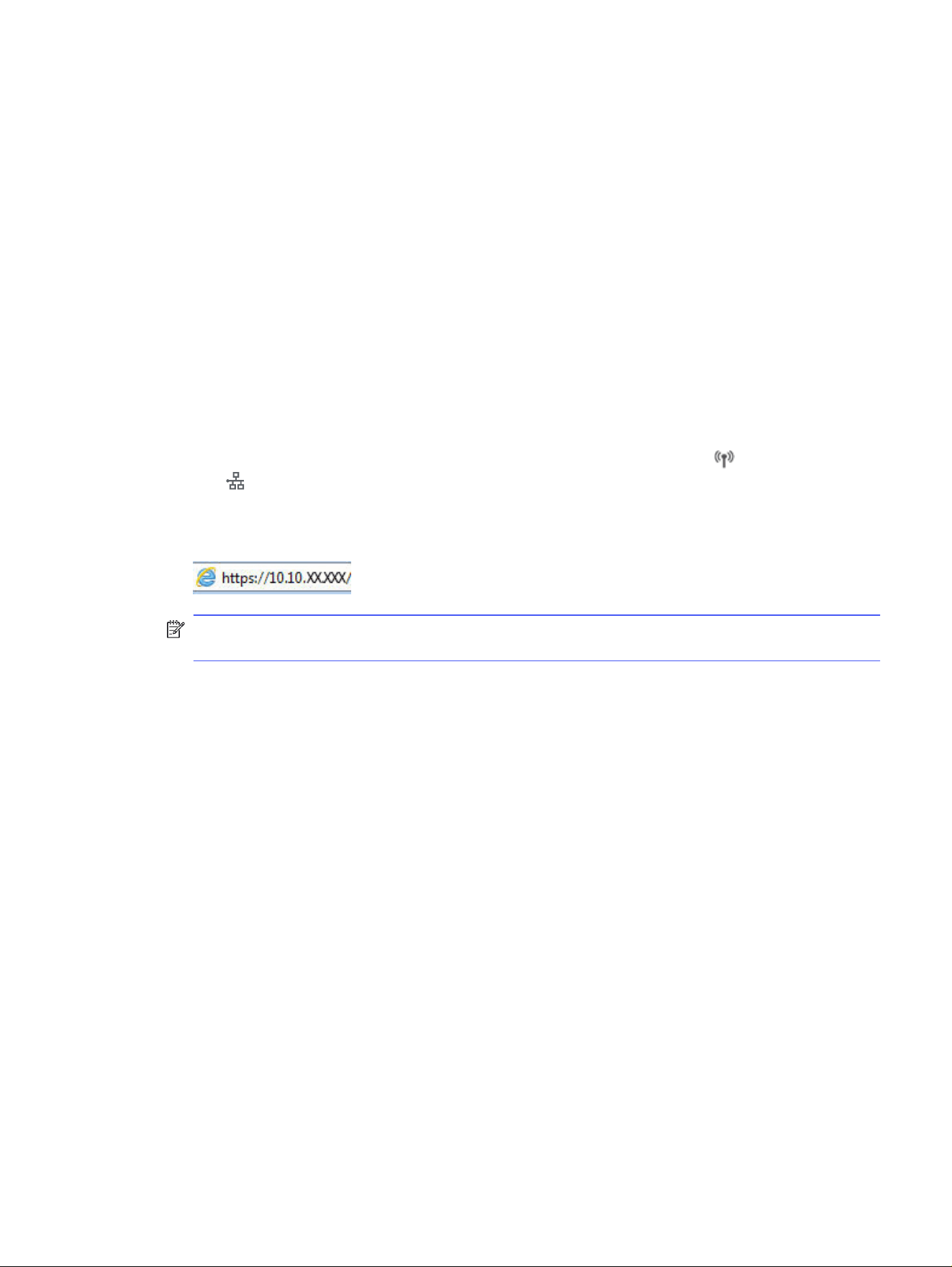
12. On the 4. Finish page, review the information and verify all the settings are correct. If there is an
error, click the Back button to correct the error. If the settings are correct, click the Save and Test
button to test the configuration.
13. When the Congratulations message displays, click Finish to complete the configuration.
14. The Outgoing Email Profiles dialog now shows the newly added sender email profile. Click Close to
exit the wizard.
Method two: Set up the Scan to Email feature via the HP Embedded Web Server
Use the HP Embedded Web Server (EWS) to set up the Scan to Email feature. This method is available for
all supported operating systems.
Step one: Access the HP Embedded Web Server (EWS)
Locate the printer's IP address and then enter it into a Web browser to access the EWS.
Your printer must be connected to an IP-based network before you can access the EWS.
1. From the Home screen on the printer control panel, touch the Wireless icon or the Ethernet
icon to view the printer's IP address or host name.
2. Open a web browser, and in the address line, type the IP address or host name exactly as it displays
on the printer control panel. Press the Enter key on the computer keyboard. The EWS opens.
NOTE: If a message displays in the web browser indicating that the website might not be safe,
select the option to continue to the website. Accessing this website will not harm the computer.
Step two: Configure the Scan to Email feature
Use the Embedded Web Server (EWS) to set up the Scan to Email feature. Define the email settings and
the default scan and file options, and add contacts to the Address Book.
1. On the Home tab in the EWS, click Scan to Email.
2. On the Outgoing Email Settings page that appears, do the following:
● If your organization uses one email server for all its emails: Set up your email addresses and
the SMTP server information. Click Apply.
● If your organization uses multiple email servers for its emails: Set up the email addresses,
names, and security PINs for each email profile. Click Apply.
After completing the email settings, the EWS displays the Scan tab.
3. On the Scan tab, click Scan to Email, and then click Default Settings. Select your default scan and
file settings, and then click Apply.
4. Set up your contact list or lists. On the Scan tab, click Address Book.
● A local address book can be set up on the device. Click Contacts to configure a local address
book.
● A Network Directory Server (LDAP) can be set up to search for users within a company. Click
Address Book Settings to configure LDAP.
Method two: Set up the Scan to Email feature via the HP Embedded Web Server
59
Loading ...
Loading ...
Loading ...