Loading ...
Loading ...
Loading ...
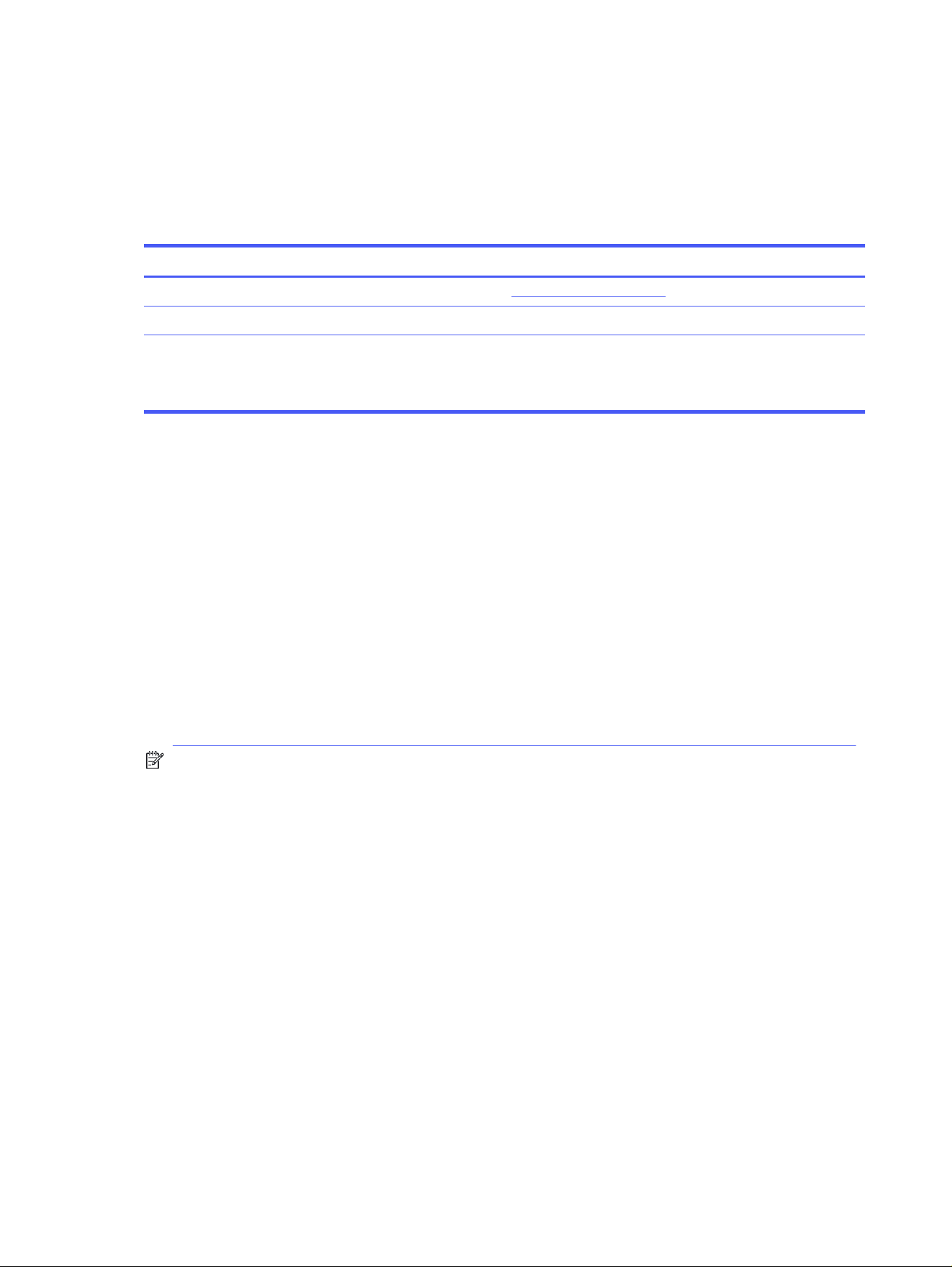
The printer can print faxes without interruption when it passes the Very Low threshold if you select the
Continue option for the toner cartridge, but print quality might degrade.
Order supplies
Order supplies and paper for your HP printer.
Table 9-2 Options for ordering supplies
Ordering options Contact information
Order supplies and paper www.hp.com/go/suresupply
Order through service or support providers Contact an HP-authorized service or support provider.
Order using the HP Embedded Web Server (EWS) To access, in a supported web browser on your computer,
enter the printer IP address or host name in the address/URL
field. The EWS contains a link to the HP SureSupply website,
which provides options for purchasing Original HP supplies.
Printer does not pick up paper or misfeeds
Review the following information about the printer not picking up paper or misfeeding paper.
Introduction
The following solutions can help solve problems if the printer is not picking up paper from the tray or is
picking up multiple sheets of paper at one time. Either of these situations can result in paper jams.
The printer picks up multiple sheets of paper
If the printer picks up multiple sheets of paper from the tray, try these solutions.
1. Remove the stack of paper from the tray and flex it, rotate it 180 degrees, and flip it over.
Do not fan
the paper.
Return the stack of paper to the tray.
NOTE: Fanning the paper introduces static electricity. Instead of fanning the paper, flex the stack
by holding it at each end and bringing the ends up to form a U shape. Then, rotate the ends down to
reverse the U shape. Next, hold each side of the stack of paper, and repeat this process. This
process releases individual sheets without introducing static electricity. Straighten the paper
stack against a table before returning it to the tray.
92
Chapter 9 Solve problems
Loading ...
Loading ...
Loading ...