Loading ...
Loading ...
Loading ...
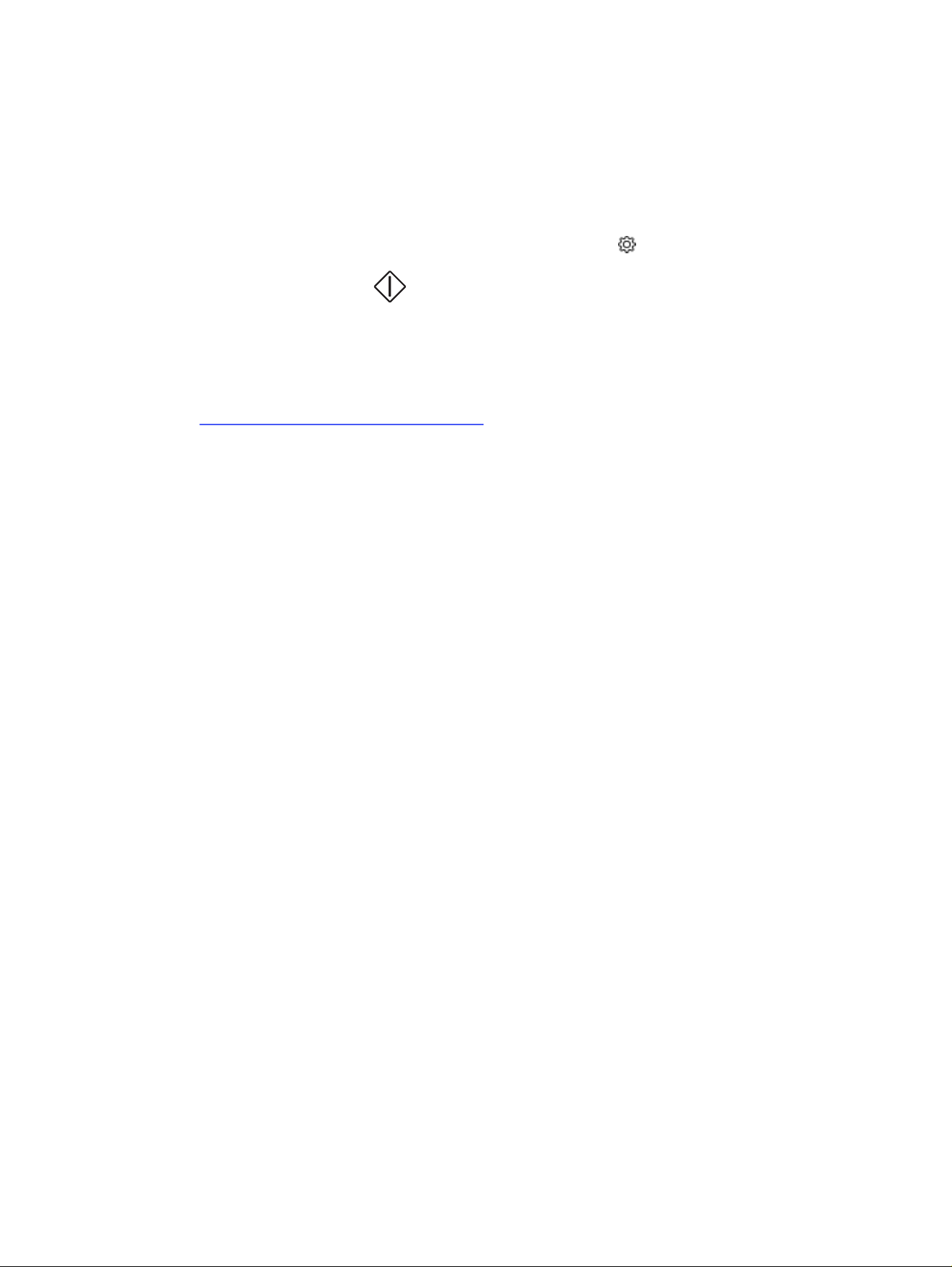
4. Select the computer you want to scan to.
5. Verify the Scan Shortcut is the option you want to use, or touch Scan Shortcut to select a different
scan option.
6. If you are using the automatic document feeder (ADF) and your original is single-sided, touch the
left side of the Original 2-sided slider to move it to the off position.
7. To select any additional scan options, touch the Settings icon .
8. Touch Send or Start Scan .
Additional scan tasks
Locate information on the Web for performing common scan tasks.
Go to www.hp.com/support/ljmfp4101-4104plus.
Instructions are available for scan tasks, such as the following:
● How to scan a general photo or document
● How to scan as editable text (OCR)
● How to scan multiple pages into a single file
Additional scan tasks
67
Loading ...
Loading ...
Loading ...