Loading ...
Loading ...
Loading ...
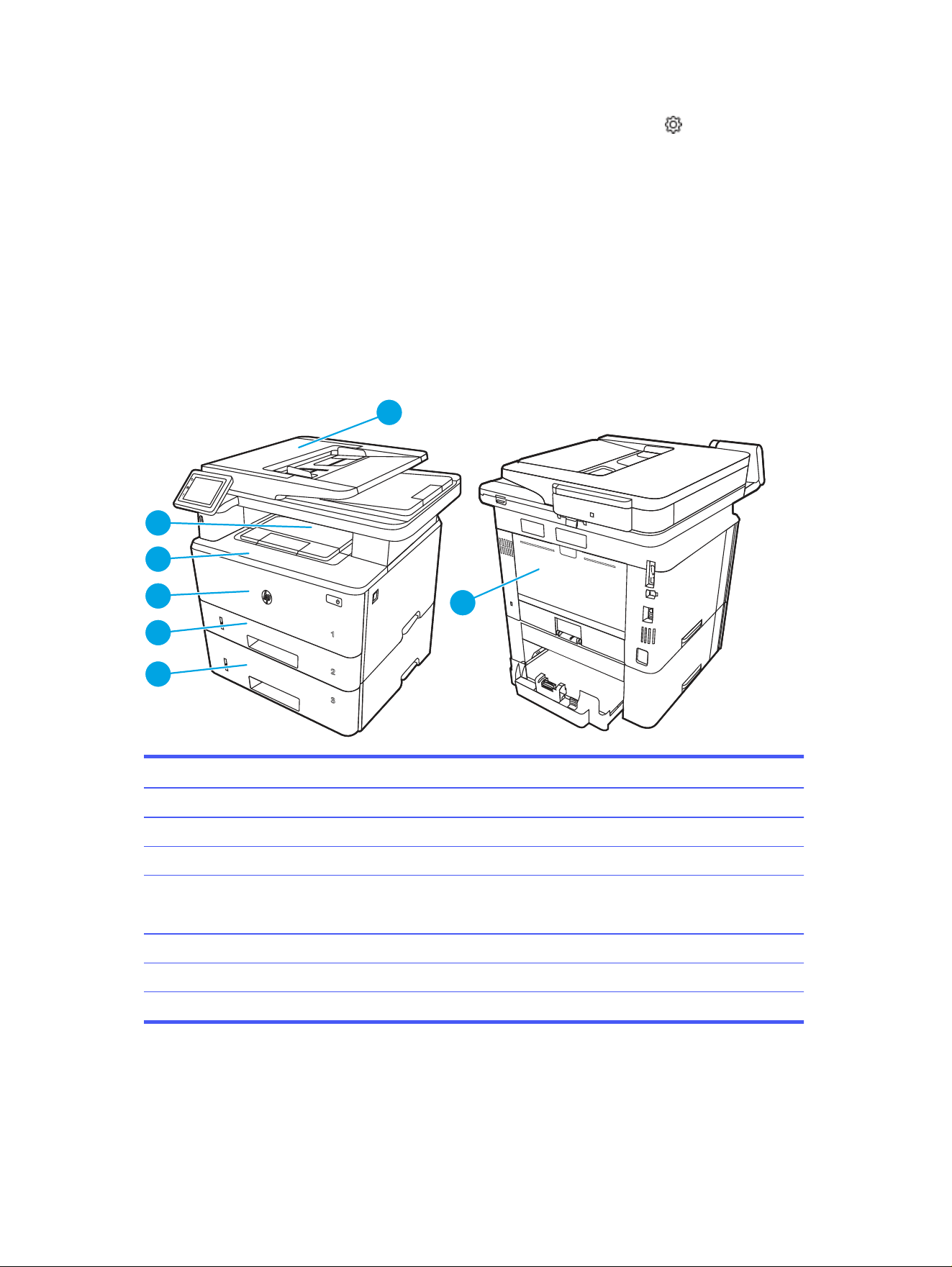
a. From the Home screen on the printer control panel, swipe the tab at the top of the screen
downward to open the Dashboard, and then touch the Setup icon .
b. Open the following menus:
i. Reports
ii. Printer Configuration Report
If none of these steps resolves the problem, the printer might need service. Contact HP customer
support.
Paper jam locations
Jams can occur in these locations.
Figure 9-7 Paper jam locations
2
3
4
5
6
7
1
Number Description
1 Document feeder
2 Fuser area
3 Tray 3 (optional)
4 Tray 2
Duplexing area (remove Tray 2 for access)
5 Tray 1
6 Toner cartridge area (open the front door for access)
7 Output bin
Loose toner might remain in the printer after a jam. This problem typically resolves itself after a few
sheets have been printed.
98
Chapter 9 Solve problems
Loading ...
Loading ...
Loading ...