Loading ...
Loading ...
Loading ...
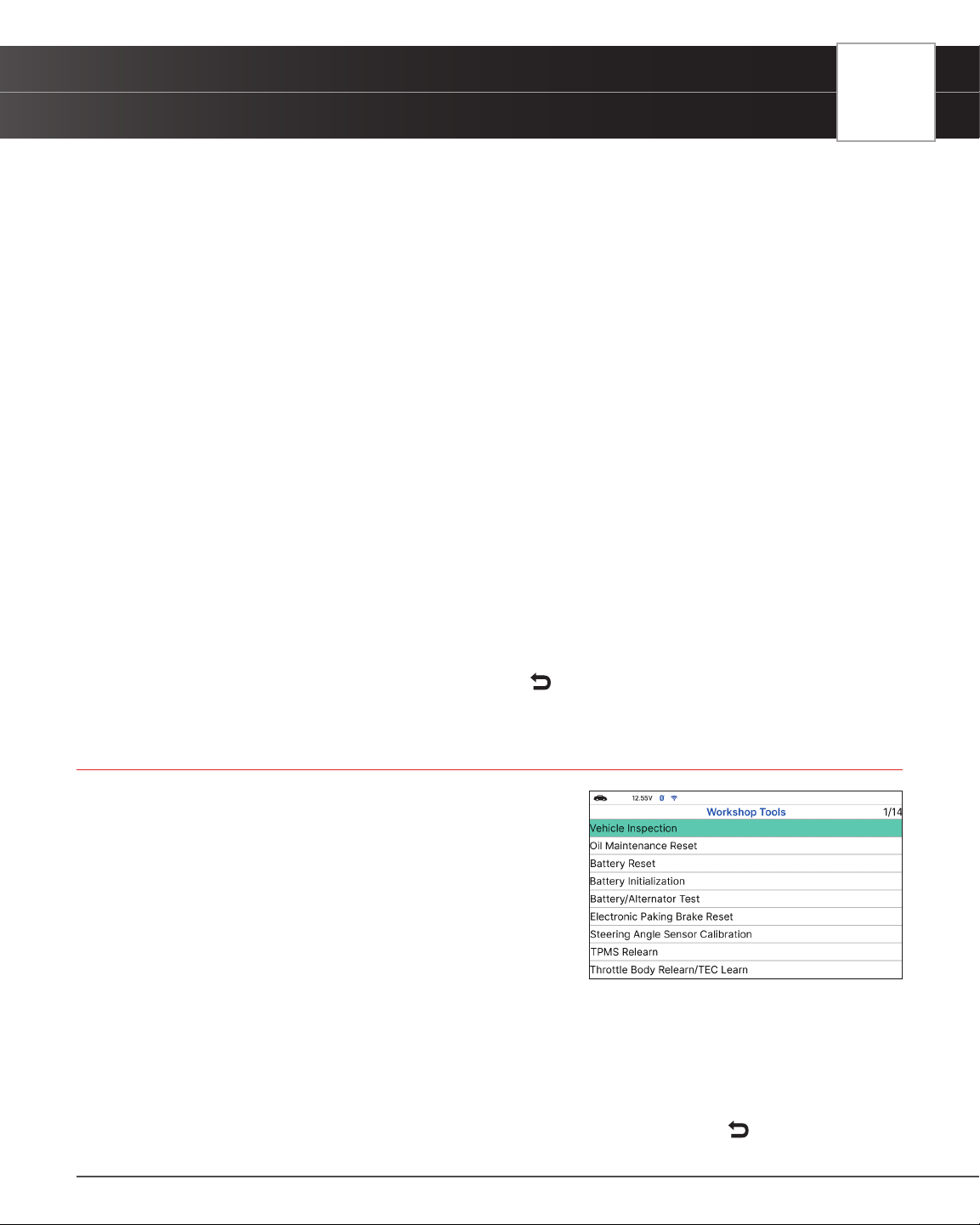
USING THE TABLET
Workshop Tools
Service Warning Lights, and Vehicle Care.
n Collision Industry Report – Provides a report for OBD2 Data, Scan All Systems Data, Service
Warning Lights, and Service Check.
4. Choose the report type you wish to view, then press OK.
n The PreScan – View the vehicle’s diagnostic report before making any repairs.
n The PostScan - View the vehicle’s diagnostic report after completing the repairs.
5. A “One moment please...” message displays, while the tablet scans all of the vehicle’s equipped modules.
n The tablet veries that it has a registered RSPRO account. If not, the screen displays a screen
requesting that the tablet be registered with an RSPRO account. Follow the steps to create your
account. To view the report result, press Cancel.
n The tablet also veries if its connected to a Wi-Fi Network or Bluetooth-connected to the RSPRO
app.
n It can take several minutes depending on the number of available systems available on the
vehicle being tested.
6. A “Submitting data…” message displays while this function is in progress.
7. Select Rescan, to get the most current diagnostic status for vehicle under test – particularly as you continue
to troubleshoot each individual control module.
n An “instructional” dialog displays to conrm selection.
n Select Yes to rescan the vehicle. Or, No to cancel.
8. When nished viewing all desired information, select
Back to return to the OEM Diagnostics menu.
WORKSHOP TOOLS
The WORKSHOP TOOLS tab allows you to perform several OEM /
dealership services, including Vehicle Inspection, Oil Maintenance
Reset, Battery Reset, Battery Initialization, EV/HEV/PHEV Battery
Health, Battery/Alternator Test, Electronic Parking Brake Reset,
and others. Access dealership level relearn procedures to complete
repairs or maintenance and much more.
OIL MAINTENANCE RESET
1. Select Oil Maintenance Reset on the Workshop Tools
screen.
n The Oil Maintenance Reset screen displays.
n An “instructional” dialog displays to conrm selection.
n Select Yes to continue. Or, No to cancel.
2. When the reset process has competed, a conrmation message displays. Select
Back to return to the
51
Loading ...
Loading ...
Loading ...