Loading ...
Loading ...
Loading ...
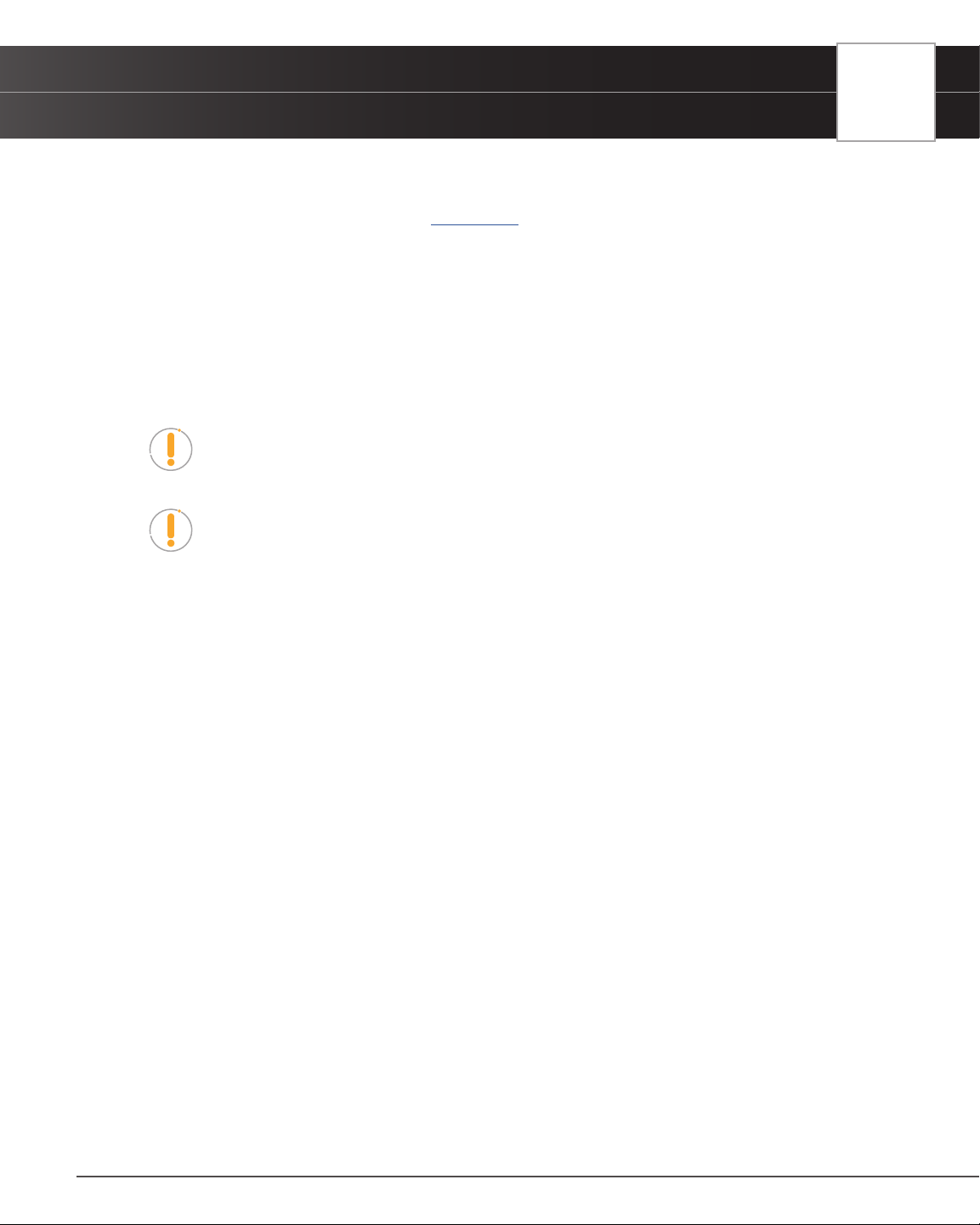
INTRODUCTION
The RepairSolutionsPRO™ App
USING THE RepairSolutionsPRO APP
1. Retrieve your vehicle’s diagnostic data. [See page 12]
2. Download and install the RSPRO app (see above).
3. Launch the app and log in to your account.
n If you have not yet established an account, you must register for a FREE account before
proceeding.
4. Follow the screen prompts to pair your INNOVA Tablet. Be sure your mobile device is connected to an available
Wi-Fi network.
n Begin the pairing process by selecting your handheld tablet from the list.
NOTE: The RSPRO app can only store up to two Wi-Fi congurations.
5. Once paired, the data from your tablet is automatically transferred to the app to create a report.
NOTE: If the data does not automatically transfer, simply keep the app and tablet
paired and scan your vehicle again.
9
Loading ...
Loading ...
Loading ...