Loading ...
Loading ...
Loading ...
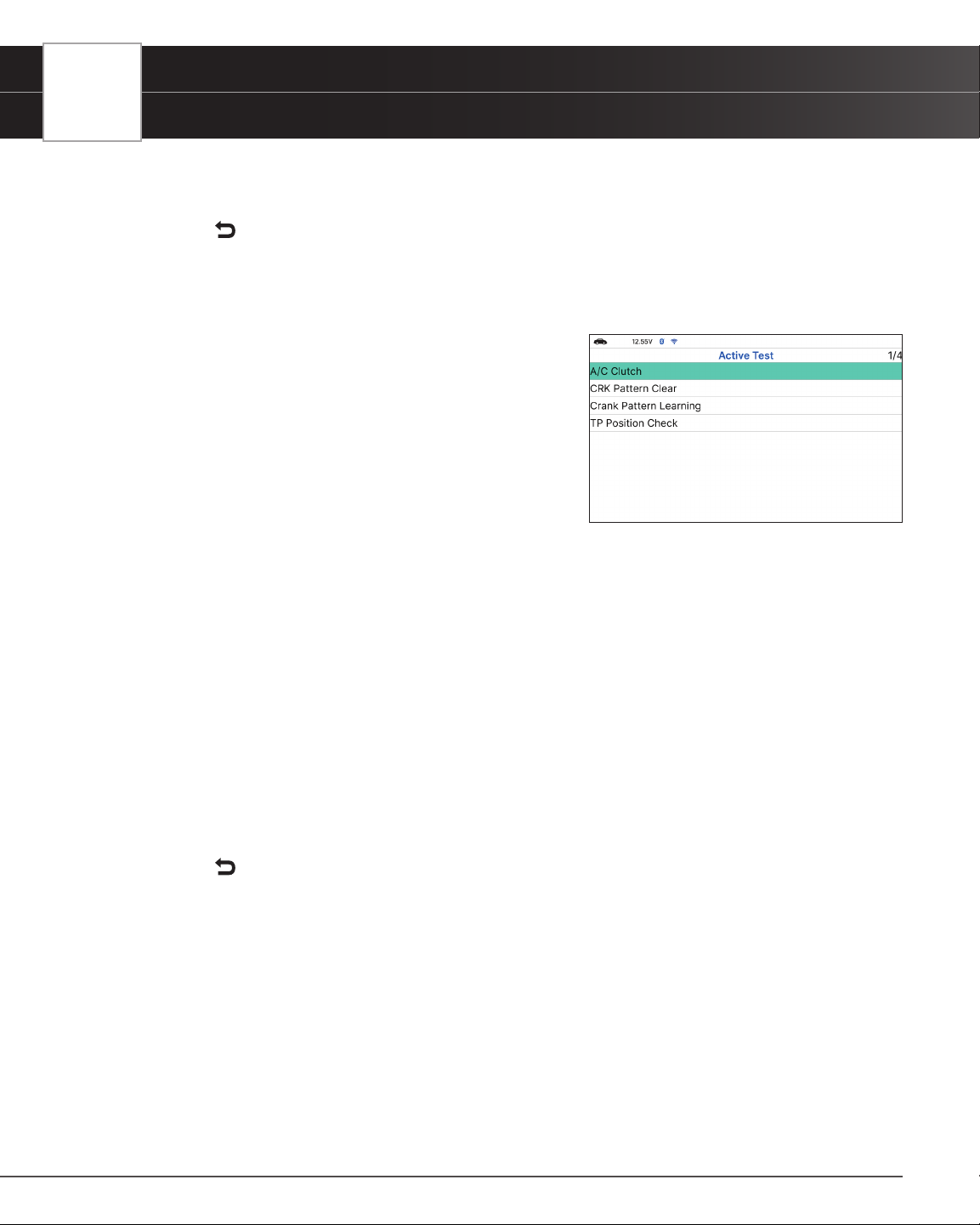
48
USING THE TABLET
OEM Diagnostics
3. Select On to activate the relay. Select Off to deactivate the relay.
n The display refreshes to show the test results. Repeat as desired.
4. Select
Back to return to the Active Test Menu.
Honda Active Tests
Depending on the vehicle under test, the Active Test menu
provides access to one or more of the following tests on Honda
vehicles:
A/C Clutch
CRK Pattern Clear
Crank Pattern Learning
TP Position Check A/C Clutch
A/C Clutch Manual Operation Test
1. Select A/C Clutch in the Active Test Menu, then press OK.
n An “instructional” screen displays. Prepare the vehicle for test as directed:
━ Place the transmission in NEUTRAL or PARK.
━ Turn the ignition on. DO NOT start the engine.
━ A/C Switch is OFF.
2. Select Next to proceed.
n The A/C Clutch Test screen displays.
3. Select On to activate the A/C Clutch. Select Off to deactivate the A/C Clutch.
n The display refreshes to show the test results. Repeat as desired.
4. Select
Back to return to the Active Test Menu.
CRK Pattern Clear
This clear command erases only CKP pattern data stored in the ECM/PCM. Use this clear command after repairing
a misre or replacing a CKP sensor. Afterward, do the ‘CKP pattern learn procedure’ to write the new CKP pattern
into the ECM/PCM.
1. Select Crank Pattern Clear in the Active Test Menu, then press OK.
n An “instructional” screen display. Prepare the vehicle for test as directed:
━ Place the transmission in NEUTRAL or PARK.
━ Turn the ignition on. DO NOT start the engine.
Loading ...
Loading ...
Loading ...