Loading ...
Loading ...
Loading ...
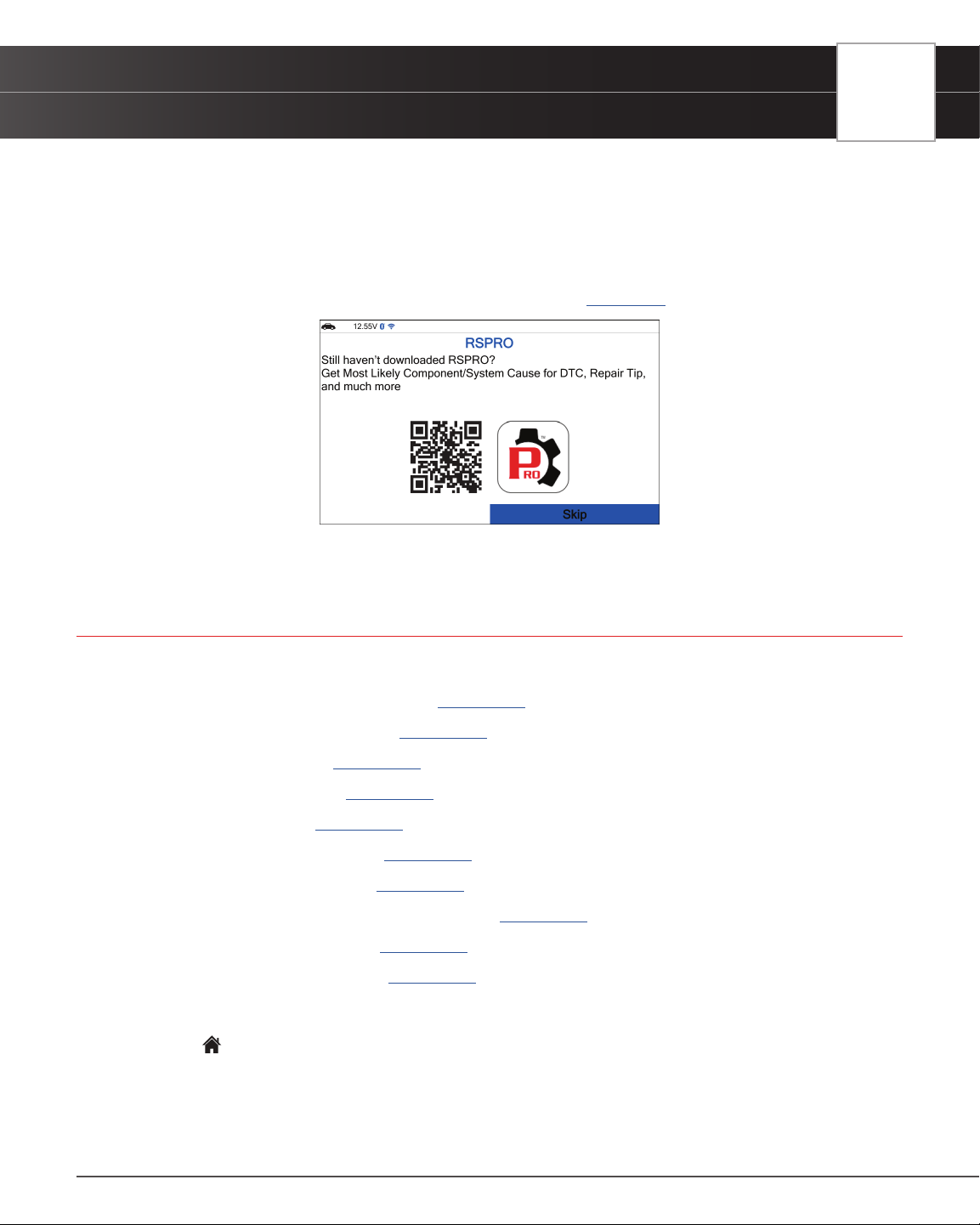
USING THE TABLET
OBD2 Diagnostics
2. Select the desired unit of measurement (Standard or Metric) and press OK.
3. Select the preferred Smog Check or I/M Program Location and press OK.
4. The next screen displays the Smog Check or I/M Program LED Denition. Press OK to continue.
5. In this next screen, a QR code to RepairSolutionsPRO (RSPRO) is provided. Using any mobile device, scan the
code to download and install the free RSPRO app. The app offers additional information including Most Likely
Component/System Cause for DTC, Repair Tip, and much more. [
See page 8]
6. Enjoy your INNOVA Smart Diagnostic System!
OBD2 DIAGNOSTICS
The OBD2 Diagnostic provides access all 10 modes of OBD2. The following functions are available:
I/M Readiness Status – $01, $41 [See page 12]
Read DTCs - $03, $07, $0A [See page 12]
Erase DTCs - $04 [See page 19]
Freeze Frame - $02 [See page 20]
Live Data - $01 [See page 20]
O2 Sensor Monitor - $05 [See page 28]
OBD Monitor Test - $06 [See page 28]
Request Control On-Board System - $08 [See page 30]
Drive Cycle Procedures [See page 30]
Vehicle Information - $09 [See page 31]
There are two main ways to access OBD2 Diagnostic functions:
1. From the
Home Screen, select OBD2 Diagnostics and press the OK button.
2. From the OBD2 Control Display screen, select OBD2 Menu and press the OK button.
11
Loading ...
Loading ...
Loading ...